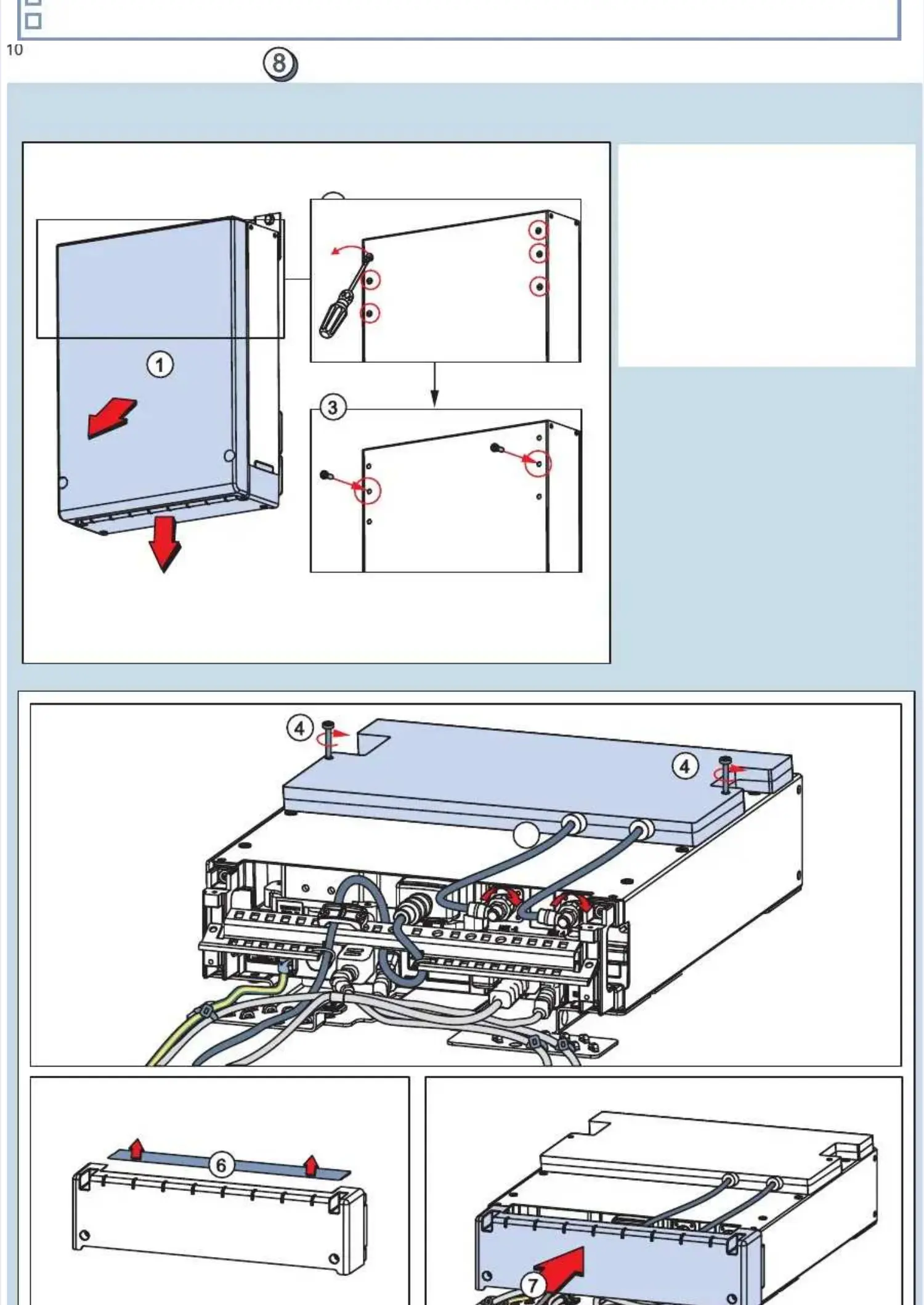Cables are threaded in a way that does not obstruct installation of the front cover.Cables are threaded in a way that does not obstruct installation of the front cover.
Front cover and its maintenance strap are installed properly.Front cover and its maintenance strap are installed properly.
Installing optional items
Installing optional items
AntennaAntenna
- - --
1. Remove the top and front covers, if1. Remove the top and front covers, if
they are already installed.they are already installed.
22. . KKnnoocck k oouut t ssccrreew w hhoollee
nnsseerrt t ssttuudds s hhoolleess..
. . FFiix x tthhe e aanntteennnna a ssccrreewws s ..
. Fix the antenna cables.. Fix the antenna cables.
. . K K tthhe e uuppppeer r ppaarrt t oof f tthhe e ffrroonntt
cover.cover.
. Install the front cover.. Install the front cover.
tthhe e ssiix x bblliinnddss..
33. . I I tthhe e iin n tthhe e mmiiddddllee
4 4 ((TToorrx x 1155))
55
6 6 nnoock ck oouutt
77
