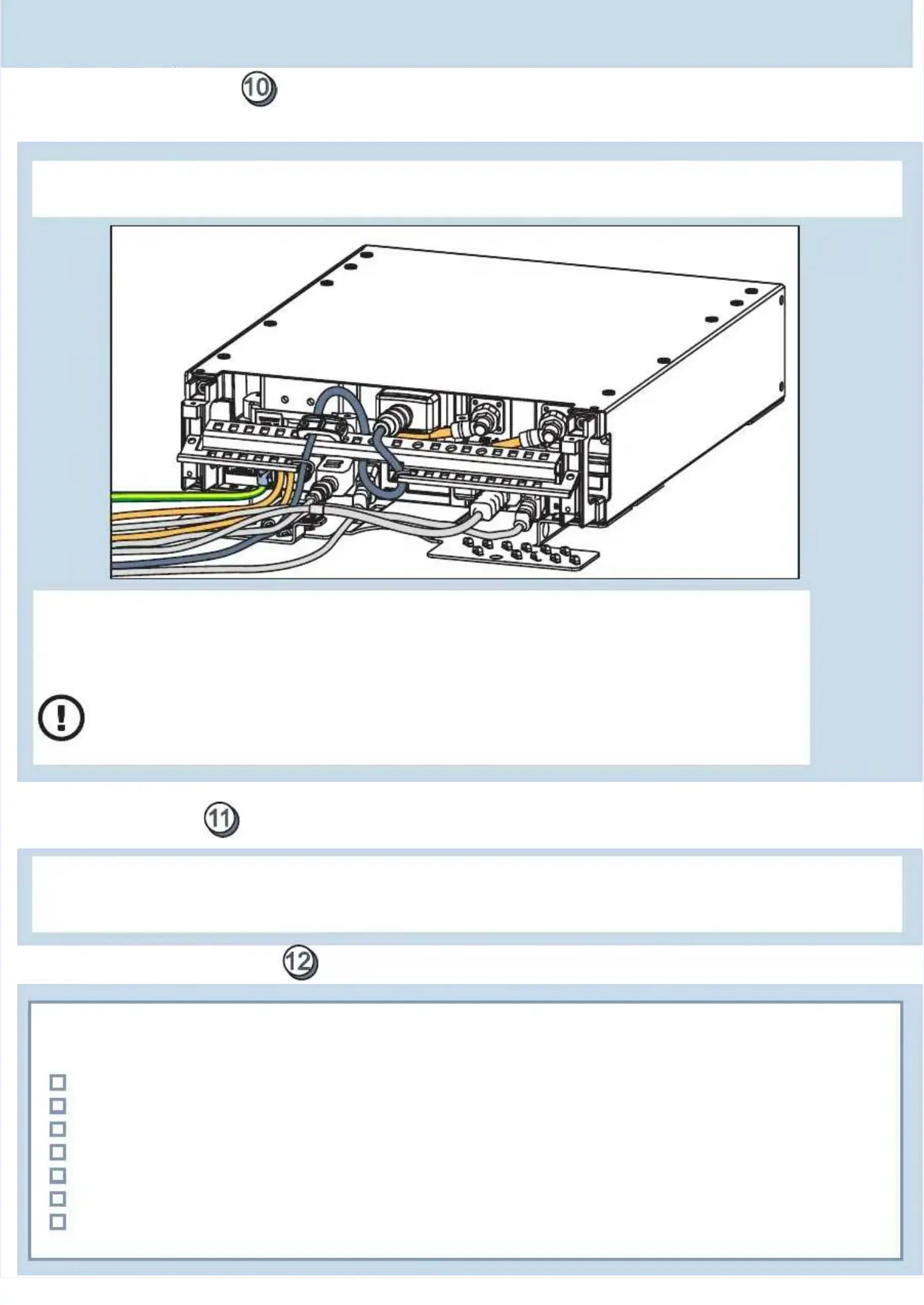1. Power up Flexi Lite BTS and check the LEDs to ensure that the module works properly.1. Power up Flexi Lite BTS and check the LEDs to ensure that the module works properly.
22. . CCoommmmiissiioon n tthhe e BBTTSS. . SSeee e tthhe e ffoor r ffuurrtthheer r iinnffoorrmmaattiioonn..Commissioning Flexi Lite BTSCommissioning Flexi Lite BTS
Powering up and commissioningPowering up and commissioning
Installation checklistInstallation checklist
Perform these checks to make sure that the installation is complete.Perform these checks to make sure that the installation is complete.
The grounding cable is connected to a grounding point.The grounding cable is connected to a grounding point.
All the cables are properly installed (and secured, if needed).All the cables are properly installed (and secured, if needed).
Site is clean and istallation is completed.Site is clean and istallation is completed.
Delivery is complete and undamaged.Delivery is complete and undamaged.
Site meets the minimum clearances.Site meets the minimum clearances.
ModulModule's covee's cover(s) is(ar(s) is(are) instare) installed with the mainlled with the maintenatenance nce trap.trap.ss
The module(s) is(are) correctly installed on a wall/pole.The module(s) is(are) correctly installed on a wall/pole.
Deploying in small spaceDeploying in small space
(special case)(special case)
1. Do the cabling first, then attach the module to the mounting brackets (middle position).1. Do the cabling first, then attach the module to the mounting brackets (middle position).
2. Install the unit in place. Handle the cables with care in order not to break them.2. Install the unit in place. Handle the cables with care in order not to break them.
3. Route all the cables to the left.3. Route all the cables to the left.
Minimum 60 mm (2.36 in.) space at the bottom of the unit is needed for cable routing.Minimum 60 mm (2.36 in.) space at the bottom of the unit is needed for cable routing.
NOTICENOTICE: Do not bend optical cables beyond the minimum radius of: Do not bend optical cables beyond the minimum radius of
70 mm70 mm
::
- - (2(2.7.76 6 inin.).), , whwhen en cacablble e didiamameteter er is is 7 7 mm mm (0(0.2.28 8 inin.).)
- 50 mm (1.97 in.), when cable diameter is 5 mm (0.20 in.)- 50 mm (1.97 in.), when cable diameter is 5 mm (0.20 in.)
The special case can be applied when there is a very limited space and you cannot meet the regularThe special case can be applied when there is a very limited space and you cannot meet the regular
200 mm (7.87 in.) unit bottom clearance.200 mm (7.87 in.) unit bottom clearance.
