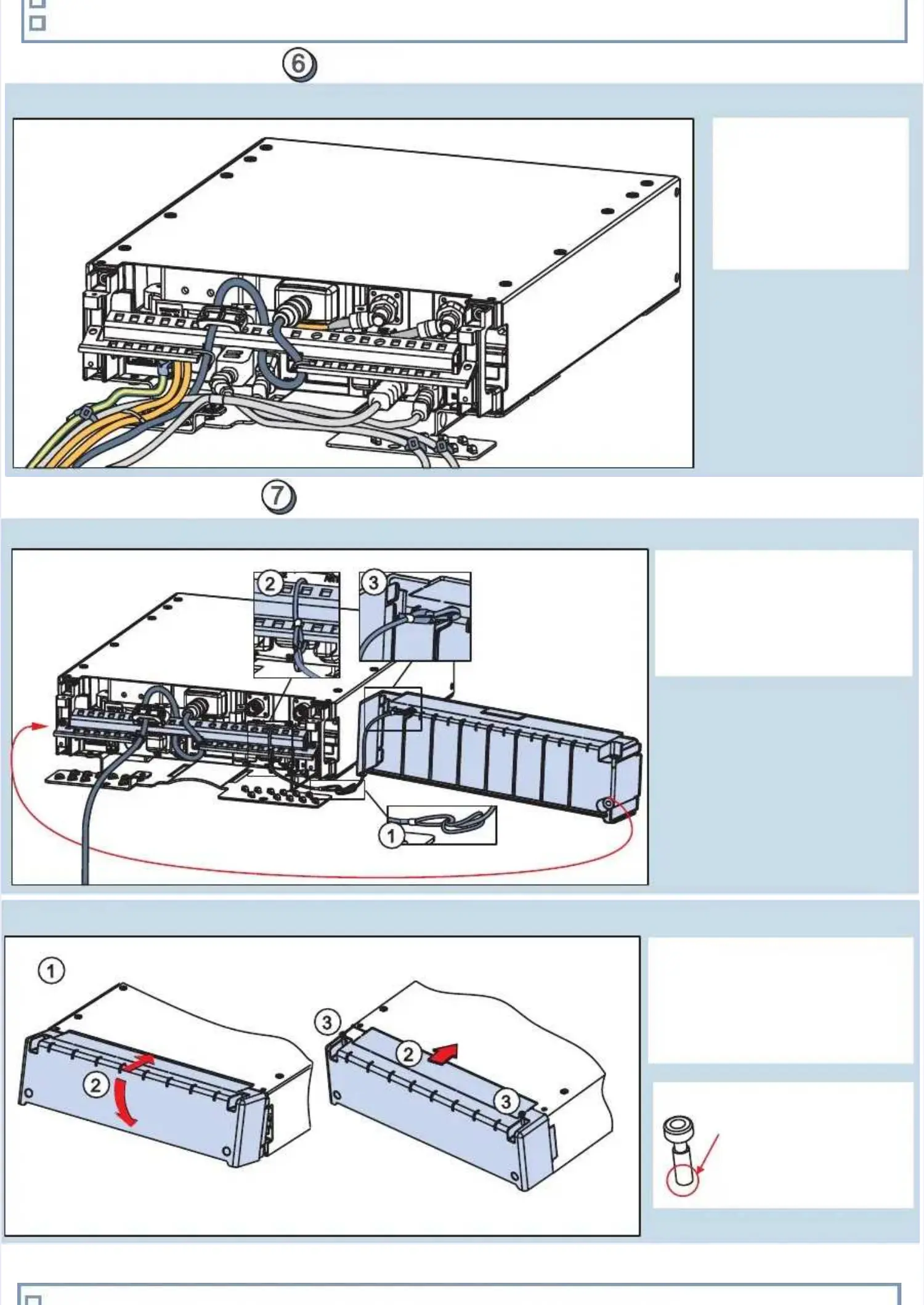Power supply wires are connected correctly.Power supply wires are connected correctly.
Power supply cable is connected and secured correctly.Power supply cable is connected and secured correctly.
Cabling (continued)
Cabling (continued)
SecurinSecuring g cablescables
Installing the front coverInstalling the front cover
Front cover installingFront cover installing
FronFront ct coveover mr maintaintenaenance nce traptrapss
1.1.
..
2.2.
3. Fix the cover with wo3. Fix the cover with wo
ssccrreewws s ..
Fit the upper part of the coverFit the upper part of the cover
to the moduleto the module
Swing the cover and push it firmly.Swing the cover and push it firmly.
pre-installedpre-installed
(T15)(T15)
1. Tie the two ropes to creat1. Tie the two ropes to creat
mainmaintenatenance nce traptrap..
2. Th2. Thread read the the trap trap arouaround thnd thee
strain relief bar.strain relief bar.
33. . FFiix x tto o hhe e ffrroonnt t ccoovveerr..
ee
a a ss
ss
tthhe e sstrtraap p tt
Secure the cables withSecure the cables with
cable ties, if needed.cable ties, if needed.
Ensure that the Ensure that the cablecable
routing allows for properrouting allows for proper
front cover installation.front cover installation.
Check listCheck list
Cables are threaded in a way that does not obstruct installation of the front coverCables are threaded in a way that does not obstruct installation of the front cover
NOTE: Before fixing makeNOTE: Before fixing make
sure that the washers aresure that the washers are
at the bottom of the screw.at the bottom of the screw.
Otherwise, fixing the screwsOtherwise, fixing the screws
may be difficult.may be difficult.
