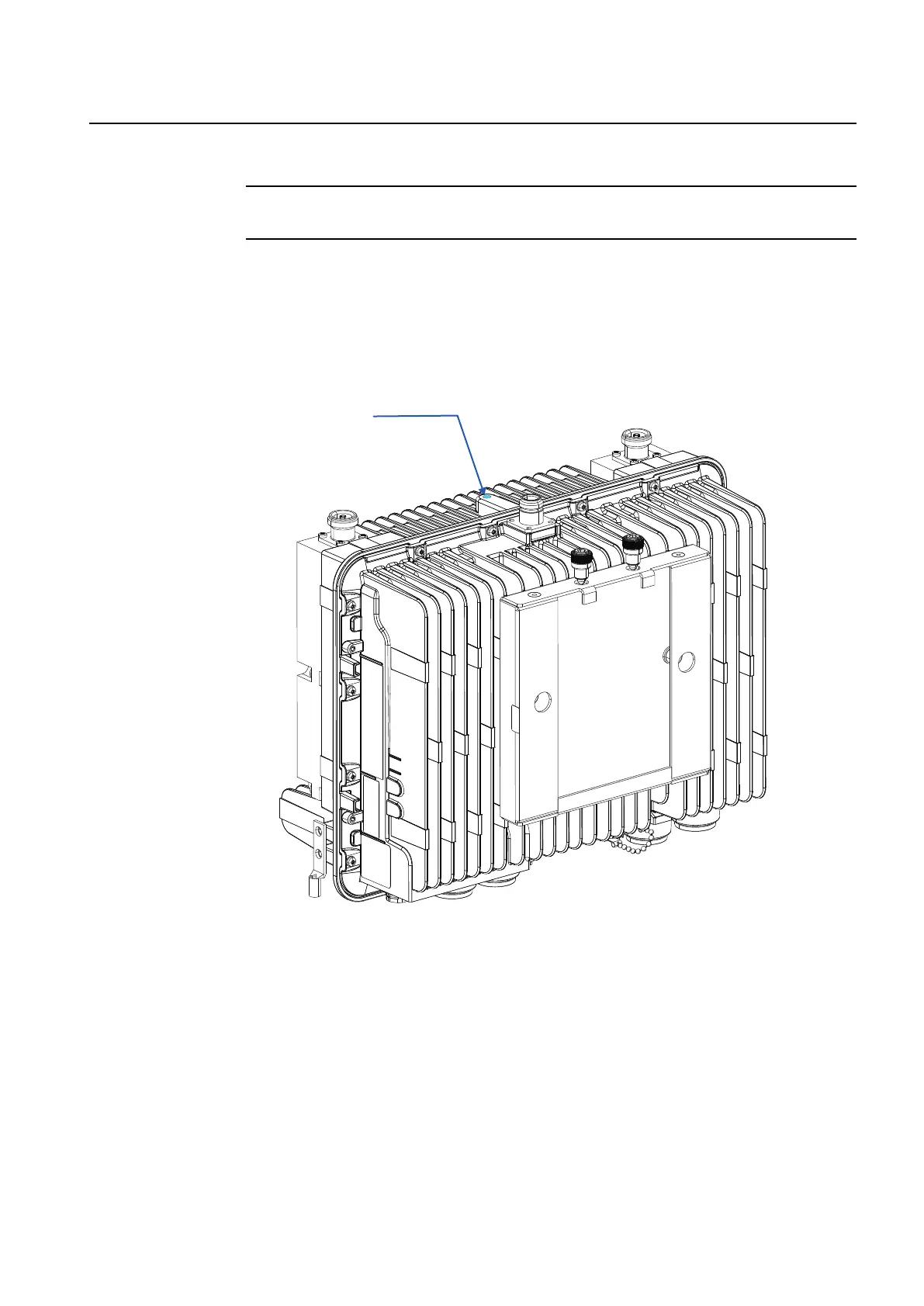5 Tighten the bracket’s fastener according to the manufacturer’s instructions.
6 Install the BTS to the static mounting bracket.
w
NOTICE:Ifyoulifttheunitwitharope,useanM6sizeeyeboltwithaM6x1.0thread.
TheeyeboltshouldbefixedtothetopoftheBTS,inplaceoftherubberplug.The
eyeboltshouldberemovedandreplacedwiththerubberplugafterinstallingtheBTS.
Theeyeboltisnotpartofthedeliveryandmustbeorderedseparately.
Figure8
Rubberpluglocation
a) PositiontheBTSwiththeinterfacebracketaligneddirectlyabovethestatic
mountingbracket.
b) SlidedowntheBTSuntilitisfullylocatedandseatedontothestaticbracket.
c) Handstartthethumbscrews(M6)tosecureBTStostaticbracket.
d) TorqueallM6screwsto5.1Nm(3.8ft-lb).
InstallingandCablingFlexiZoneMicroHighPower
2x20WBTS
InstallingFlexiZoneMicroBTS
Issue:02 DN09229011 15
