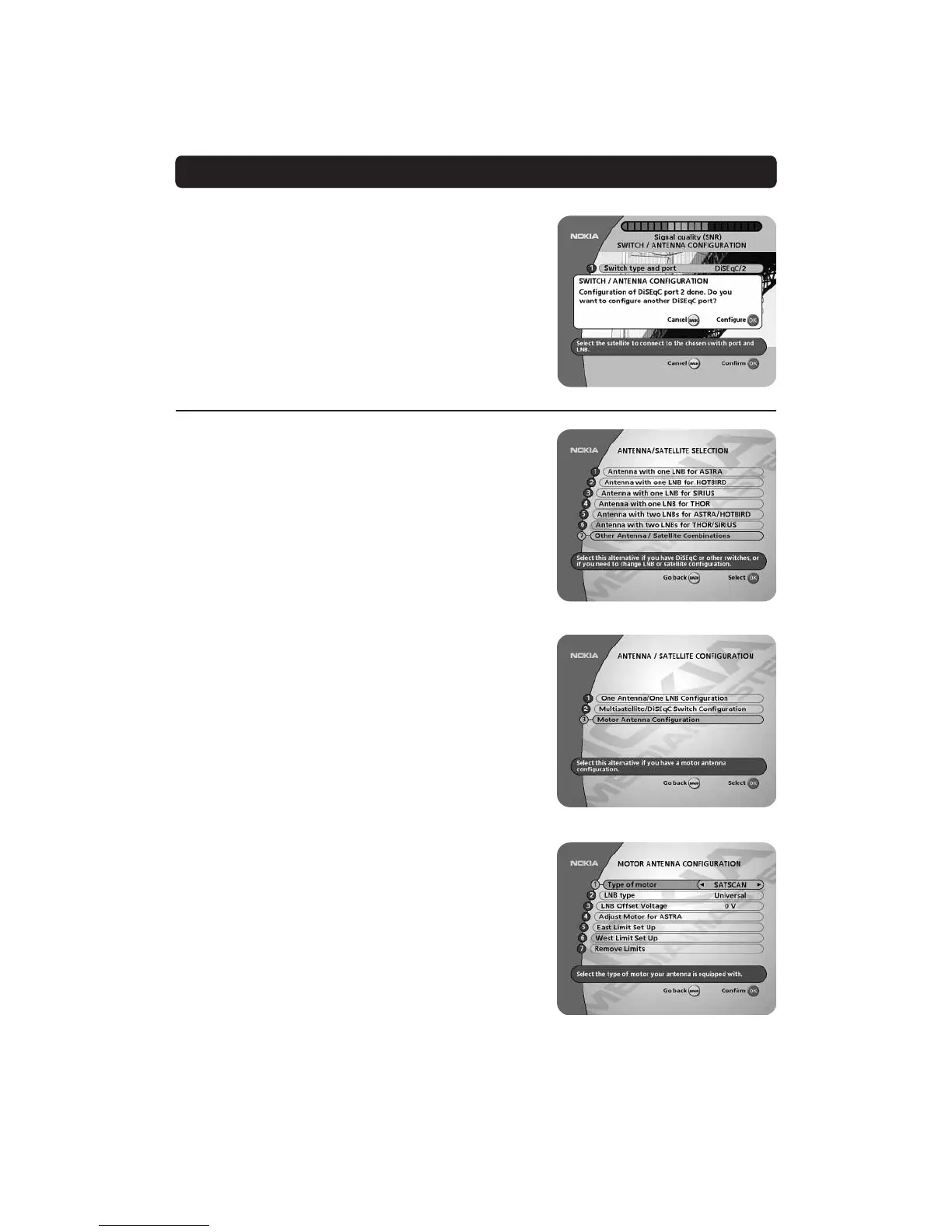GB 18
LNB type
• Select Universal, one of the fixed frequencies or enter the LNB
frequency with the numeric buttons on the remote control.
Type of motor
• Select SATSCAN if it is a Nokia SatScan motor.
• Select DiSEqC in case the motor you use is controlled by
DiSEqC commands.
Antenna Motor
In case you have an antenna motor to control your satellite an-
tenna you have to make the following settings.
• From the “Antenna/Satellite Selection” menu select line 7 (re-
fer to page 13) and press OK.
• Select line 3, “Motor Antenna Configuration” and press OK.
LNB Offset Voltage
If the cable down from the antenna is very long, the voltage at
the LNB could be too low to change the polarization. You can in-
crease the voltage to the LNB by 0,5 Volt.
FIRST TIME INSTALLATION
In this case also the input for the Eutelsat W2 satellite shall be
configured, so press OK. This means that the same procedure
as for Astra 2A has to be repeted. But this time select DiSEqC 2
from “Switch type and port” and Eutelsat W2 as the satellite.
When the configuration of DiSEqC 2 is ready, press OK. A con-
firmation that also DiSEqC 2 is finished will show up.
As no more input is to be configured, now it is time to start
searching for channels from the Astra 2A and Eutelsat W2 satel-
lites.
The channel search procedure is started by pressing the BACK
button. Please refer to the “Channel search” part on page 22.
