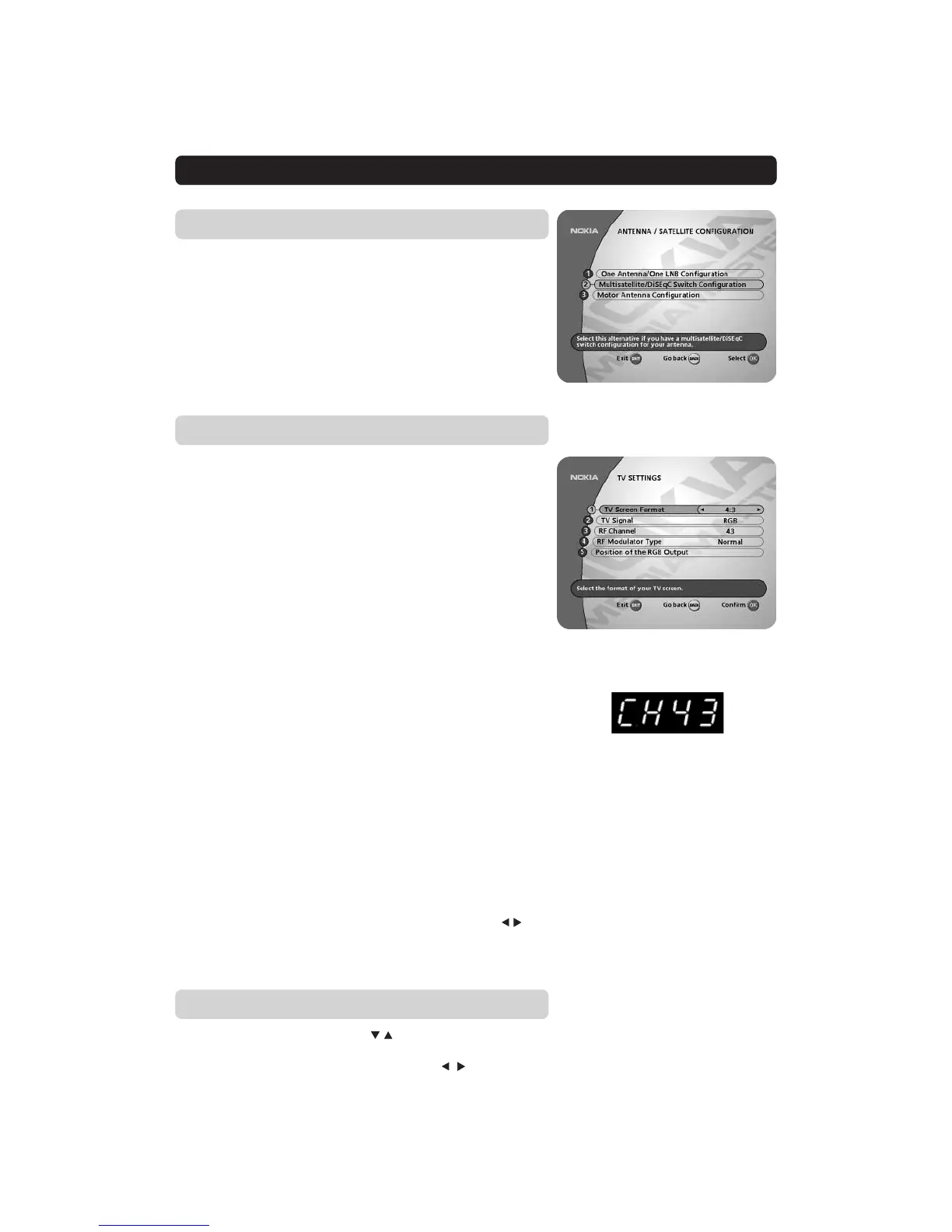GB 36
MAIN MENU
TV Settings
From here you can adjust settings concerning your TV.
TV screen format
Select your TV screen format.
The 4:3 format is the standard format for most TV screens.
Select 16:9 for a wide screen TV.
TV signal
If the teletext function does not work when watching channels
from an analogue satellite receiver connected to the Media-
master, change this setting from RGB to PAL.
RF channel
Select this alternative if you have to change the RF channel.
If you change the RF channel number, you must also change it
to the same value on the TV. If you do not, the picture will become
black.
RF modulator type
If the Mediamaster is connected to the TV by an RF lead, you can
select the RF modulator type. The RF Modulator affects a chan-
nel’s audio. If you get picture but no sound, the RF modulator se-
lection might be wrong.
Select “Normal (PAL B/G)” when the box is used outside the UK.
Select “UK (PAL I)” when the box is used inside the UK.
The RF channel number will be in-
dicated on the front display of the
Mediamaster.
Position of the RGB output
Adjust the horizontal position of the TV picture with the but-
tons. (The “TV signal,” see above, must be set to RGB for this
function to work.)
Antenna/Satellite Configuration
The procedure is the same as performed during the First Time In-
stallation. Please refer to page 16.
Time Adjustment
The time is adjusted by using the buttons, ±1/2 an hour at a
time.
You can also adjust the minutes by using the buttons.
