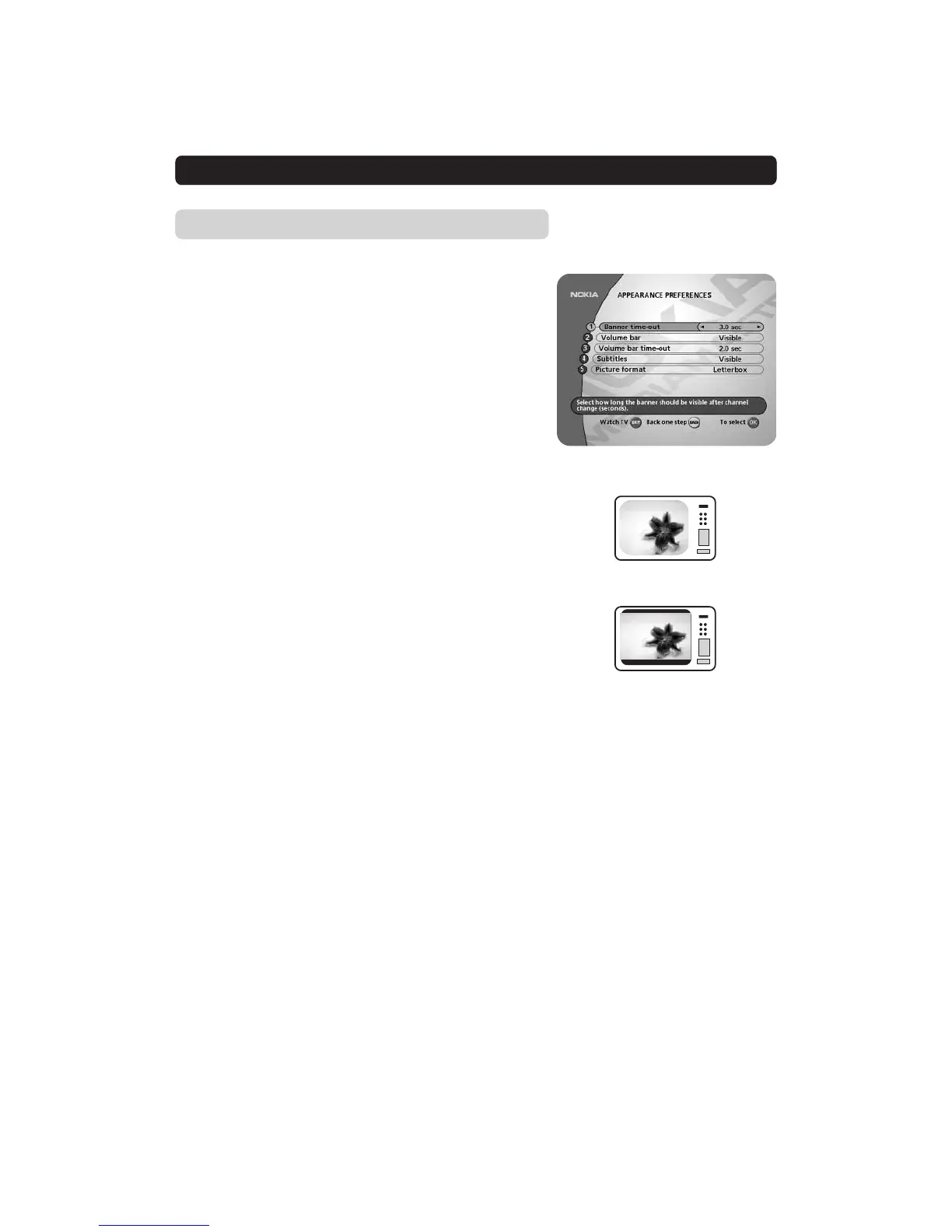GB 39
Appearance Preferences
Banner time-out
When you switch channels, an information banner will be shown
for a few seconds. You can select for how long the banner will
be shown.
Volume bar
Select whether or not you want the volume bar to appear on the
screen when you change the volume.
Volume bar time-out
Select how long the banner will be visible on the screen.
Subtitles
Select whether or not subtitles will be visible on the screen.
In case you want to control the Teletext function with your TV re-
mote control, this parameter must be set to ”Invisible”.
Picture format
If you have a TV set with the 4:3 picture format and the transmis-
sion is in 16:9, you can select Fullscreen or Letterbox.
Fullscreen will fill up the screen but cut off some information on
the left and right sides.
Letterbox will give a complete picture, but leave black areas at
the top and bottom.
MAIN MENU
‘letterbox format’
‘fullscreen format’
