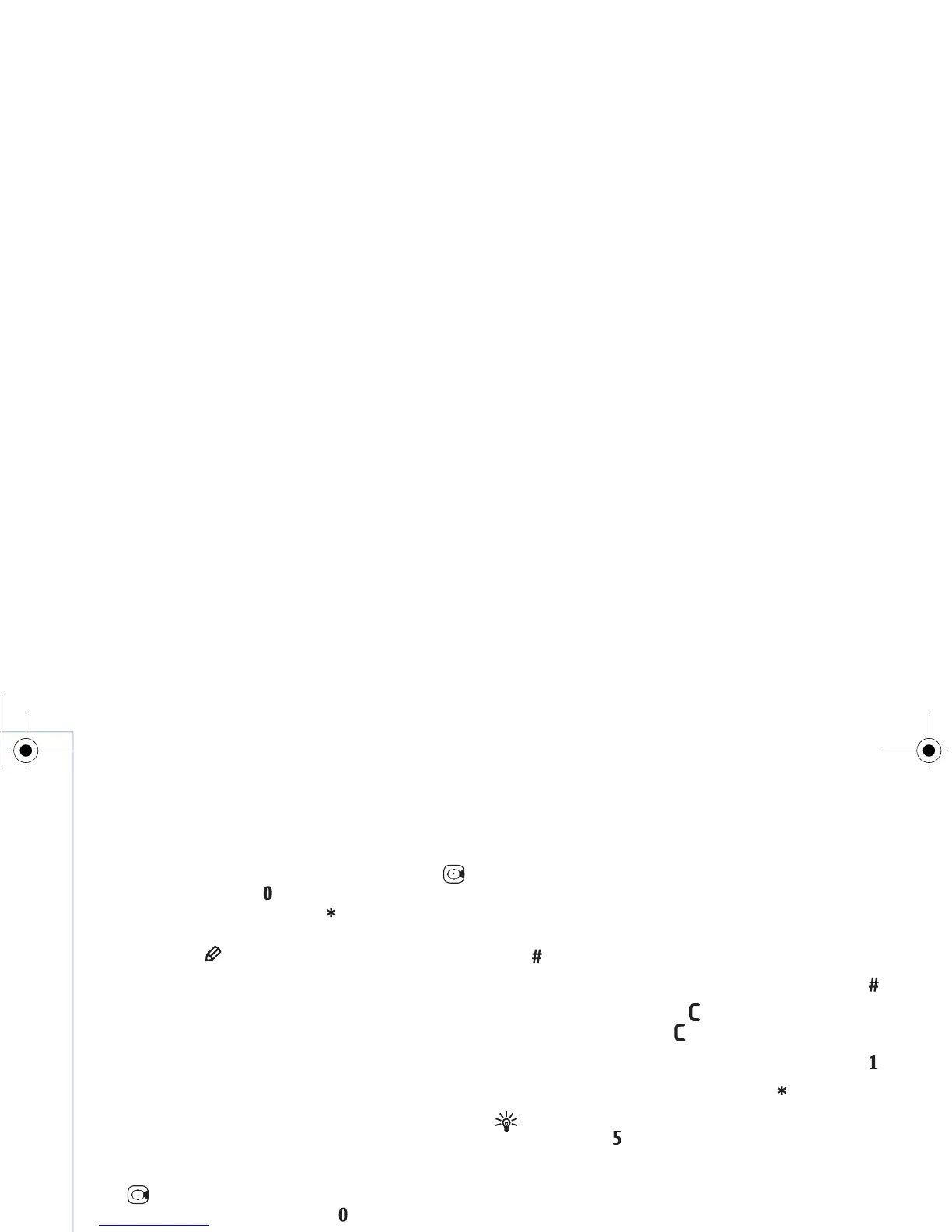Copyright
©
2006 Nokia. All rights reserved.
Messaging
30
The word suggestion changes after each keypress.
3 When you finish writing the word correctly, press
to confirm it, or press to add a space.
If the word is not correct, press repeatedly to view
the matching words the dictionary has found one by
one, or press , and select Predictive text >
Matches.
If the ? character is shown after the word, the word is
not in the dictionary. To add a word to the dictionary,
select Spell, enter the word using traditional text
input, and select OK. The word is added to the
dictionary. When the dictionary is full, a new word
replaces the oldest added word.
4 Start writing the next word.
Write compound words
Write the first half of a compound word; to confirm it,
press . Write the last part of the compound word. To
complete the compound word, press to add a space.
Turn predictive text input off
To turn predictive text input off for all editors in the
device, press , and select Predictive text > Off.
Tip! To turn predictive text input on or off, quickly
press twice.
Tips on text input
To insert a number in the letter mode, press and hold the
desired number key.
To switch between the letter and number mode, press and
hold .
To switch between the different character modes, press .
To delete a character, press . To delete more than one
character, press and hold .
To access the most common punctuation marks, press .
To open a list of special characters, press .
Tip! To insert several special characters at the same
time, press when you select each character.
Write and send messages
The appearance of a multimedia message may vary,
depending on the receiving device.
Before you can create a multimedia message or write an
e-mail, you must have the correct connection settings in
place. See "Receive MMS and e-mail settings", on page 32
and "E-mail", on page 38.
The wireless network may limit the size of MMS messages.
If the inserted picture exceeds this limit, the device may
make it smaller so that it can be sent by MMS.
9243184_N71-1_en_apac.book Page 30 Friday, May 26, 2006 2:31 PM
