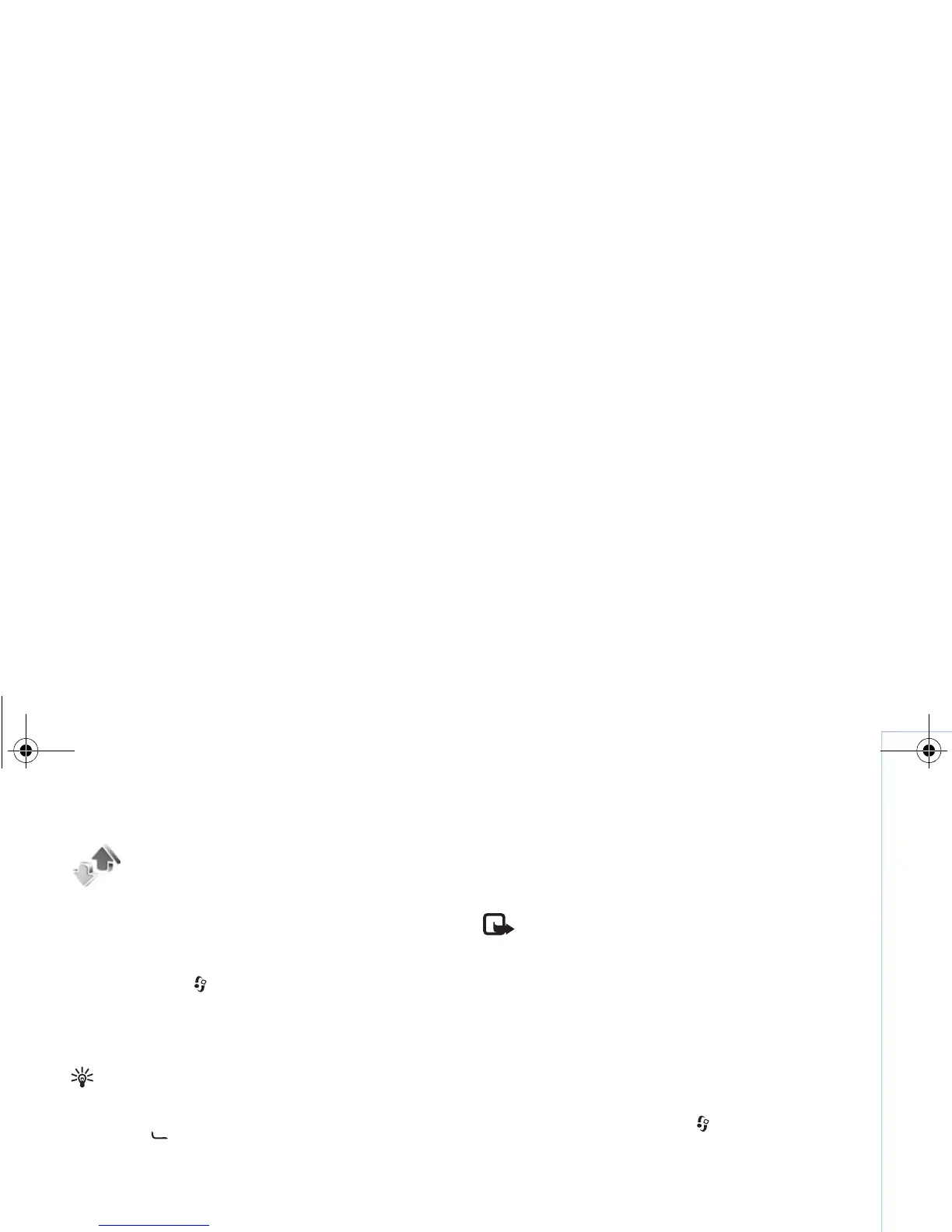Copyright
©
2006 Nokia. All rights reserved.
Make calls
49
Log
Recent calls
To monitor the phone numbers of missed, received, and
dialed calls, press , and select My own > Log > Recent
calls. The device registers missed and received calls only if
the network supports these functions, the device is
switched on, and has network coverage.
Tip! When you see a note in the standby mode about
missed calls, select Show to access the list of missed
calls. To call back, scroll to a name or number, and
press .
To clear all recent call lists, select Options > Clear recent
calls in the recent calls main view. To clear one of the call
registers, open the register you want to erase, and select
Options > Clear list. To clear an individual event, open a
register, scroll to the event, and press .
Call duration
To monitor the approximate duration of your incoming and
outgoing calls, press , and select My own > Log > Call
duration.
To set the display of the call duration while a call is active,
select My own > Log > Options > Settings > Show call
duration > Yes or No.
Note: The actual time invoiced for calls by your
service provider may vary, depending on network
features, rounding off for billing, and so forth.
To clear call duration timers, select Options > Clear
timers. For this you need the lock code, see "Security", on
page 85 and "Phone and SIM", on page 85.
Packet data
To check the amount of data sent and received during
packet data connections, press , and select My own >
Log > Packet data. For example, you may be charged for
your packet data connections by the amount of data sent
and received.
Monitor all communication events
Icons in Log:
Incoming
Outgoing
Missed communication events
9243184_N71-1_en_apac.book Page 49 Friday, May 26, 2006 2:31 PM
