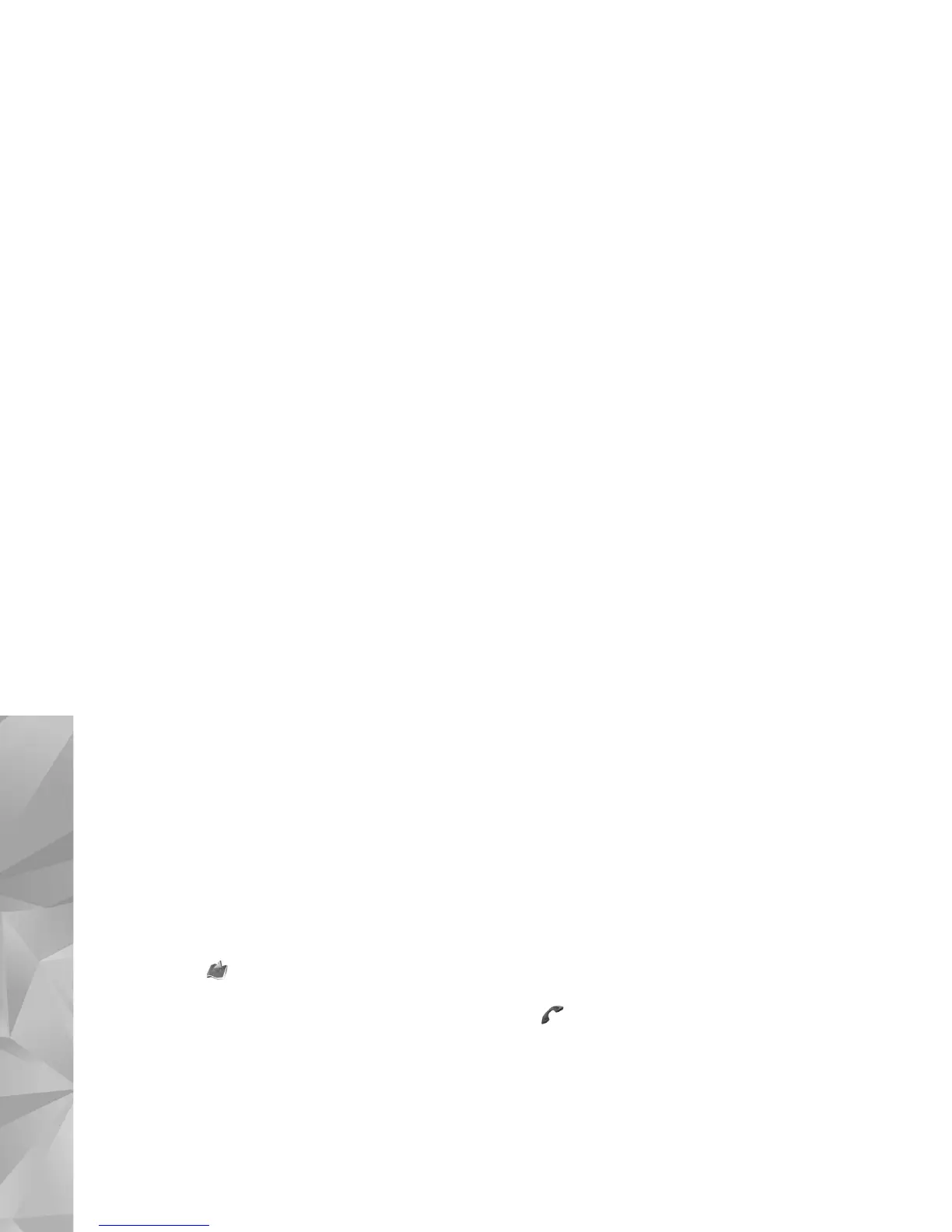Settings
122
Navi wheel
Select On to perform certain actions (for example, browse
through lists in some applications) by sliding your finger
around the rim of the scroll key.
Positioning
Positioning methods—Select the positioning methods
used to detect the location of your device: Bluetooth GPS
to use a compatible external GPS receiver with Bluetooth
connectivity, and Network based to use information from
the cellular network (network service). The location
information can be used by compatible applications in
your device.
Positioning server—Define an access point and a
positioning server for secure positioning. The positioning
server may be preset by your service provider, and you may
not be able to edit the settings.
Phone
To edit the settings related to making and receiving calls,
press , and select Tools > Settings > Phone > Call,
Call forwarding, Call restriction, or Network.
Press , and select Tools > Settings > Phone > Call to
show your phone number or internet id to the person to
whom you are calling, notify you of a waiting call, sound
alert for incoming internet calls, set default call type,
reject calls with SMS and enter the text used in the reply,
show image in video calls, redial automatically, show call
duration and summary, activate speed dial and answering
by pressing any key, and choosing the line when using two
telephone lines.
Call
Send my caller ID—You can set your phone number to be
displayed to (Yes) or hidden from (No) the person to whom
you are calling, or the value may be set by your service
provider when you make a subscription (Set by network)
(network service).
Send my internet call ID—You can set your internet call
ID to be displayed to (Yes) or hidden from (No) the person
to whom you are calling.
Call waiting—If you have activated call waiting (network
service), the network notifies you of a new incoming call
while you have a call in progress. Set the function on
(Activate) or off (Cancel), or check whether the function
is activated (Check status).
Internet call waiting—Select Activated to be notified of a
new incoming internet call while you have a call in
progress.
