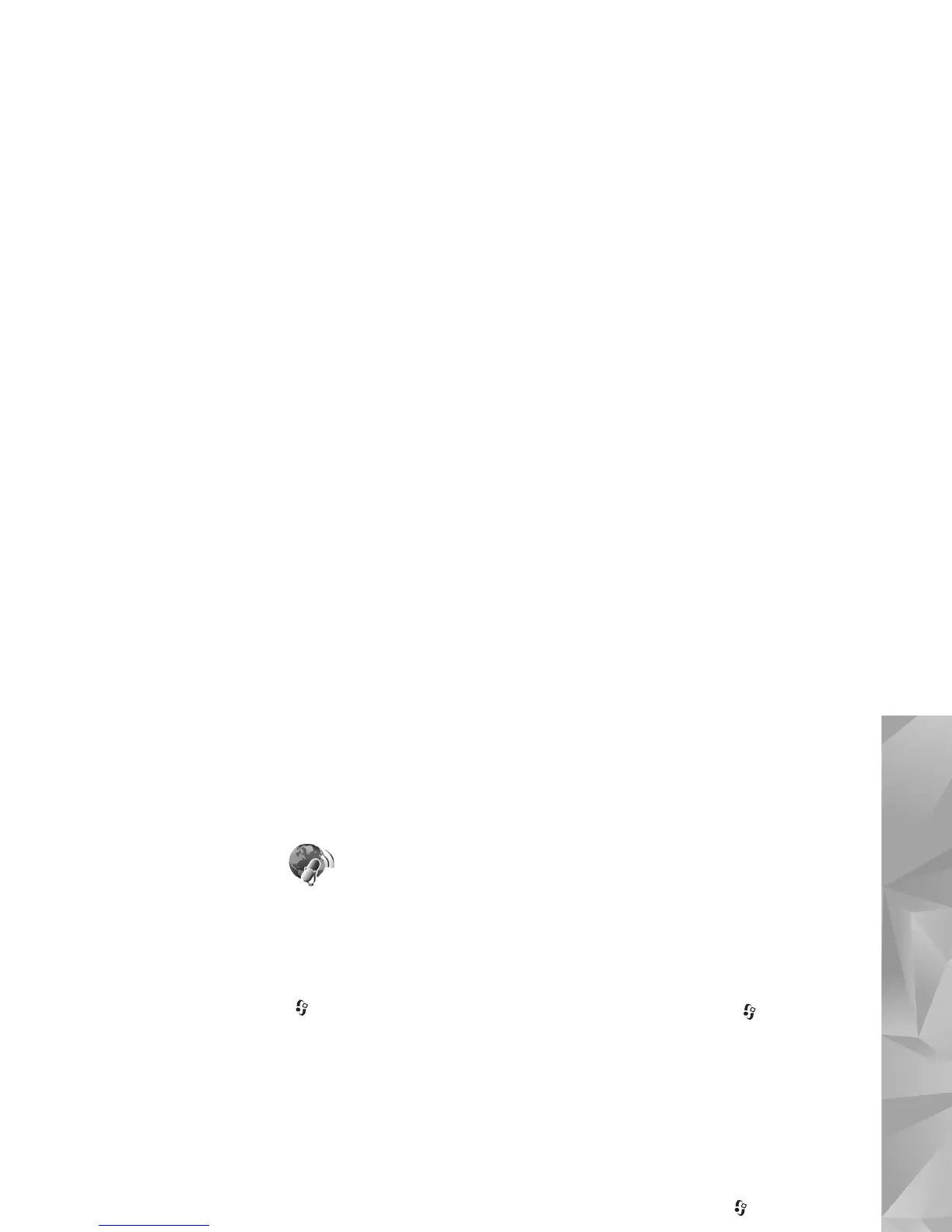Music
27
Nokia Podcasting
With the Nokia Podcasting application, you can search,
discover, subscribe to, and download podcasts over the air,
and play, manage, and share audio and video podcasts
with your device.
To open Nokia Podcasting, press , and select Music >
Podcasting.
For more information, see the extended user guide at
www.nseries.com/support or your local Nokia website.
Settings
Before using Nokia Podcasting, set your connection and
download settings.
The recommended connection method is wireless LAN
(WLAN). Check with your service provider for terms and
data service fees before using other connections. For
example, a flat rate data plan can allow large data
transfers for one monthly fee.
To search for wireless LANs available within range, press
and select Tools > Connectivity > Conn. mgr. >
Available WLAN networks.
To create an internet access point in a network, select
Options > Define access point.
Select Music > Podcasting > Options > Settings. Under
Connection and Download you can select the access
point to the internet, define the podcast search service,
define the location where to save your podcasts and how
often they are updated and set limits for the podcast
downloads.
Connection settings
To edit the connection settings, press and select
Music > Podcasting > Options > Settings > Connection.
Define the following:
Default access point—Select the access point to define
your connection to the internet.
Search service URL—Define the podcast search service to
be used in Search.
Download settings
To edit the download settings, press , and select
Music > Podcasting > Options > Settings > Download.
Define the following:
Save to—Define the location where you want to save your
podcasts. For optimal use of storage space, memory card
is recommended.
Update interval—Define how often podcasts are updated.
Next update date—Define the date of the next automatic
update.
