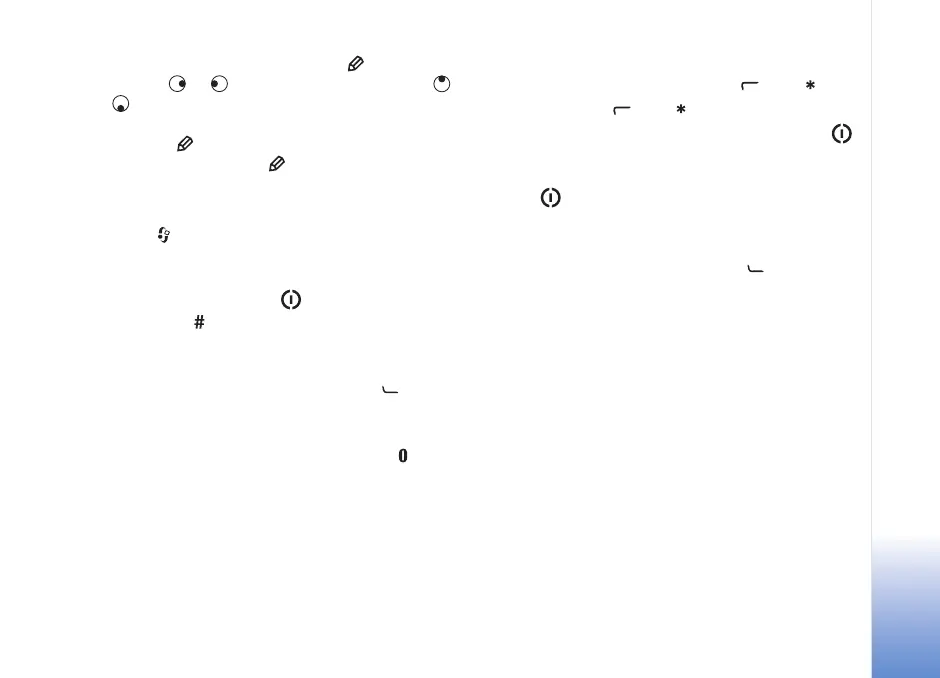Your Nokia N90
19
• To copy and paste text: Press and hold . At the same
time, press or to select letters and words, or
or to select rows of text. As the selection moves,
text is highlighted. To copy the text to clipboard, while
still holding , press Copy. To insert the text into a
document, press and hold and press Paste.
Standby mode
• To switch between applications that are open, press
and hold . If memory is low, the phone may close
some applications. The phone saves any unsaved data
before closing an application.
• To change the profile, press , and select a profile.
• Press and hold to switch between General and
Silent profiles. If you have two phone lines then this
action will switch between the two lines.
• To open the last dialled numbers list, press .
• To use voice commands, press and hold the capture key.
See "Voice commands", p. 113
• To start a connection to Web, press and hold . See
"Web", p. 79.
For further shortcuts available in the standby mode, see
"Active standby mode", p. 23.
Keypad lock (keyguard)
• To lock: In the standby mode, press , then .
• To unlock: Press , then .
• To lock the keypad in the Fold closed mode, press
and select Lock keypad.
• To turn on the display light when the keypad lock is on,
press .
When the keypad lock is on, calls may be possible to the
official emergency number programmed into your device.
Enter the emergency number, and press .
9239225_N90_2_en.book Page 19 Tuesday, July 19, 2005 4:03 PM
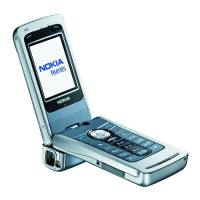