Messaging
74
Automatic retrieval:
Header retrieval—When this function is on, messages are
retrieved automatically. You can define when, and how
often, the messages are retrieved.
Activating Header retrieval may increase your call costs
due to the data traffic.
Web service messages
Select Messaging > Options > Settings > Service
message. Choose whether you want to receive service
messages. If you want to set the phone to automatically
activate the browser and start a network connection to
retrieve content when the phone receives a service
message, select Download messages > Automatically.
Cell broadcast
Check the available topics and related topic numbers with
your service provider, and select Messaging > Options >
Settings > Cell broadcast to change the settings.
Reception—Choose whether you want to receive cell
broadcast messages.
Language—All allows you to receive cell broadcast
messages in all supported languages. Selected allows you
to choose in which languages you wish to receive cell
broadcast messages. If you cannot find the desired
language, select Other.
Topic detection—If you have set Topic detection > On,
the phone automatically searches for new topic numbers,
and saves the new numbers without a name to the topic
list. Select Off if you do not want to save new topic
numbers automatically.
Other settings
Select Messaging > Options > Settings > Other.
Save sent messages—Choose if you want to save a copy of
every text message, multimedia message, or e-mail that
you have sent to the Sent folder.
No. of saved msgs.—Define how many sent messages are
saved to the Sent folder at a time. The default limit is 20
messages. When the limit is reached, the oldest message is
deleted.
Memory in use—Choose the memory where you want to
save your messages: Phone memory or Memory card.
9239225_N90_2_en.book Page 74 Tuesday, July 19, 2005 4:03 PM
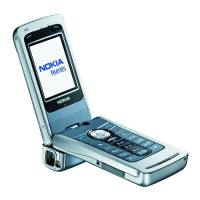
