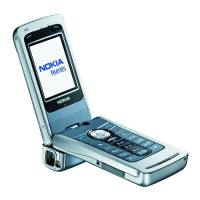
 Loading...
Loading...
Do you have a question about the Nokia N90 and is the answer not in the manual?
| FM radio | No |
|---|---|
| Rear camera type | Single camera |
| Rear camera resolution | 1600 x 1200 pixels |
| Ringer type | Polyphonic |
| 2G standards | GPRS |
| Internal memory | 31 MB |
| Multimedia Messaging Service (MMS) | Multimedia Messaging Service (MMS) is a standard way to send messages that include multimedia content to and from a mobile phone over a cellular network |
| Talk time (2G) | 3 h |
| Battery capacity | 760 mAh |
| Standby time (2G) | 288 h |
| Display diagonal | 2.1 \ |
| Display resolution | 352 x 416 pixels |
| Display number of colors | 262144 colors |
| Product color | Silver |
| Depth | 51 mm |
|---|---|
| Width | 112 mm |
| Height | 24 mm |
| Weight | 173 g |