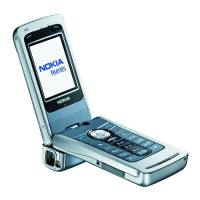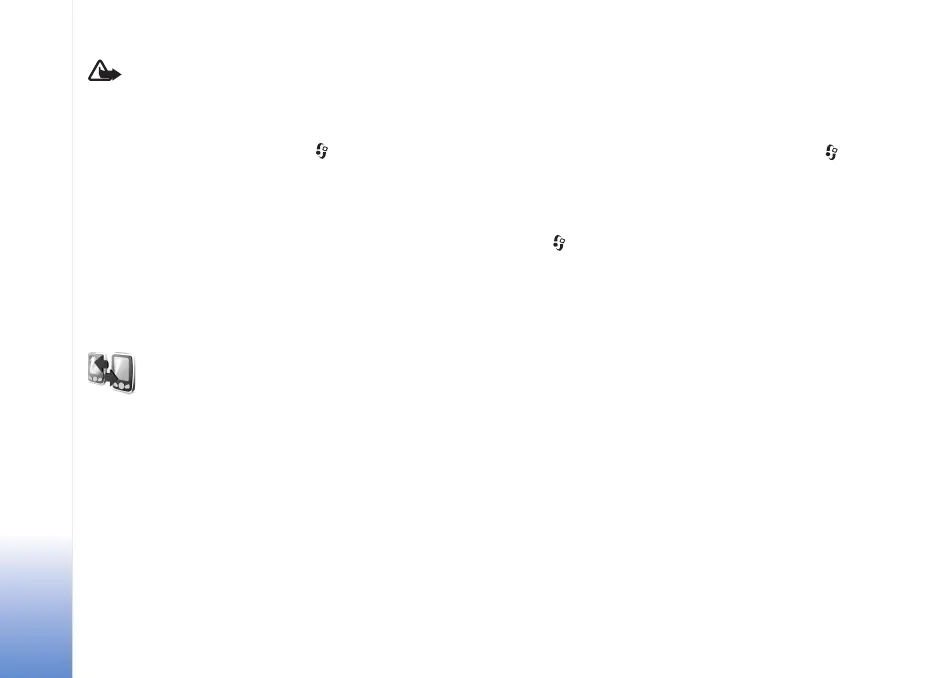Personalise your device
22
Warning: Your device must be switched on to use
Offline profile. Do not switch the device on when
wireless device use is prohibited or when it may
cause interference or danger.
To leave the Offline profile, press , and select Tools >
Profiles, select another profile, and select Options >
Activate > Yes. The phone re-enables wireless
transmissions (providing there is sufficient signal
strength). If a Bluetooth connection is activated before
entering the Offline profile, it will be deactivated. A
Bluetooth connection is automatically reactivated after
leaving the Offline profile. See "Bluetooth connection
settings", p. 96.
Transfer content from
another device
You can copy contacts, calendar, images, video, and sound
clips using a Bluetooth connection, from a compatible
Nokia Series 60 device.
You can use your Nokia N90 device without a SIM card.
The offline profile is automatically activated when the
device is switched on without a SIM card. This allows you
to use the SIM card in another device.
To avoid duplicate entries, you can transfer the same type
of information, for example, contacts, from the other
device to your Nokia N90 only once.
Before starting the transfer, you must activate Bluetooth
connectivity on both devices. On each device, press , and
select Connect. > Bluetooth. Select Bluetooth > On. Give
a name to each device.
To transfer content:
1 Press , and select Tools > Transfer on your Nokia
N90. Follow the instructions on the screen.
2 The device searches for devices with Bluetooth
connectivity. When it has finished the search, select
your other phone from the list.
3 You are asked to enter a code on your Nokia N90. Enter
a code (1-16 digits), and select OK. Enter the same
code on the other phone, and select OK.
4 The Transfer application is sent to the other phone as
a message.
5 Open the message to install Transfer on the other
phone, and follow the instructions on the screen.
6 From your Nokia N90, select the content you want to
copy from the other phone.
9239225_N90_2_en.book Page 22 Tuesday, July 19, 2005 4:03 PM