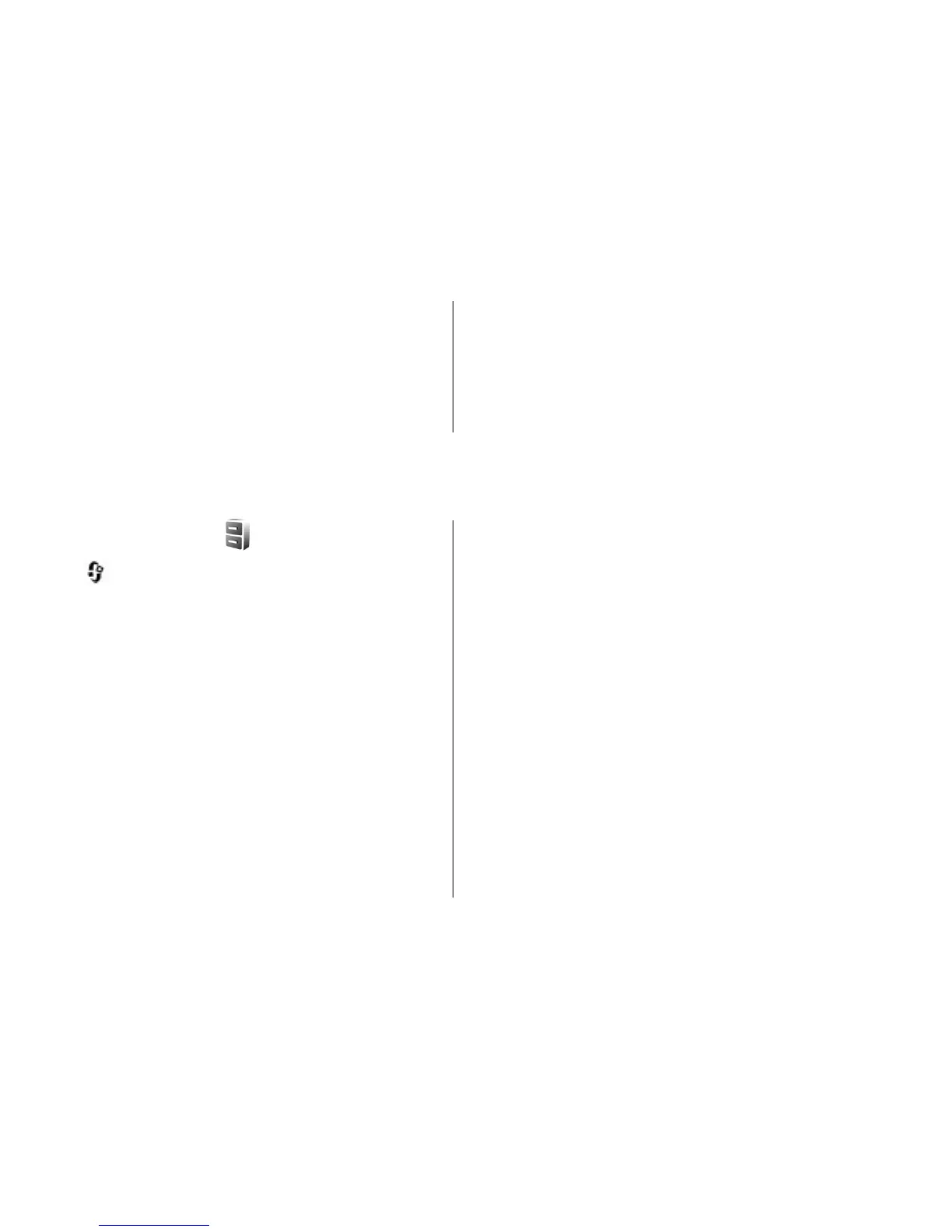● Online certificate check — Select to check the
online certificates before installing an application.
● Default web address — Set the default address
used when checking online certificates.
Some Java applications may require that a message be
sent or a network connection be made to a specific
access point to download extra data or components.
In the Application manager main view, scroll to an
application, and select Options > Open to change
settings related to that specific application.
Tools folder
File manager
Press , and select Tools > File mgr..
About File manager
With File manager, you can browse and manage, and
open files on your device, mass memory, memory card,
or a compatible external drive.
To map or delete drives, or to define settings for a
compatible remote drive connected to your device,
select Options > Remote drives.
The available options depend on the memory you
select.
Find and organise files
To find a file, select Options > Find. Enter a search
text that matches the file name.
To move and copy files and folders, or to create new
folders in the memory, select Options > Organise,
and the desired option.
To sort files, select Options > Sort by, and the desired
category.
Edit memory card
These options are available only if a compatible
memory card is inserted in the device.
To rename or format a memory card, select Options >
Memory card options.
© 2008 Nokia. All rights reserved.150
