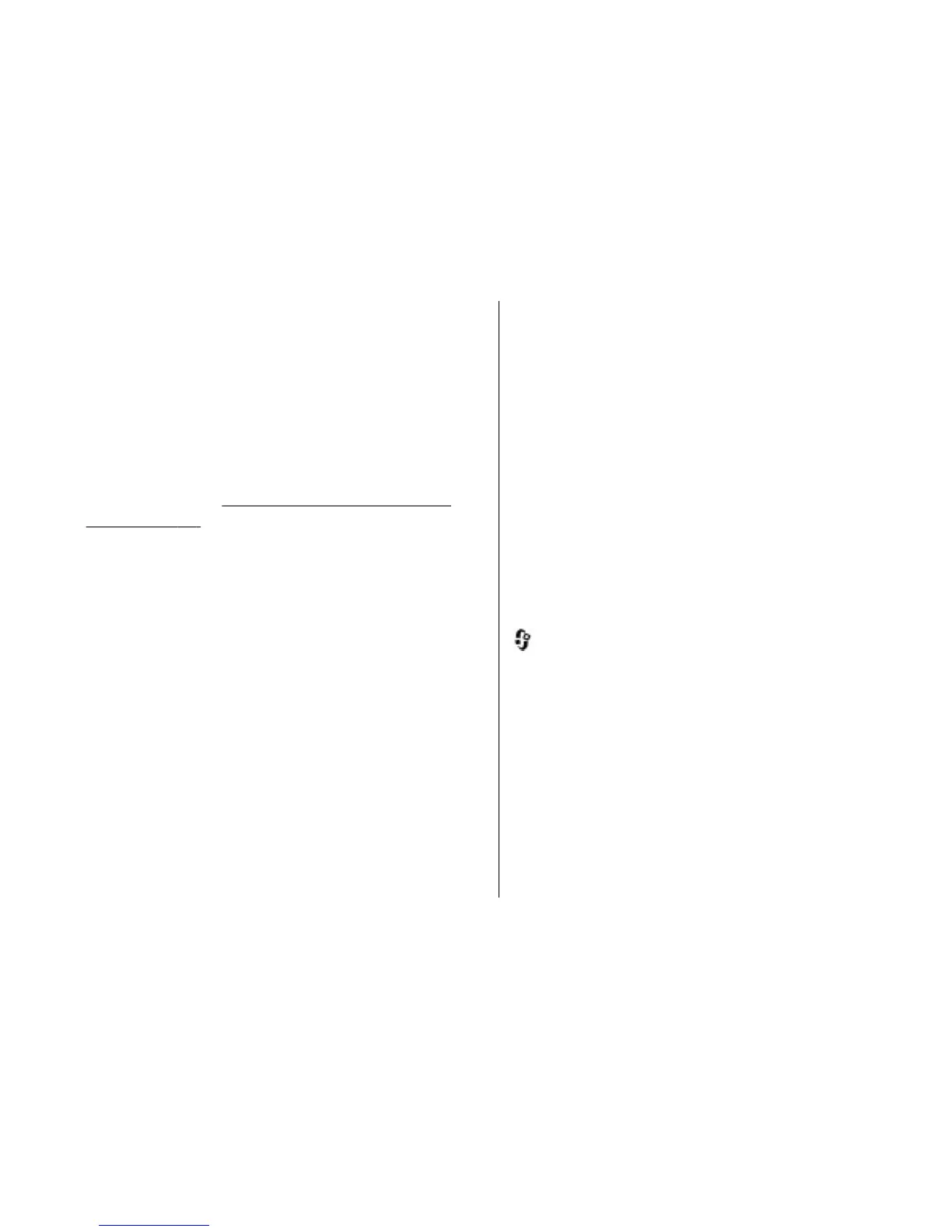3. Select the desired song or podcast and
Options
>
Play >
Via home network
.
4. Select the device in wh
ich the file is played.
Copy songs or podcasts wirelessly
To copy or transfer media files from your device to
another compatible device in a home network, select
a file and Options
> Copy to home network. Content
sharing does not have to be
switched on in the home
network settings.
See "Set sharing on and define
content"
, p.
83
.
Transfer music to your device
You can transfer music from a compatible PC or other
compatible devices using a
compatible USB data cable
or Bluetooth connectivity.
PC requirements for music transfer:
● Microsoft Windows XP operating system (or later)
● A compatible version of
the Windows Media Player
application. You can get more detailed information
about Windows Media Player compatibility from
your device's product pages on the Nokia website.
●
Windows Media Player 10 may cause playback delays
to WMDRM technology protected files after they have
been transferred to your device. Check Microsoft
support website for a hotfix
to Windows Media Player
10 or get a newer compatible version of Windows
Media Player.
Transfer music from PC
You can use the following methods to transfer music:
● To view your device on a PC as a mass memory
device where you can transfer any data files, make
the connection with a compatible USB data cable or
Bluetooth connectivity. If you are using a USB cable,
select
Mass storage
as the connection mode.
● To synchronise music with Windows Media Player,
connect a compatible USB data cable and select
Media transfer
as the connection mode.
To change the default USB connection mode, press
, and select
Tools >
Connectivity
> USB >
USB
connection mode
.
Transfer with Windows Media Player
Music synchronisation func
tions may vary between
different versions of the Windows Media Player
application. For more information, see the
corresponding Windows Medi
a Player guides and help.
The following instructions are for Windows Media
Player 11.
© 2008 Nokia. All rights reserved.
53
N
o
k
ia
Nseries PC S
u
it
e
