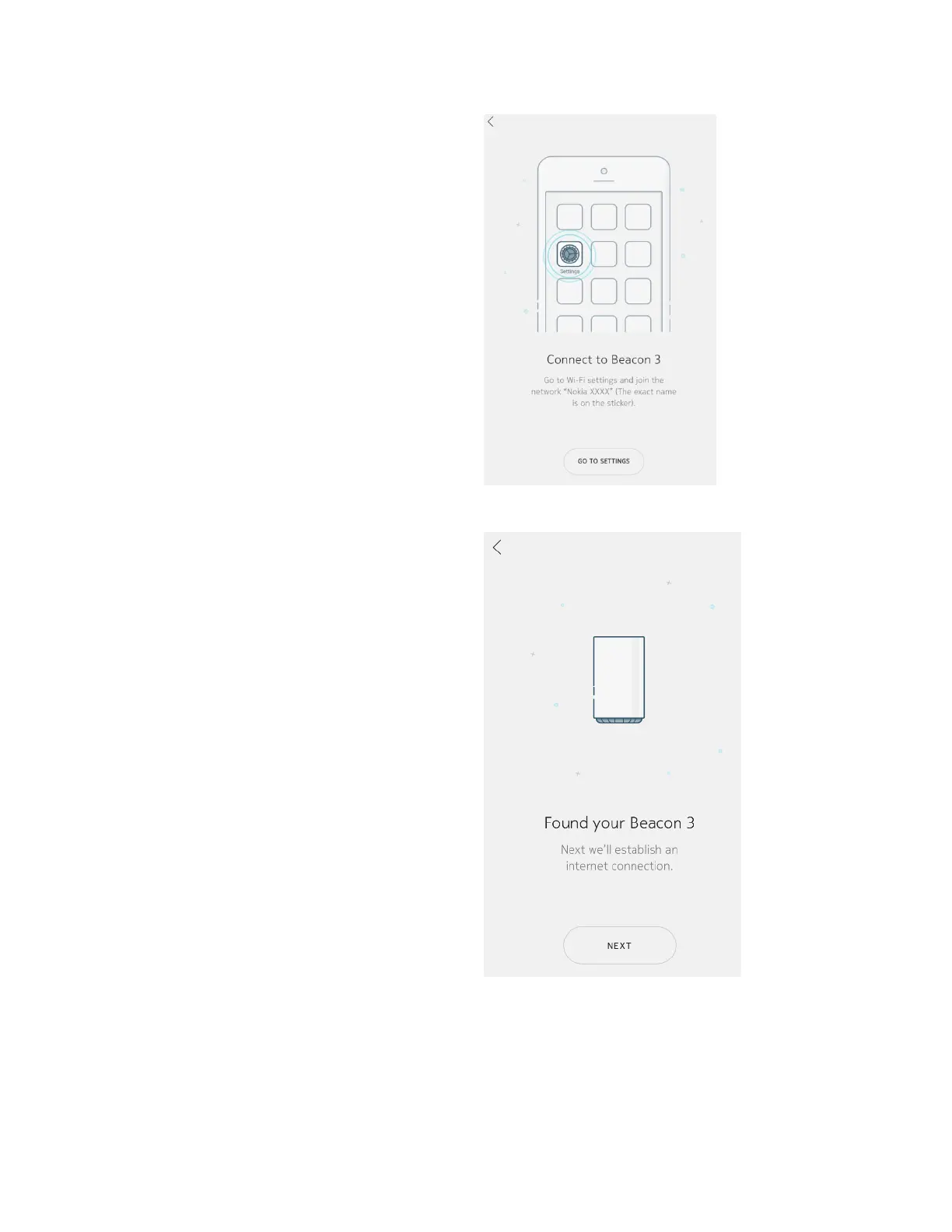Connect to Beacon 3
• You are instructed to join the network
NOKIA-XXXX
from your phone's Wi-
Fi/WLAN Settings
• Tap Go to Settings
• From your phone's Wi-Fi/WLAN settings,
select the wireless network that matches
the SSID on the bottom of your Beacon;
for example,
NOKIA-DC10
• You are prompted for a password; enter
the WiFi Key from the bottom of your
Beacon
• Tap Connect
Found your Beacon 3
• Once your Beacon is found, you are
prompted to establish an internet
connection
• Tap Next
• You are instructed to find the username
and password on the sticker
• Tap Next
