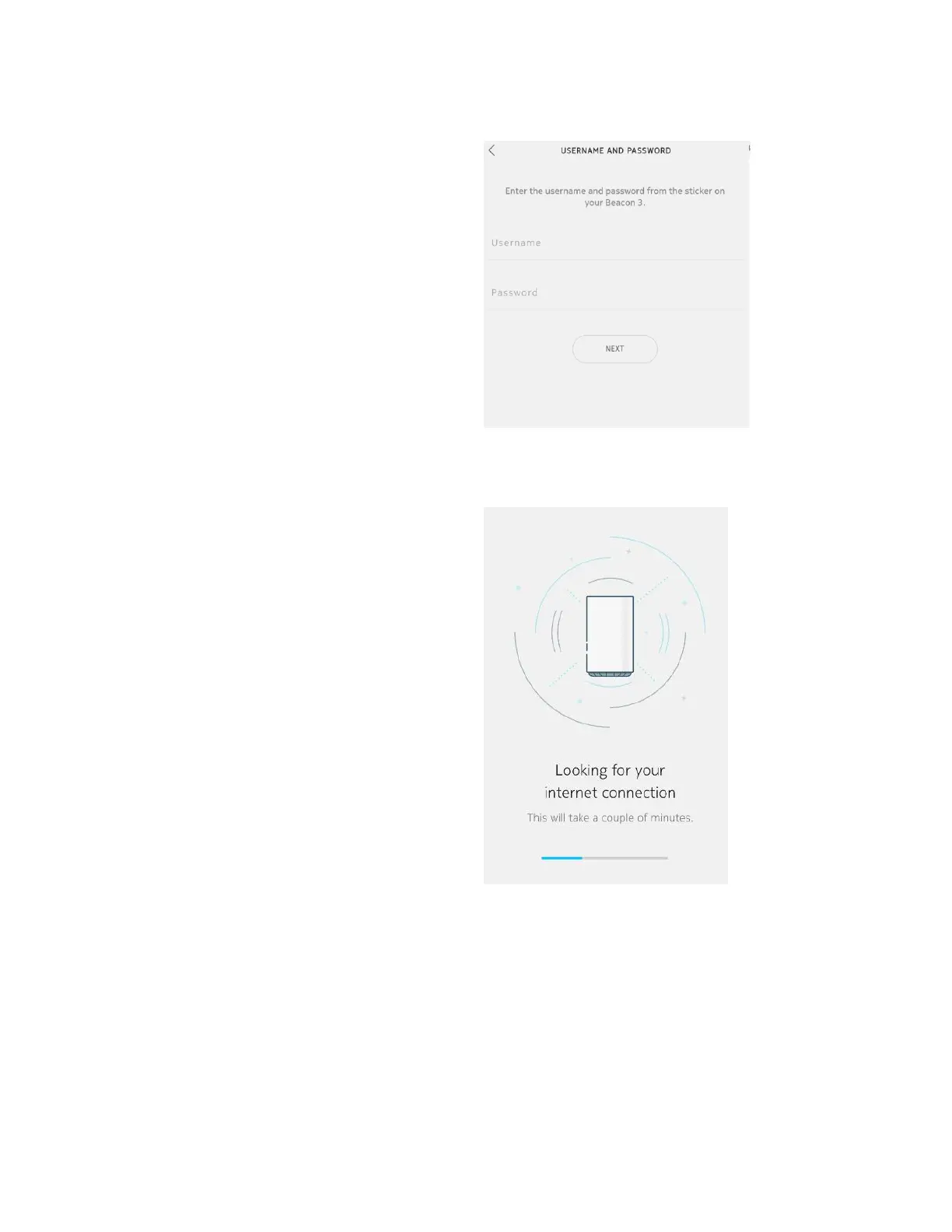Username and Password
• You are instructed to enter the username
and password from the bottom of your
Beacon
• Tap the Username text field; this enables
the keyboard
Enter the value from the Beacons's sticker;
for example,
admin
• Tap the Password text field
Enter the value from the Beacon's sticker;
for example,
Pszv6ri4ei
• Tap Next
Looking for your internet connection
The Nokia WiFi app begins confirming the
presence of an internet connection
