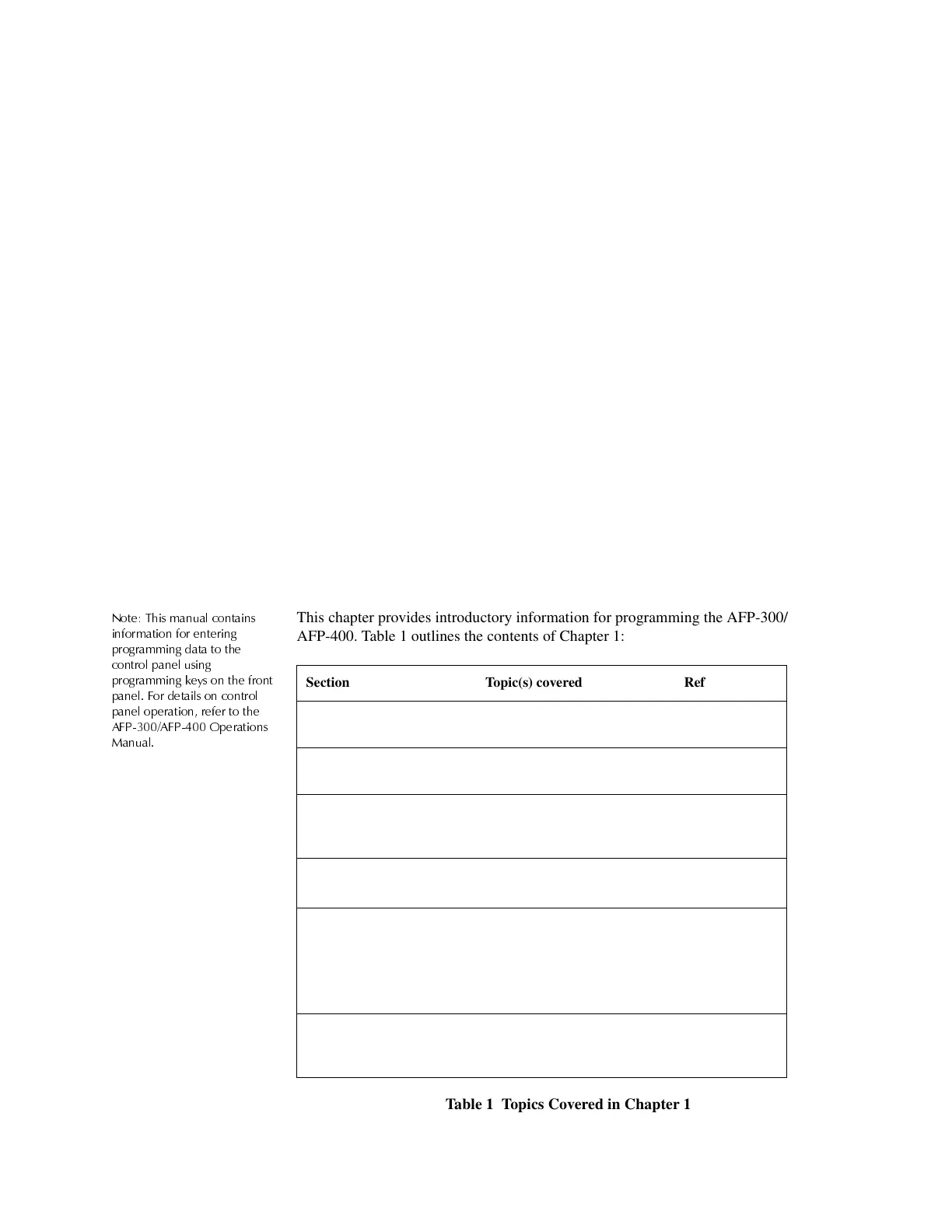AFP-300/AFP-400 Programming PN 50259:C1 06/19/97 1
,QWURGXFWLRQ
2YHUYLHZ
The AFP-300/AFP-400 is an intelligent, field-programmable Fire Alarm Control Panel.
Field-programming the AFP-300/AFP-400 lets you customize the fire alarm system by
selecting and setting program options for output circuits, intelligent/addressable
devices, Notification Appliance Circuits (NACs), and monitor/control modules.
%HQHILWV
Benefits of AFP-300/AFP-400 programming include the following:
• Ease-of-use – Field program the control panel without needing special software
skills.
• Autoprogramming Function – Automatically detects newly installed, addressable
devices, allowing quicker installation.
• Local programming – program directly from the control panel keypad to reduce
installation time.
• Remote programming – input long data entry programming information on a PC;
transfer programming data between a PC and the control panel.
• Security – use passwords to control access to the control panel and protect
memory.
• 80-Character (2x40) Liquid Crystal Display – view programming and device
information on the control panel.
,Q7KLV&KDSWHU
1RWH 7KLV PDQXDO FRQWDLQV
LQIRUPDWLRQ IRU HQWHULQJ
SURJUDPPLQJ GDWD WR WKH
FRQWURO SDQHO XVLQJ
SURJUDPPLQJ NH\V RQ WKH IURQW
SDQHO )RU GHWDLOV RQ FRQWURO
SDQHO RSHUDWLRQ UHIHU WR WKH
$)3$)3 2SHUDWLRQV
0DQXDO
This chapter provides introductory information for programming the AFP-300/
AFP-400. Table 1 outlines the contents of Chapter 1:
Table 1 Topics Covered in Chapter 1
Section Topic(s) covered Refer to page...
Conventions and Symbols Typographic conventions and
symbols used for entering data.
2
Entering Information from
the Control Panel
The control panel keys used to
program the control panel.
2
Additional Information Where to find additional
information on the AFP-300/
AFP-400 control panel.
2
Using Programming Keys
Definitions for keys used to
program the control panel
2
Choosing a Programming
Method
Summarizes the two
methods for field-
programming the control
panel: Autoprogramming
and Veri•Fire.
4
Veri•Fire Off-Line
Programming Utility
How to set up the control panel
for using the Veri•Fire Off-line
Programming Utility.
4
