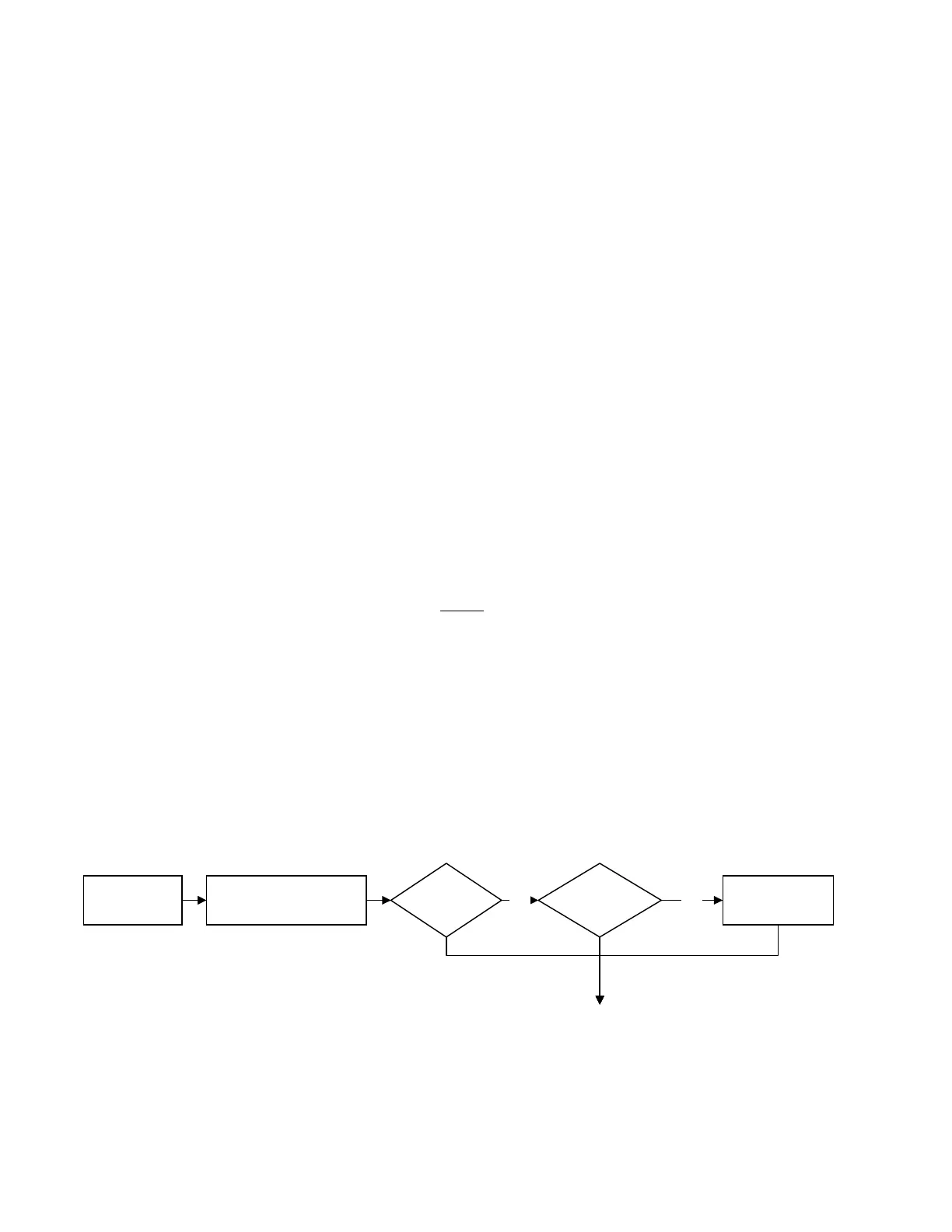3-34
Programming 15088:K 3/21/01
PRESS@1=TYPID,2=CBE,3=LBL,4=OPTNS,5=AMAP,6=CCBE@@@@@@@@@@@@@@@@@@@@@@@@@@@@@@:@4
ENTER@LXX(D/M)YY,@ZXXX@OR@AXXPYY@FOR@PT.@CHANGE@(BCKSPC@TO@ABORT)@@@@@@@:@L3M20
DO@YOU@WANT@TO@CHANGE@THE@SIGNAL@SILENCE@OPTION@FOR@THIS@DEVICE?@(Y=YES,N=NO):@Y
IS@THE@SIGNAL@SILENCE@OPTION@TO@BE@ENABLED@FOR@THIS@DEVICE?@(Y=YES,N=NO)@@@@@:@Y
DO@YOU@WANT@TO@CHANGE@THE@WALK@TEST@OPTN@FOR@THIS@DEVICE?@(Y=YES,N=NO)@@@@@@@:@Y
IS@THE@WALK@TEST@OPTION@TO@BE@ENABLED@FOR@THIS@DEVICE?@(Y=YES,N=NO)@@@@@@@@@@:@Y
A control module example:
A monitor module example:
PRESS@1=TYPID,2=CBE,3=LBL,4=OPTNS,5=AMAP,6=CCBE@@@@@@@@@@@@@@@@@@@@@@@@@@@@@@:@4
ENTER@LXX(D/M)YY,@ZXXX@OR@AXXPYY@FOR@PT.@CHANGE@(BCKSPC@TO@ABORT)@@@@@@@:@L5M13
DO@YOU@WANT@TO@CHANGE@THE@TRACKING@OPTN@FOR@THIS@DEVICE?@(Y=YES,N=NO)@@@@@@@@:@Y
IS@THE@TRACKING@OPTION@TO@BE@ENABLED@FOR@THIS@DEVICE?@(Y=YES,N=NO)@@@@@@@@@@@:@Y
An addressable smoke detector example:
PRESS@1=TYPID,2=CBE,3=LBL,4=OPTNS,5=AMAP,6=CCBE@@@@@@@@@@@@@@@@@@@@@@@@@@@@@@:@4
ENTER@LXX(D/M)YY,@ZXXX@OR@AXXPYY@FOR@PT.@CHANGE@(BCKSPC@TO@ABORT)@@@@@@@:@L5D17
DO@YOU@WANT@TO@CHANGE@THIS@DETECTORS@VERIFICATION@OPTION?@(Y=YES,N=NO)@@@@@@@:@Y
IS@THE@DETECTOR@VERIFICATION@OPTN@TO@BE@ENABLED@FOR@THIS@DEVICE?@(Y=YES,N=NO):@Y
DO@YOU@WANT@TO@CHANGE@THIS@DETECTORS@SENSITIVITY@SELECTION?@(Y=YES,N=NO)@@@@@:@Y
ENTER@THE@DETECTOR@SENSITIVITY@SELECTION@FOR@THIS@DEVICE@(L=LOW,M=MED,H=HIGH):@M
DO@YOU@WANT@TO@CHANGE@THE@TRACKING@OPTN@FOR@THIS@DEVICE?@(Y=YES,N=NO)@@@@@@@@:@Y
IS@THE@TRACKING@OPTION@TO@BE@ENABLED@FOR@THIS@DEVICE?@(Y=YES,N=NO)@@@@@@@@@@@:@Y
DO@YOU@WANT@TO@CHANGE@THE@DAY/NIGHT@CONTROL@FOR@THIS@DEVICE?@(Y=YES,N=NO)@@@@:@Y
IS@THERE@DAY/NIGHT@SENSITIVITY@CONTROL@FOR@THIS@DEVICE?@(Y=YES,N=NO)@@@@@@@@@:@Y
NOTE
Control modules that activate monitor modules via physical connections must not have the walk test
option enabled.
Section 1.3.5 Annunciator Mapping
D }X3X5X
5=AMAP
Option 5 of the Partial Point Programming Menu allows the programmer to individually map devices or zones to
annunciator points for remote annunciation. The Annunciator Point Mapping Option Flow Chart is located in
Figure 1-12.
5 = AMAP
Map to an
Annunciator?
Enter Annunciator
Number
Yes Yes
Enter Software Zone,
Addressable Device, or
Annunciator Point
(Address Prompt)
No
No
Change
Annunciator
Mapping?
Figure 1-12 Annunciator Mapping Option Flow Chart
