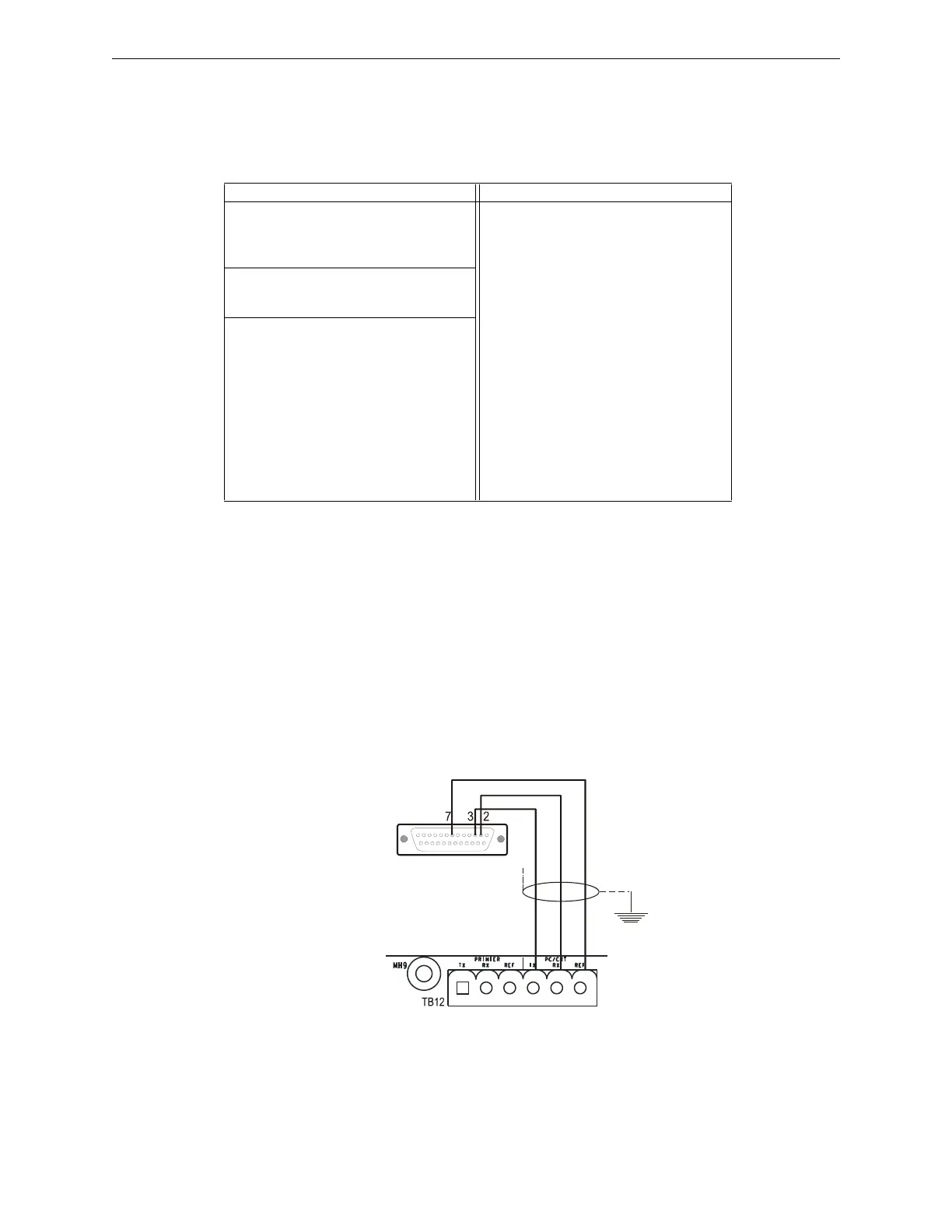32 NFS-320/E/C Installation Manual — P/N 52745:M2 7/1/14
Installation Installing Remote Printers and/or CRT
Setting Printer Options
Refer to the documentation supplied with the PRN series printer for instructions on using the
printer menu controls. Set the printer options (under the menu area) according to the settings listed
in Table 3.3.
3.11.3 Installing and Configuring a CRT-2
A CRT-2 can only be used in a non-networked application when used with the NFS-320/E/C. For
further details on setting up the CRT-2, refer to the NFS-320/E/C Operations Manual.
Connect a CRT-2 to the Control Panel as follows:
1. Connect the three (3) open leads of the custom cable to the TB12 terminal block on the control
panel as shown in Figure 3.16.
2. Plug the DB-25 connector end of the custom cable into the EIA-232 port of the CRT-2. Tighten
securely.
3. Set parameters as discussed in Table 3.16.
Setting CRT-2 Parameters
The CRT-2 communicates with the control panel through a protocol defined by thirteen groups of
parameters. To access a parameter group, press the corresponding function key (F1-F12) as shown
in Table 3.4 below. You can then program parameters in each group.
Option Setting Option Setting
Font
LPI
ESC Character
Bidirectional Copy
HS Draft
6 LPI
ESC
ON
CPI
Skip
Emulate
I/O
Buffer
Serial
Baud
Format
Protocol
Character Set
Sl.Zero
Auto LF
PAPER
BIN 1
BIN 2
SINGLE
PUSH TRA
PULL TRA
PAP ROLL
10 CPI
0.5
Epson FX-850
40K
9600, 4800, or 2400
7 Bit, Even, 1 Stop
XON/XOFF
Standard
On
Off
12/72"
12/72"
12/72"
12/72"
12/72"
12/72"
CG-TAB
Country
Auto CR
Graphic
E-US ASCII
OFF
Color Option
Formlen
Lines
Standard
Not Installed
6LPI=60
Exec 10.5
Table 3.3 PRN Setup Options
DB-25 connector
on CRT-2
(female socket shown)
Control
Panel
nfs640-crt2conn.cdr
Terminate one end of
shield at backbox
Figure 3.16 Connecting a CRT-2
