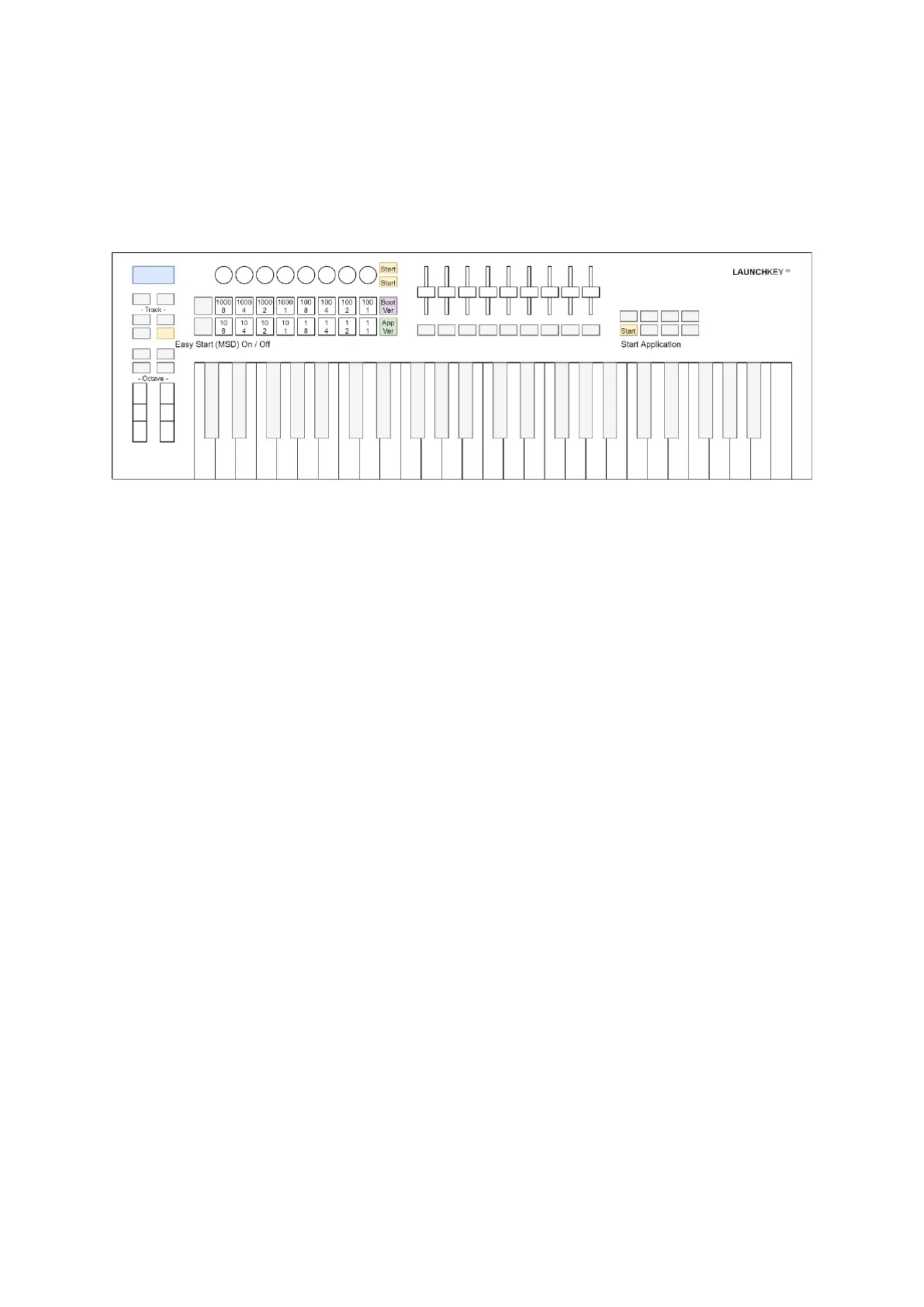5
Bootloader
The Launchkey MK3 has a bootloader mode that allows the user to configure and save certain settings.
The bootloader is accessed by holding the Octave Up and Octave Down buttons together whilst
plugging the device in.
The Fixed Chord button can be used to toggle Easy Start. When Easy Start is ON, the Launchkey MK3
shows up as a Mass Storage Device to provide a more convenient first-time experience. You can turn
this off once you are familiar with the device to disable this Mass Storage Device.
The Scene Launch button can be used to request displaying the Bootloader’s version number. The Stop
Solo Mute button can then be used to switch back to displaying the Application’s. On the Launchkey
MK3, these display in a conveniently readable format on the LCD, however like other Novation
products, the digits of the version number also show on the pads, each digit represented by its binary
form.
The Device Select, Device Lock or the Play button can be used to start the Application (of these only
the Device Lock button lights up as the other two have no LEDs to illuminate them).
