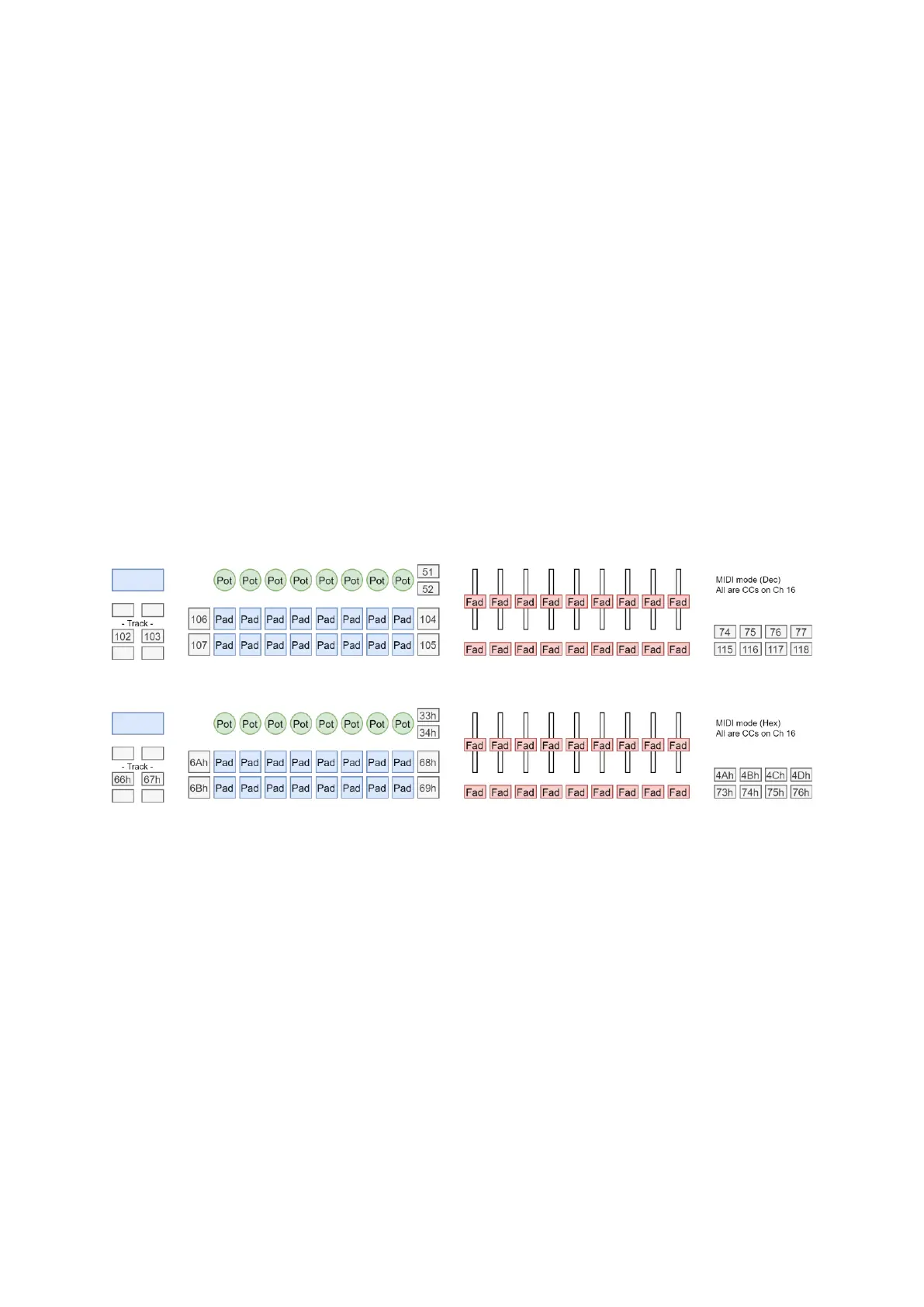7
SysEx message format used by the device
All SysEx messages begin with the following header regardless of direction (Host => Launchkey MK3
or Launchkey MK3 => Host):
Hex: F0h 00h 20h 29h 02h 0Fh
Dec: 240 0 32 41 2 15
After the header, a command byte follows, selecting the function to use.
Standalone (MIDI) mode
The Launchkey MK3 powers up into Standalone mode. This mode does not provide specific
functionality for interaction with DAWs, the DAW in / out (USB) interface remains unused for this
purpose. However, to provide means for capturing events on all the Launchkey MK3’s buttons, they
do send MIDI Control Change events on Channel 16 (Midi status: BFh, 191) on the MIDI in / out (USB)
interface and the MIDI DIN port:
Decimal:
Hexadecimal:
When creating Custom Modes for the Launchkey MK3, keep these in mind if you are setting up a
Custom Mode to operate on MIDI Channel 16.
