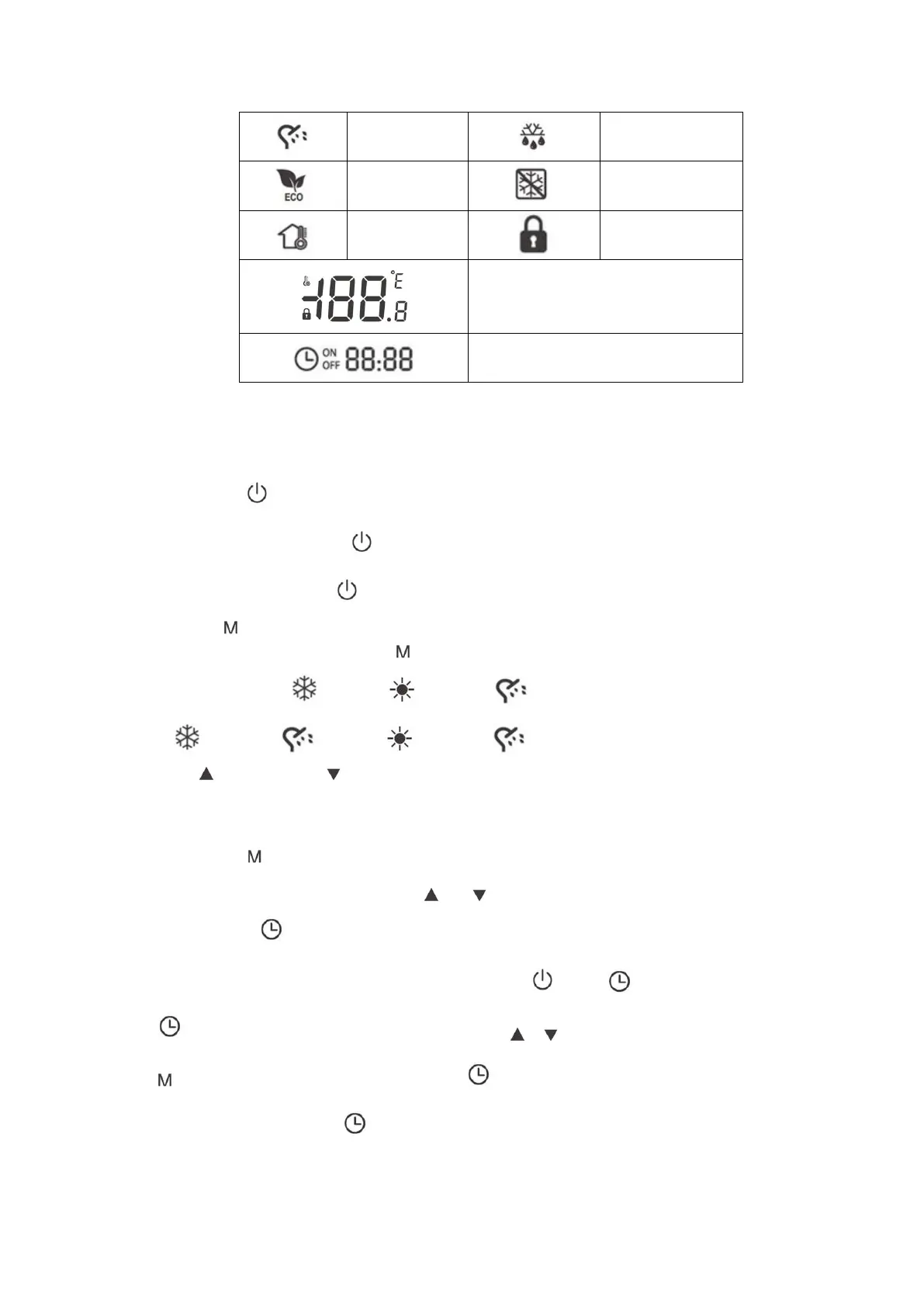3) Operating instructions
1、
ON/OFF key
:
When heat pump shutdown, press to start up the unit
When heat pump start up, press to shutdown the unit
2、
Mode key
When heat pump under start up state, press more than 3 second to switch machine operation mode, Can be
switched among
:
cooling
、
heating 、hot water
、
cooling
+
hot water
、
heating
+
hot water 5 modes
.
3、
Up key and Down key
1)Used for flipping query and modifying parameter values;
2)Combine with key to enter query and set parameters;
3)
When heat pump under start up state, press or key to set the temperature of the current mode.
4、
Clock/timing key
When heat pump under shutdown state, Press any key except and , for display the current time, long
press to enter the timing on / off setting state, press or key to modify the timing time, In the setting,
press key to return to the previous setting, press key to confirm and switch to the next step; In the timing
setting state, press and hold the key to cancel all timing settings.
The specific operation process is as follows: