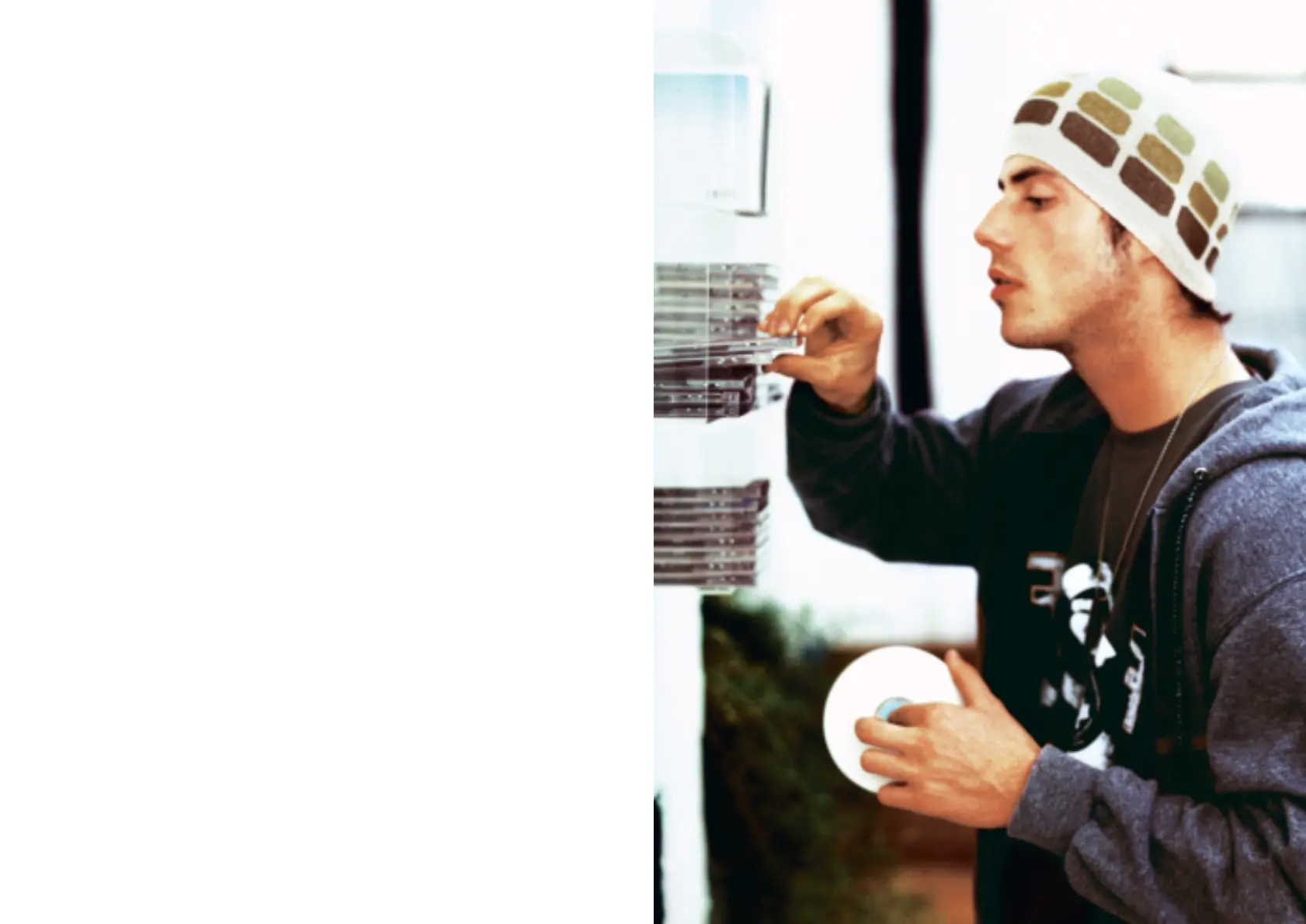3736 – Visit www.o2.co.uk/xda to find out how to get the most out of your Xda II
Voicemail
For information on O
2
’s Voicemail service
please see page 24.
Phone settings
With your Xda II you can customise your
ring tones, and change the ring type, PIN
code and call settings.
•Tap on Phone from the O
2
Active menu
•Tap on Tools in the command bar, then
tap on Options
Use the on-screen drop down menus to:
• Choose your ring type, and ring tone
• Change your PIN code
•Activate and change call settings such as
forwarding and waiting
•Set and select prefered networks –
useful when roaming
For detailed information please refer to
the Microsoft Pocket PC user manual
supplied with your Xda II.