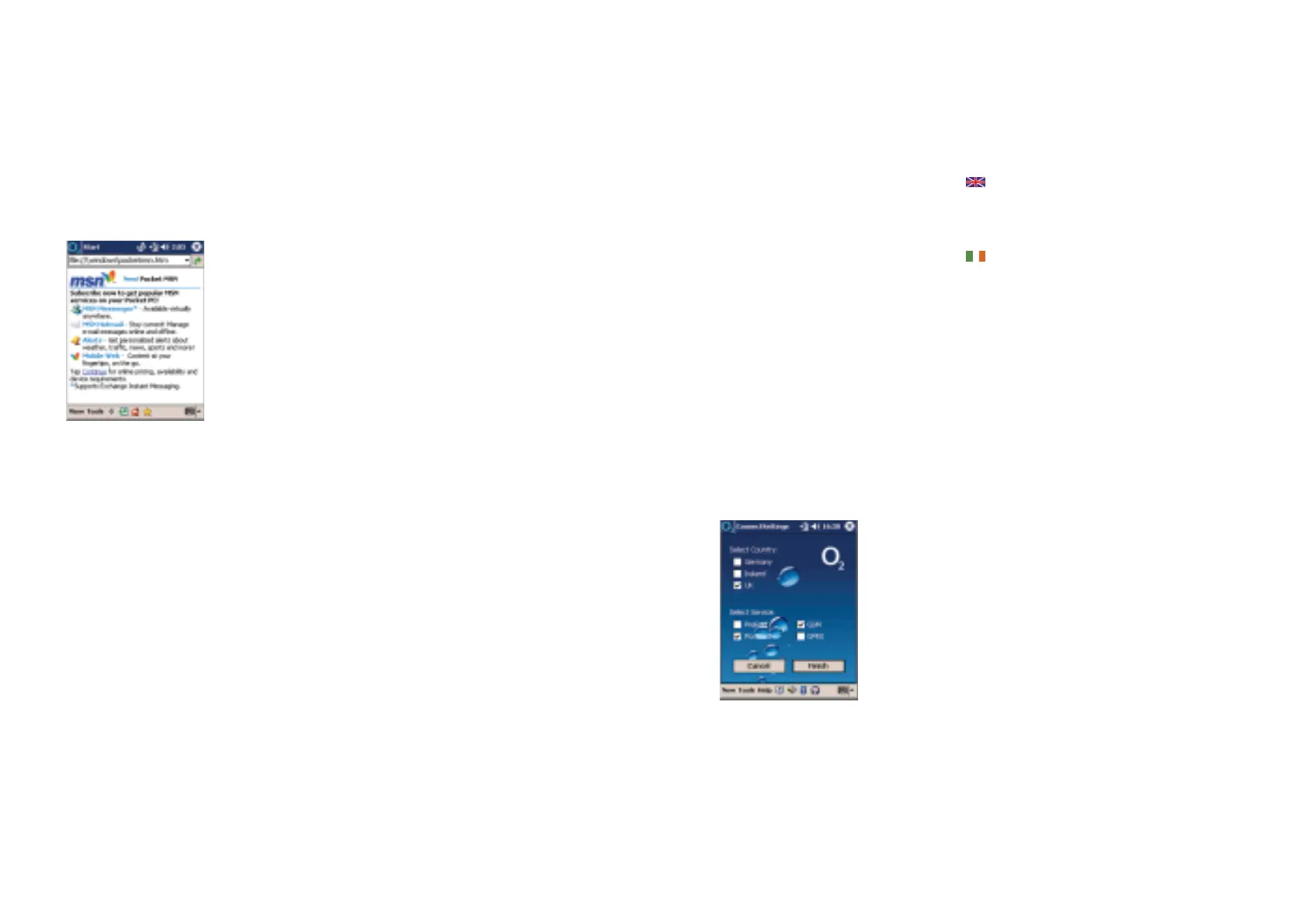Pocket MSN
Pocket MSN is the new premier mobile
service from MSN, created specifically for
your Pocket PC.
You can gain access to a number of
popular MSN applications including:
•MSN Messenger
•MSN Hotmail
•Alerts about the weather, traffic, news,
sports and more
•MSN content at your fingertips
68 Help and troubleshooting advice can be found at www.o2.co.uk/xda – 69
Signal
It’s important that the Xda II is in an
area with sufficient signal strength so
it can connect properly. You can check
the signal strength and ensure that
the phone is turned on by checking the
icon displayed in the navigation bar.
Using the Internet abroad
Not all overseas networks support GPRS,
therefore you may find that you need
to change your settings to GSM whilst
you are overseas.
To do this;
•Tap My Xda, then Connections in the
O
2
Active menu
• Select your country
•Tap on GSM, then finish
Other useful information
For further information contact your
service provider or call your customer
services team
For further information dial 1909