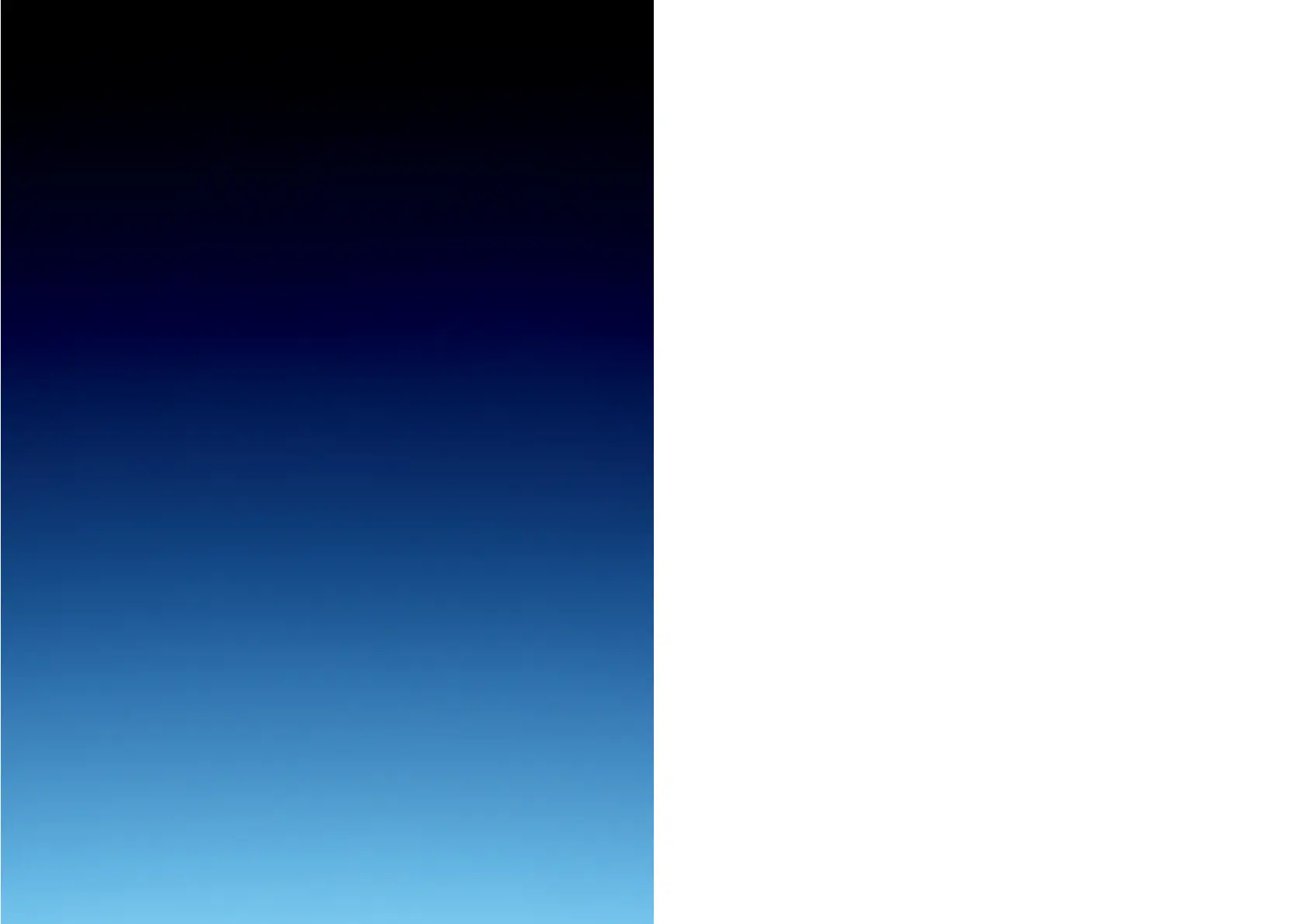Experience the Xda II 3
Your Xda II 4
Your Xda II box contains 4
Your Xda II – a tour 6
Top components 6
Front components 7
Side components 8
Back panel components 9
Bottom edge components 10
Navigation bar 11
Baseline navigation bar 12
O
2
Active 13
Messaging 14
Inbox 15
Email/Accounts 15
Media Messaging 18
Voicemail 24
Text 25
MSN Messenger 26
WAP Chat 26
Email setup 28
Internet Email 29
Corporate Messaging 30
Phone 34
Managing your contacts 34
Make a call 35
Receive a call 35
Voicemail 36
Phone settings 36
Internet 39
Internet 40
O
2
Active 41
Video 45
Camera 47
Media Player 49
Album 50
Video Downloads 50
News 51
Sports 53
Info/Travel 55
My Xda 56
Profiles 57
Backup/Restore 57
Photo Contacts 58
Accessories 59
Email Setup 60
Connections 60
ActiveSync 61
Start Menu 62
Programs 64
Games 67
Pocket MSN 68
Other useful info 69
Signal 69
Using the Internet abroad 69
Wireless Modem 70
Java on your Xda II 70
Doc Rocket 70
Bluetooth 71
Wireless LAN 71
Non-volatile memory 71
Hard reset 71
Help and trouble shooting 73
Help online 73
Talk to us 73
Frequently asked questions 73
Index 77
Contents
1