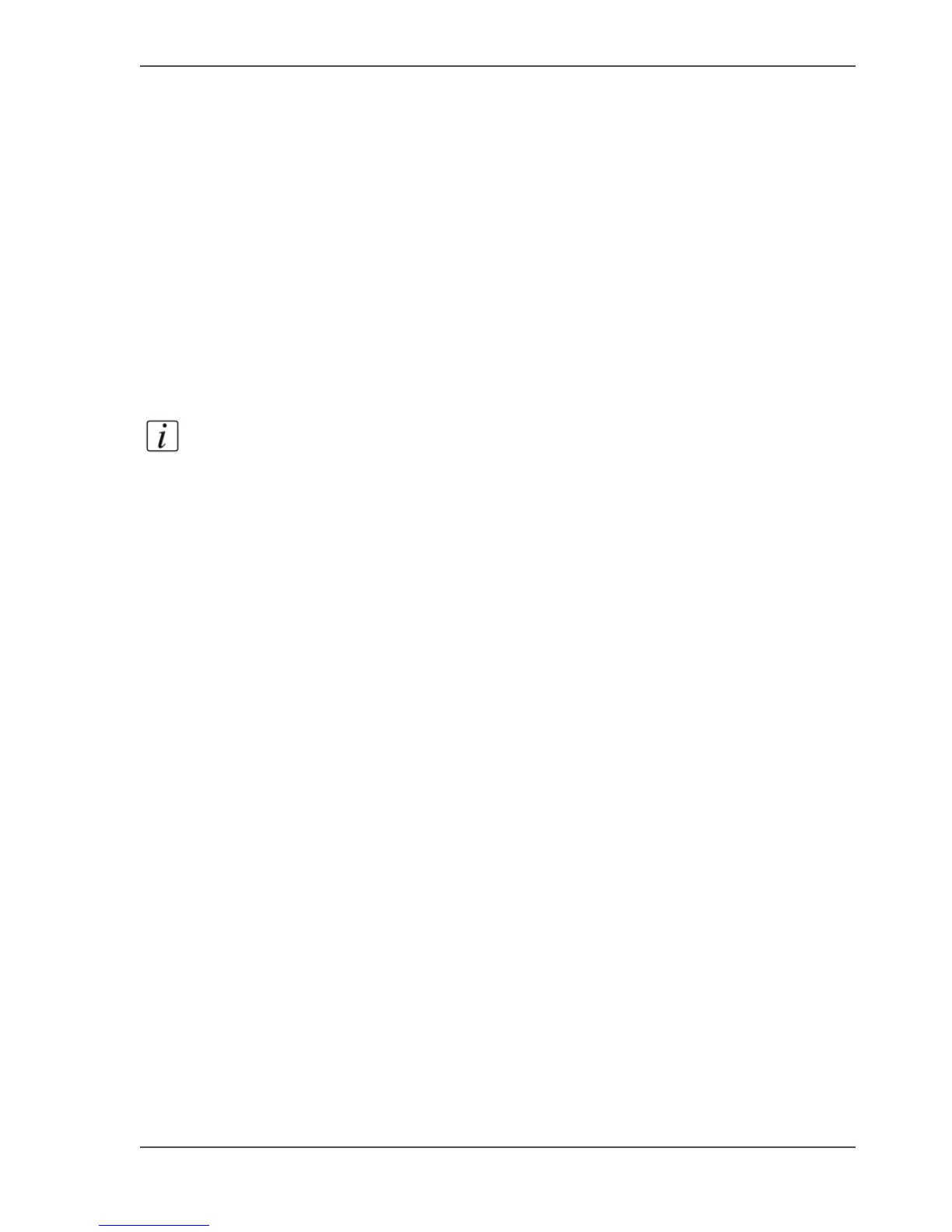53
Scanner Maintenance procedure
Scanner Maintenance procedure
Scanner Maintenance procedure
Scanner Maintenance procedure
Carry out the Scanner Maintenance procedure.
The Scanner Maintenance procedure is divided into three consecutive tasks:
■ Cleaning
■ Camera alignment
■ Calibration
Note: The scanner validation option in scanner maintenance is a successful tool to
determine the need of cleaning or replacement of a consumable.
For detailed information see: Chapter 4 Scanner maintenance of the Océ CS41xx
scanners.
