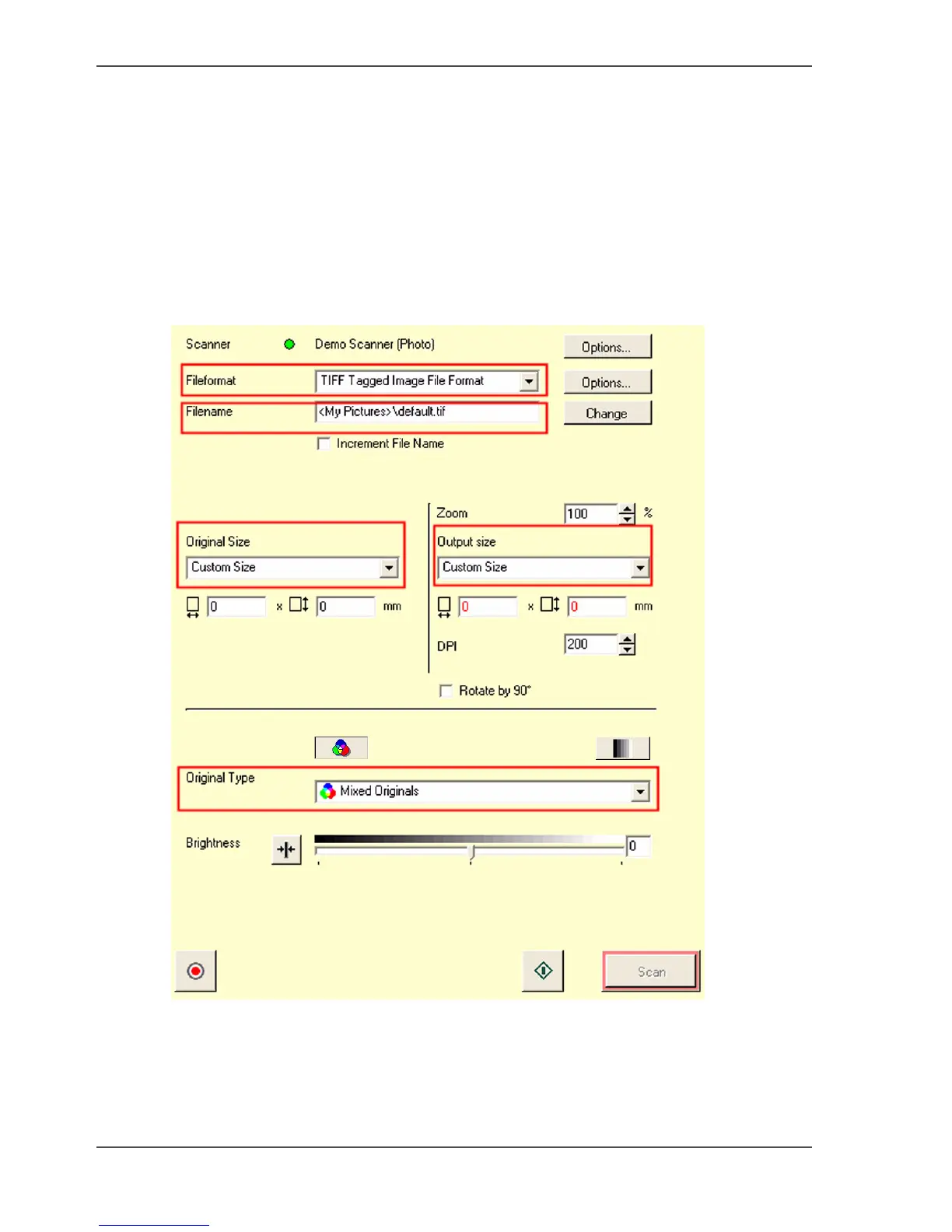62 Chapter 3 How to install and use the Océ CS2236MF
How to make a scan with Océ Copy Easy
How to make a scan with Océ Copy Easy
Introduction
This document describes how to make a scan with Océ Copy Easy.
How to make a scan with Océ Copy Easy
1. Start Océ Copy Easy.
2. Select File > Scan into File Mode.
[94]
3. Select the File format.
4. Select the File name.
5. Set the "Original Size".
6. Set the "Output Size".
7. Select "Colour" or "B/W".
