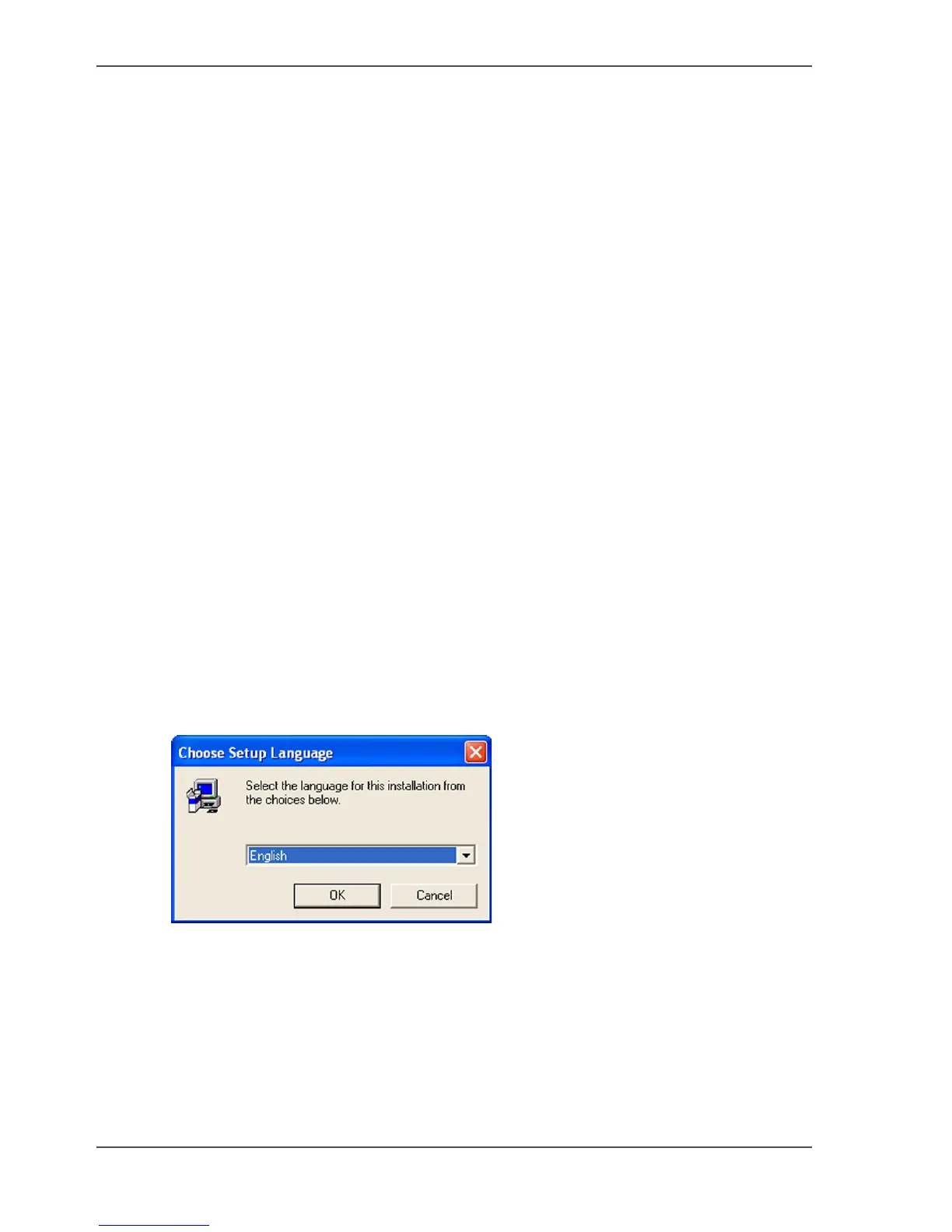54 Chapter 3 How to install and use the Océ CS2236MF
Installation of Océ Copy Easy
Installation and use of Océ Copy Easy
(Optional)
Installation of Océ Copy Easy
Introduction
This document describes the installation of the application Océ Copy Easy.
Before you begin
■ Check if the Océ Printer Driver is installed.
If not: The installation of the Printer Driver is given in the Océ CS2236 Quick
Start Guide.
■ Check if Océ Scanner Agent detects the scanner.
How to install Océ Copy Easy
1. Insert the USB Dongle (Hardlock) in the USB slot of the PC.
2. Insert the CD-ROM into the PC.
3. Wait for the automatic launch of the CD-ROM
or
Open the Explorer
Browse to the CD-ROM
Double-Click on "setup.exe" file.
4. Select the language and click "OK".
[86]
5. Click on "Next.
