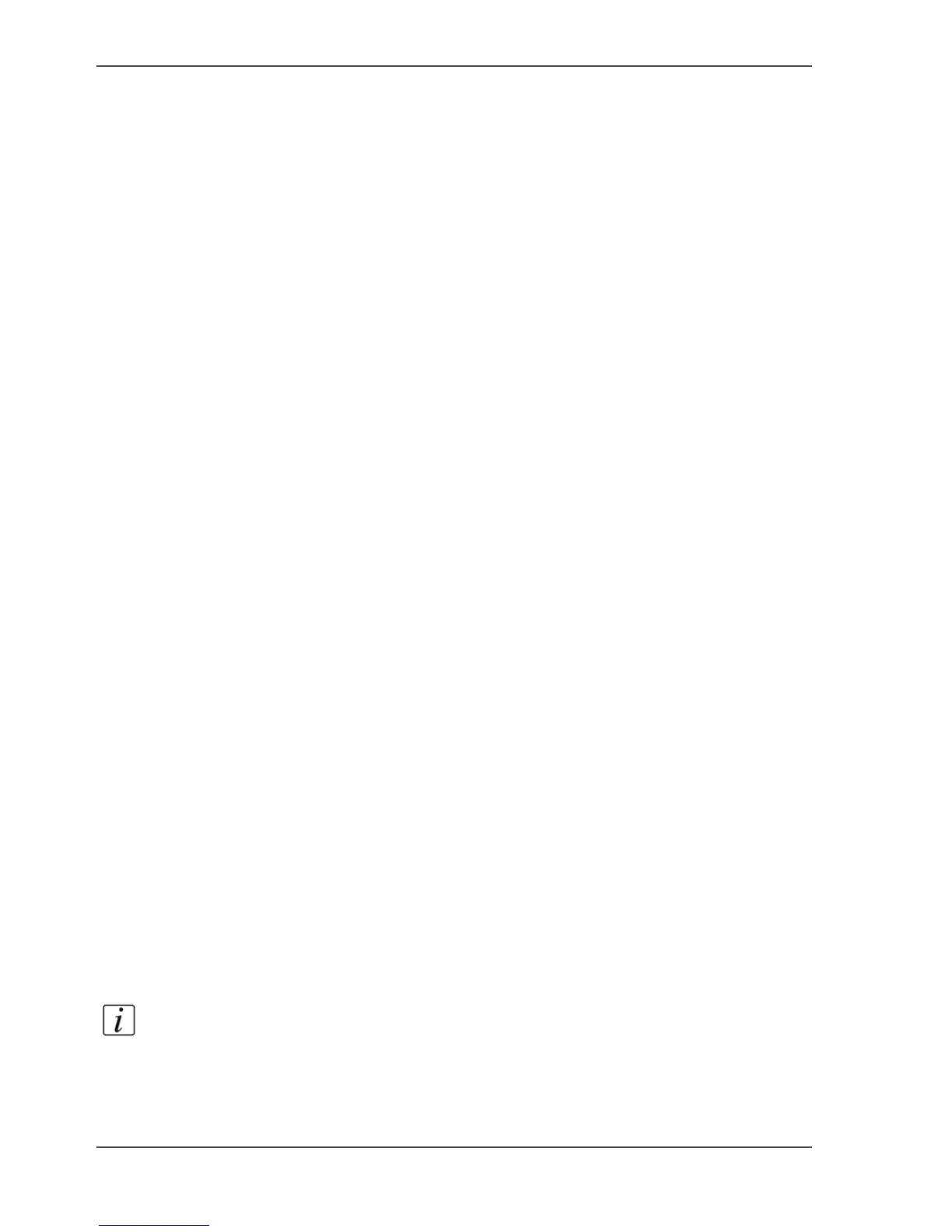66 Chapter 4 How to troubleshoot the Océ CS22xx or Océ CS2236MF
How to troubleshoot the Océ CS22xx or Océ CS2236MF
How to troubleshoot the Océ CS22xx or Océ CS2236MF
Introduction
The document gives an overview of the troubleshooting workflow for the Printer,
Scanner, Driver or Applications of the system.
Detailed information is given as well as references to the available documentation to
troubleshoot the system.
Step 1: Troubleshoot the Océ CS22xx Printer Hardware
Detailed trouble shooting information is available in the Océ CS22xx Users Guide.
Have a look in the following chapters of the Users Guide
■ Troubleshooting
■ Error Message
■ Handling Paper
Step 2: Troubleshoot the Océ Printer Driver
Detailed trouble shooting information is available in the Océ CS22xx Users Guide.
Have a look in the following chapter of the Users Guide
■ Software
Step 3: Troubleshoot the Océ CS22xx Printer Quality
Detailed trouble shooting information is available in the Océ CS22xx Users Guide.
Have a look in the following chapter of the Users Guide
■ Enhanced Printing Options
Step 4: Troubleshoot the Océ CS41xx Scanner Hardware
Detailed trouble shooting information is available in the Océ CS41xx Scanners
Installation Manual.
Have a look in the following chapter of the Manual:
■ Chapter 5 Troubleshooting
Note: The scanner validation option in scanner maintenance is a successful tool to
determine the need of cleaning or replacement of a consumable.
For detailed information see: Chapter 4 Scanner maintenance.
