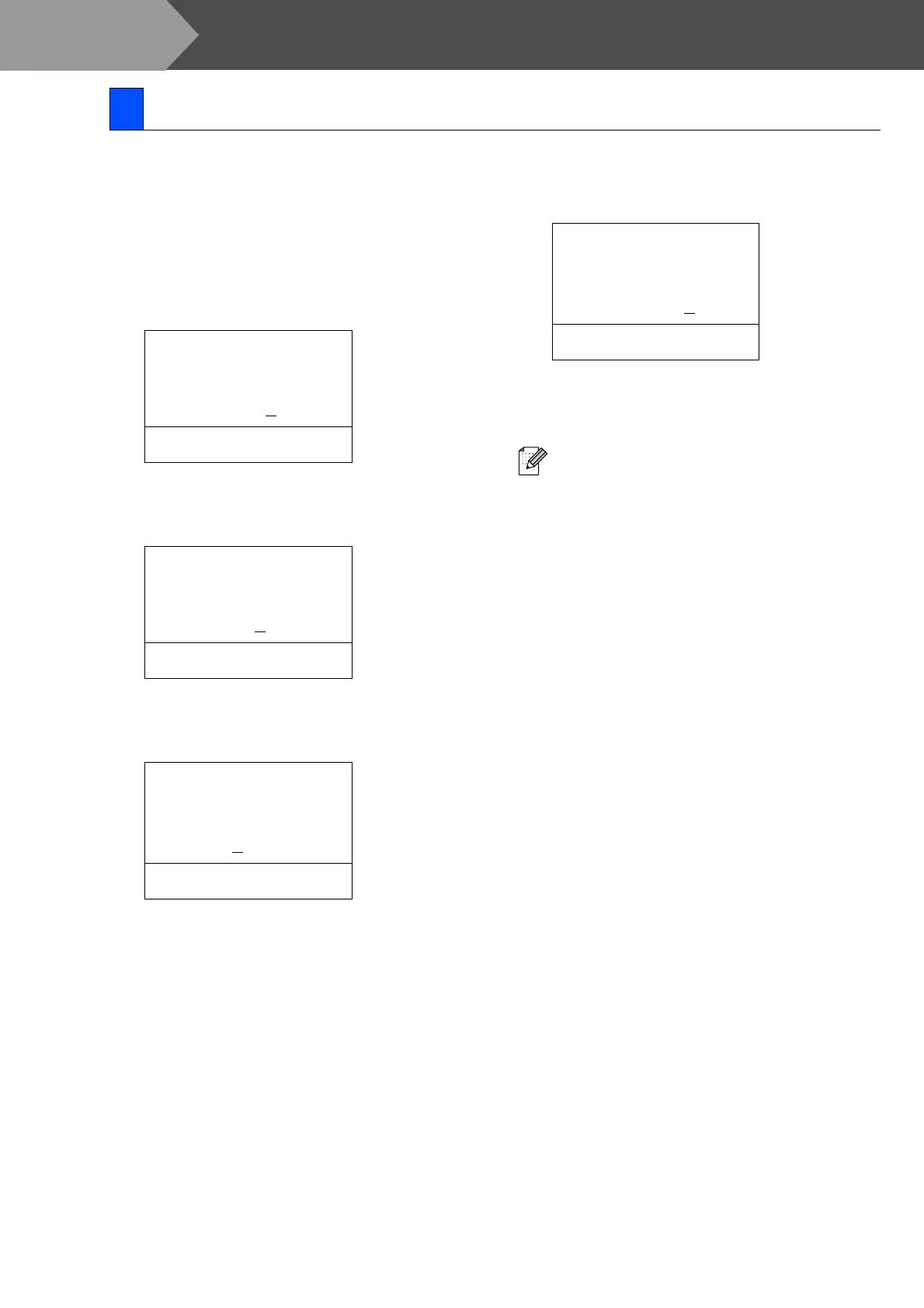8
The machine displays the date and time, and prints it on every fax you send.
1 Press Menu.
2 Press 0.
3 Press 2.
4 Enter the last two digits of the year on the
dial pad, and then press OK.
(e.g. Enter 0, 6 for 2007.)
5 Enter the two digits for the month on the dial
pad, and then press OK.
(e.g. Enter 0, 3 for March.)
6 Enter the two digits for the day on the dial
pad, and then press OK.
(e.g. Enter 2, 5.)
7 Enter the time in 24-hour format on the dial
pad, and then press OK.
(e.g. Enter 1, 5, 2, 5 for 3:25 P.M.)
8 Press Stop.
5 Setting the Date and Time
02.Date/Time
Year:2007
Enter & OK Key
02.Date/Time
XX/XX/2007
Month:03
Enter & OK Key
02.Date/Time
03/XX/2007
Day:25
Enter & OK Key
02.Date/Time
03/25/2007
Time:15:25
Enter & OK Key
If you make a mistake, press Stop to start
from Step
1.
Step 1
Setting Up the machine
