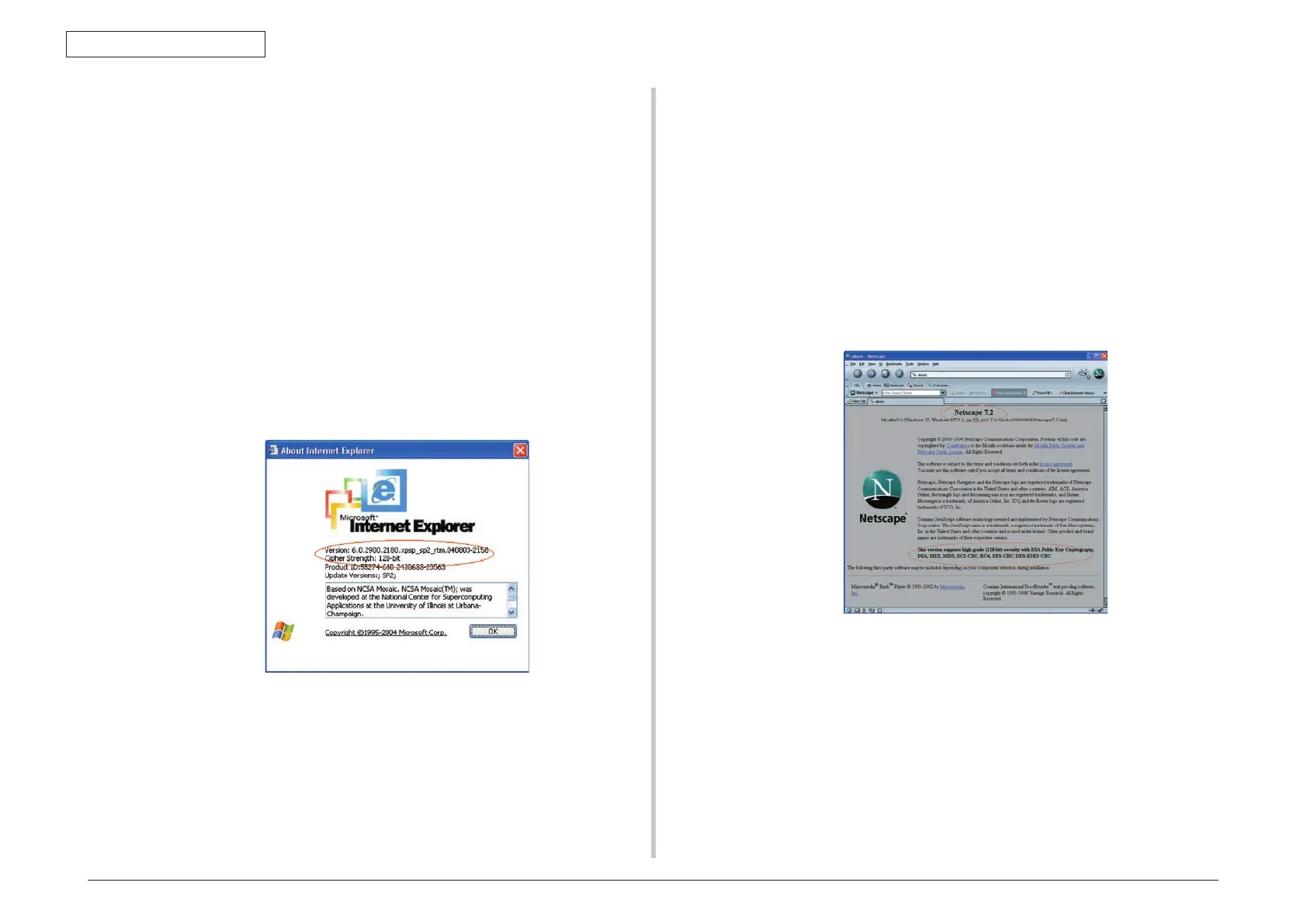44951501TH Rev.2
7-66
Oki Data CONFIDENTIAL
7. TROUBLESHOOTING
7.5.4.1.3 Check the version number of the Web browser.
Check the version number of the Web browser being used.
How to check the version number:
For Internet Explorer
Start the browser and select HELP and Version information.
A recommended version is Internet Explorer 6 or higher.
Solution: Install the latest Web browser or install a high encryption pack.
If the v
ersion of the browser in use is older than the recommended
version, communication may become possible in some cases by
setting the encryption strength to Weak. Setting the encryption
strength to Weak lowers the security level. To change the encryption
strength, refer to section “7.5.4.1.4 Confirm the encryption strength of
the printer.”
For Netscape
Start the web browser and select HELP and Netscape.
A recommended version is Netscape 6 or higher.
Solution: Install the latest Web browser.
If the v
ersion of the browser in use is older than the recommended
version, communication may become possible in some cases by
setting the encryption strength to Weak. Setting the encryption
strength to Weak lowers the security level. To change the encryption
strength, refer to section “7.5.4.1.4 Confirm the encryption strength of
the printer.”