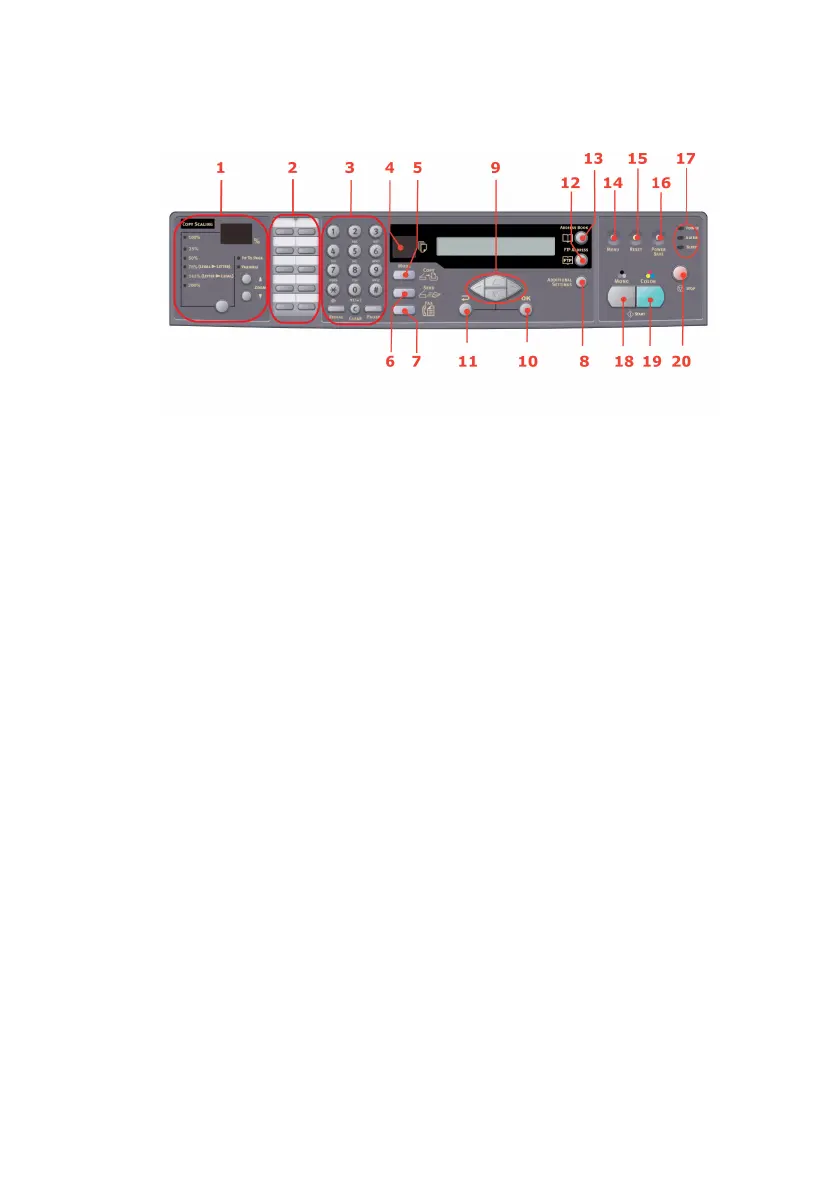C5550 MFP User’s Guide
MFP Overview > 18
Control panel_oda.jpg
S
TART
AND
OTHER
KEYS
C
HANGING
THE
DISPLAY
LANGUAGE
The default language used by your MFP for display messages and
for report printing is English. If required, this can be changed
using the MFP Network Setup Tool or web page, refer to
“Configuration” on page 35.
14. Menu Select to access the menu to set up the MFP.
15. Reset Select to change the scanner to the factory default
settings.
16. Power save Press once to go to “sleep” mode (continuous press is
invalid).
17. Power LEDs
Power
Alarm
Sleep
Illuminates to indicate “power on and ready”.
Illuminates to indicate error condition.
Illuminates to indicate power save mode.
18. Mono Select to send or copy document(s) in monochrome.
19. Color Select to send or copy in color.
20. Stop Select to stop all operation (LCD indication shifts to
stand-by screen for each function). Does not effect
settings.
