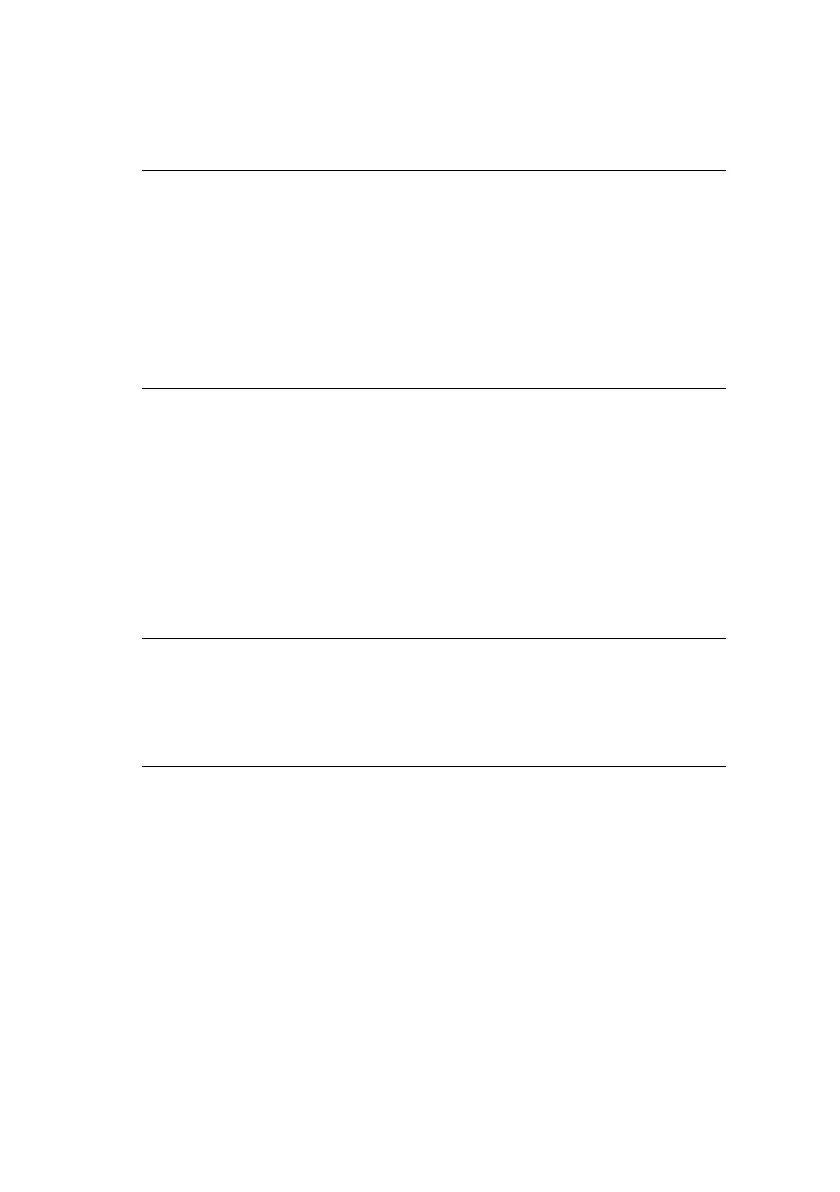C5550 MFP User’s Guide
Configuring your machine > 35
For more information on filing protocols refer to
“Explanation of filing protocols” on page 59.
C
ONFIGURATION
There are a number of configuration options available which allow
you to change the scanner, fax and printer settings to suit your
own needs. There are three methods of configuring your MFP:
1. From the MFP's web page.
2. From the MFP’s Management Utility (please refer to the
user's manual of the Network Setup Tool on the CD-ROM
supplied).
3. From the MFP scanner control panel.
For illustration purposes only, the configuration menu options
shown are as accessed via the scanner control panel.
NOTE
1. If the system administrator has chosen DHCP, then the
IP address of TCP/IP, gateway, subnet mask, and DNS
server will be automatically given.
2. When installing the MFP for the first time, it is
recommended that the Administrator retain the default
system settings. The settings can be customized at a
later date, once you are familiar with the operation and
functionality.
NOTE
In order to maintain data integrity and ensure the MFP
configuration is consistent, when you access a menu item via
the MFP Network Setup Tool you are directed to the
corresponding section of the MFP web page.
