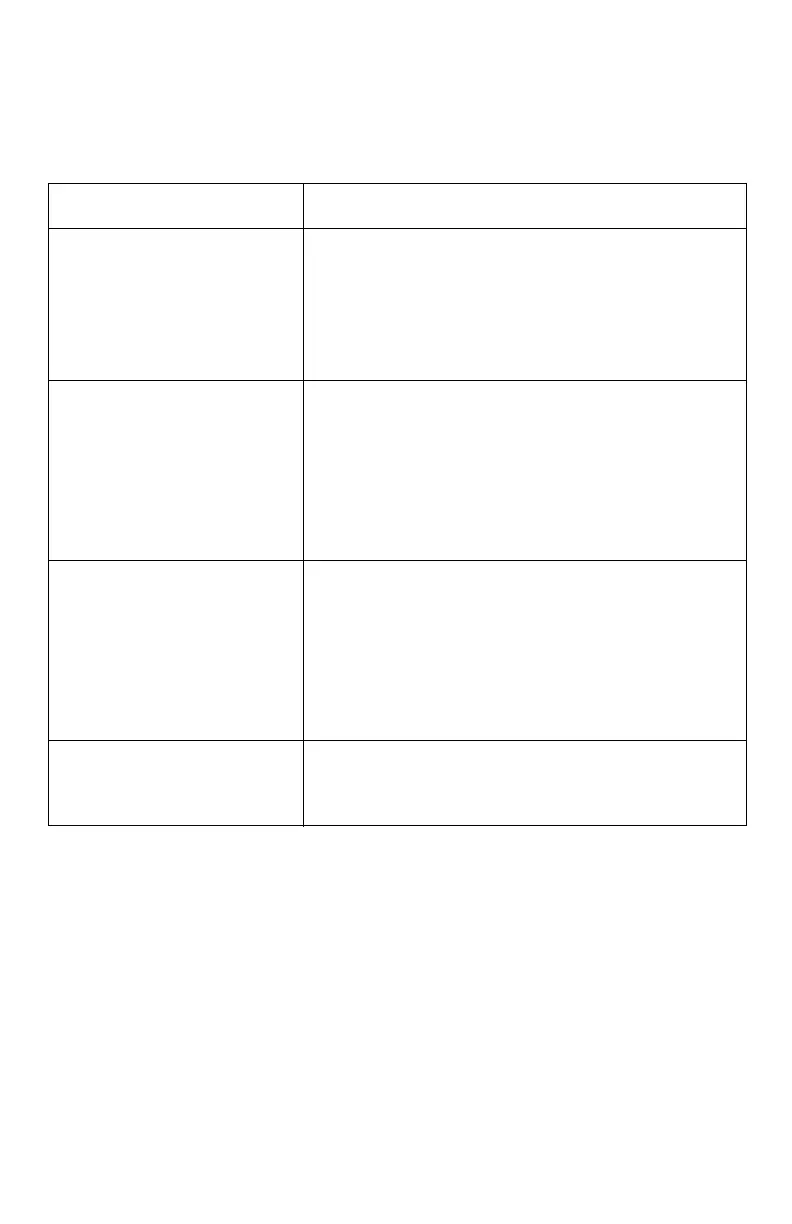4
Printer Communication Problems
Printer Communication Problems
Basic:
With mutliple printers connected to the same wireless
network, some can and some cannot communicate.
Possible Cause Suggested Solution(s)
The wireless LAN setting
and network settings of the
printer(s) that cannot
communicate are incorrect.
1. Compare the wireless LAN and network
settings with those of the printers that can
communicate.
2. Change the settings of the printer(s) that
cannot communicate to match those for the
ones that can.
The radio wave conditions
are bad or the radio waves
are obstructed.
• Change the installation location or orientation of
the printer(s) that cannot communicate.
• Change the installation location or orientation of
the access point.
• Check for a radio wave source in the vicinity
(cordless phone, microwave oven, etc.) and
turn off the power of unnecessary equipment
A large number of wireless
terminals (notebook PCs,
etc.) have been connected
simultaneously, exceeding
the maximum number of
connections.
• Change the printer setting, to connect a
separate access point.
• Turn off the power of unnecessary wireless
terminals (notebook PCs, etc.).
Note:
Wireless terminals are considered
connected to the access point even when in the
standby state.
Printer hardware failure.
Hardware failure of the
wireless LAN card .
Consult your Customer Service Center.