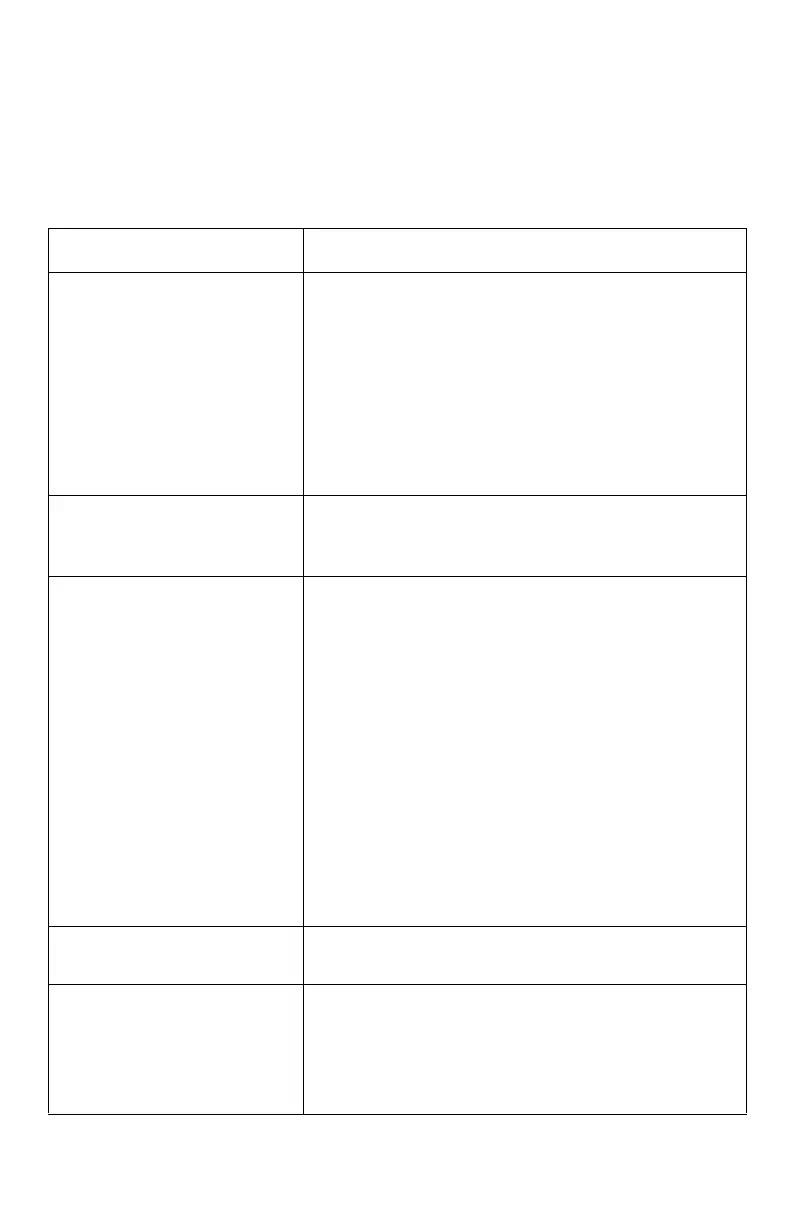6
Access Point Problems
Access Point Problems
Basic:
Wireless communication is unsuccessful through specific
access points with the same wireless LAN settings. There are no
problems with wireless communication when it is through other access
points.
Possible Cause Suggested Solution(s)
The LAN cable connection of
the access point is
inappropriate.
• Check that the access point LAN cable is
connected correctly.
• Check the cable type (straight/ cross) and
connector. You must be particularly careful of
the connection when the LAN port of the access
point is differentiated, for example, into a 'WAN
side' and a 'LAN' side.
• Switch the LAN cable and hub connected to the
access point to a separate LAN cable and hub.
The network setting of the
access point is
inappropriate.
When the access point has a router function,
make sure it is set properly for the network that is
connected.
The MAC filtering function of
the access point is
operating.
• If the MAC address filtering function of the
access point has been set to active,you must
record the printer in the authorized connection
list.
• Record the MAC address of the wireless LAN
card in the access point.
Important!
Be careful not to inadvertently
record the MAC address of a wired LAN
interface.
Note:
To dertermine the MAC address for the
wireless LAN card, generate a Network
Summary printout (press and hold the TEST
button on the wireless card for at least 3
seconds).
The access point has been
set to High Speed Mode.
Set the high speed transfer mode of the access
point to OFF.
The access point has
malfunctioned.
Communicate wirelessly through the access point
from the wireless computer to check that it works.
If the phenomenon occurs even on non-C9600
equipment, there is likely a problem with the
access point itself.