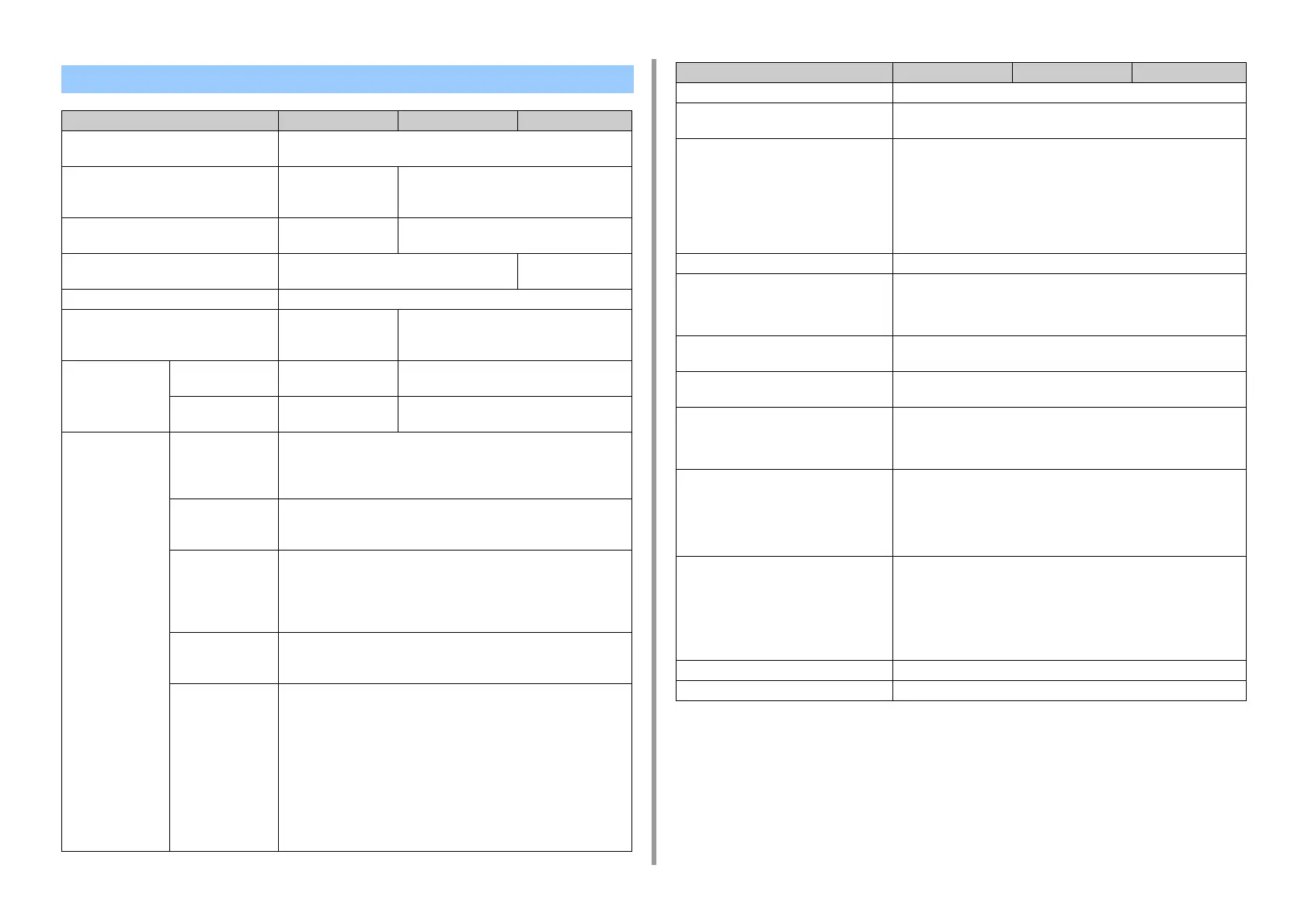- 177 -
8. Appendix
*1 Standard size paper.
Printing Specifications
Item C824 C834/ES8434 C844
Printing method Dry electrophotographic recording method with LED (Light-emitting
diode)
Page-description language PCL5c, PCL6 (XL),
EPSON FX, IBM
ProPrinter
PostScript 3, PCL5c, PCL6 (XL), EPSON FX,
IBM ProPrinter, PDF (v1.7 or earlier)
Resident fonts PCL: 87 European
fonts
PCL: 87 European fonts
PS: 80 European fonts
Resolution 600 x 600 dpi, 600 x 1200 dpi, 600 x 600 dpi 2bit 600 x 600 dpi,
1200 x 1200 dpi
Color Yellow, Magenta, Cyan, Black
Print speed (A4 LEF) Color/Mono
Simplex: 26 ppm
Duplex: 19 ppm
Color/Mono
Simplex: 36 ppm
Duplex: 27 ppm
First print out time Color Approx. 8.5 seconds
(A4)
Approx. 6.3 seconds (A4)
Mono Approx. 8.5 seconds
(A4)
Approx. 6.3 seconds (A4)
Paper size Tray 1 A3, A4, A5, A6, B4, B5, B6, Letter, Legal 13/13.5/14, Executive, Tabloid,
Statement, 8.5 SQ, Folio, 8K (260 x 368 mm, 270 x 390 mm,
273 x 394 mm), 16K (197 x 273 mm, 195 x 270 mm, 184 x 260 mm),
Custom size
Additional tray unit
(Optional)
A3, A4, A5, B4, B5, Letter, Legal 13/13.5/14, Executive, Tabloid, 8.5 SQ,
Folio, 8K (260 x 368 mm, 270 x 390 mm, 273 x 394 mm), 16K
(197 x 273 mm, 195 x 270 mm, 184 x 260 mm), Custom size
MP Tray A3, A4, A5, A6, B4, B5, B6, B6 Half, B7, B8, Letter, Legal 13/13.5/14,
Executive, Tabloid, Statement, 8.5 SQ, Folio, Index card (3x5inches),
4 x 6 inches, 5 x 7 inches, Banner up to 1321 mm (52 inches), 8K
(260 x 368 mm, 270 x 390 mm, 273 x 394 mm), 16K (197 x 273 mm,
195 x 270 mm, 184 x 260 mm), C4, C5, DL, Com-10, Custom size
Duplex Printing A3, A4, A5, B4, B5, B6, Letter, Legal 13/13.5/14, Executive, Tabloid, 8.5
SQ, Folio, 8K (260 x 368 mm, 270 x 390 mm, 273 x 394 mm), 16K
(197 x 273 mm, 195 x 270 mm, 184 x 260 mm), Custom size
Custom size • Tray 1
105 - 297 mm (W), 148 - 431.8 mm (L) (4.1 - 11.7 inches (W), 5.8 -
17.0 inches (L))
• Additional tray unit (optional)
148 - 297 mm (W), 182 - 431.8 mm (L) (4.1 - 11.7 inches (W), 7.2 -
17.0 inches (L))
• MP tray
55 - 297 mm (W), 90 - 1321 mm (L) (2.2 - 11.7 inches (W), 3.5 -
52 inches (L))
• Duplex
127 - 297 mm (W), 182 - 431.8 mm (L) (5.0 - 11.7 inches (W), 7.2 -
17.0 inches (L))
Media type Plain paper (64 g/m
2
- 256 g/m
2
), Envelopes, Label
Feeding method Automatic feeding from Tray 1, MP tray and Additional tray unit (optional)
Manual feeding from MP tray
Paper loading capacity • Tray 1
300 sheets (less than 80 g/m
2
), total thickness 30 mm or lower.
• MP tray
100 sheets (less than 80 g/m
2
) and total thickness 10 mm or lower, 10
envelopes (85 g/m
2
).
• Additional tray unit (optional)
535 sheets of Standard paper /80 g/m
2
and total thickness 53 mm or
lower.
Output method Output tray/Rear output tray
Paper output capacity • Output Tray
250 sheets (80 g/m
2
)
• Rear Output Tray
100 sheets (80 g/m
2
)
Print guaranteed area 6.35 mm or more from the paper edge (not applicable to special media
such as envelopes)
Print precision*
1
Print beginning: ± 2 mm, paper skew: ± 1 mm/100 mm
Image expansion: ± 1 mm/100 mm (80 g/m
2
)
Warm-up time • From power on
20 seconds (at room temperature 25°C, rated voltage)
• From power save mode
9.9 seconds (at room temperature 25°C, rated voltage)
Usage Environment Conditions • When in operation
10 - 32°C/ Relative Humidity of 20 - 80% (maximum wet bulb
temperature of 25°C, maximum dry bulb temperature of 2°C)
• When not in operation
0 - 43°C/ Relative Humidity of 10 - 90% (maximum wet bulb
temperature of 26.8°C, maximum dry bulb temperature of 2°C)
Conditions for the guarantee of print quality • Operating Range
Temperature 10°C, humidity 20 to 80% RH
Temperature 32°C, humidity 20 to 60% RH
Humidity 20% RH, temperature 10 to 32°C
Humidity 80% RH, temperature 10 to 27°C
• Full-color Print Quality Assured Range
Temperature 17 to 27°C, humidity 50 to 70% RH
Consumables Toner cartridges, Image drums
Maintenance Unit Belt unit, Fuser unit
Item C824 C834/ES8434 C844
