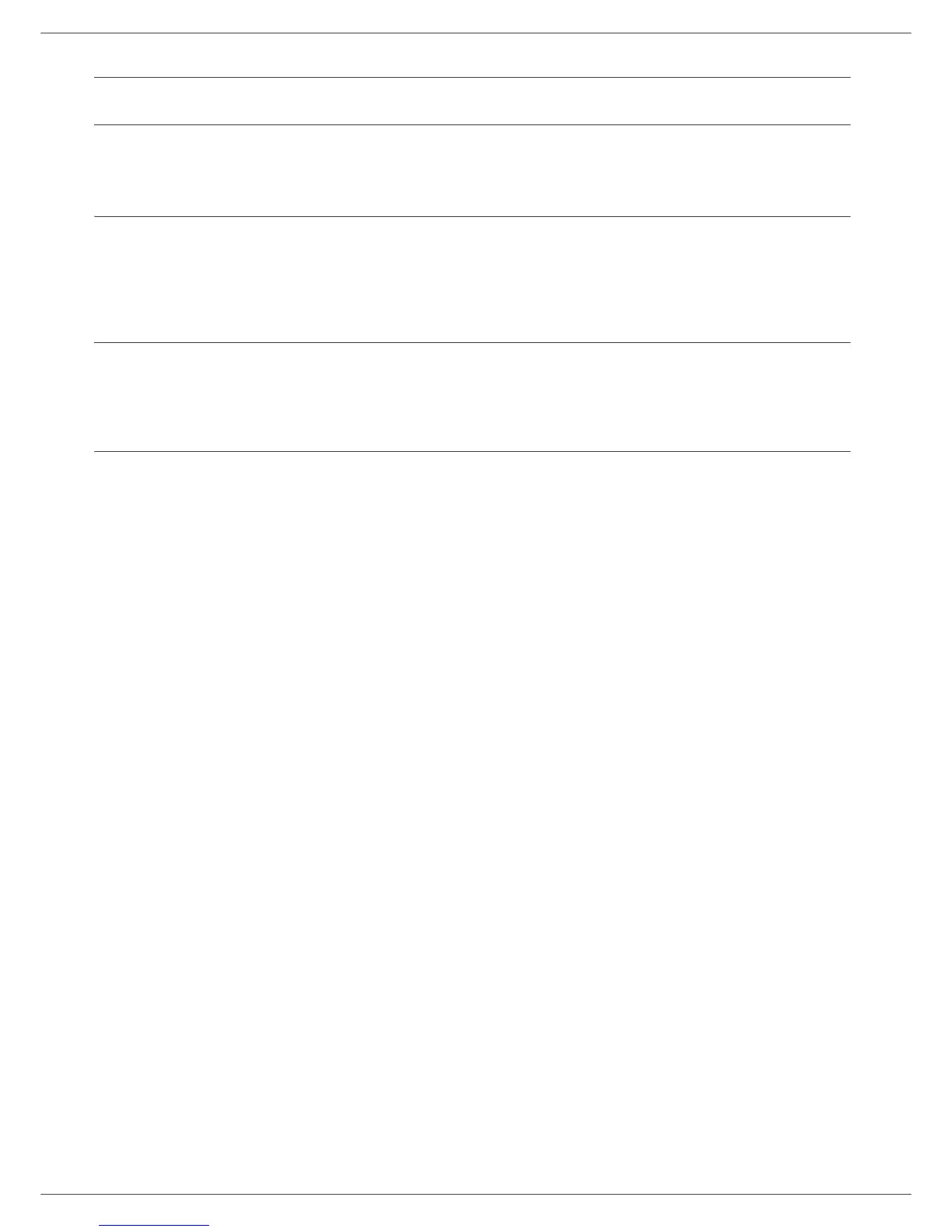MB280
- 75 -
12 - Maintenance
Specifications
Physical specifications
Electrical specifications
Environmental specifications
Peripheral specifications
Printer
Copier
Scanner
Printing supports
PC connection
Dimensions: 412 x 447 x 386 mm
Weight: 13 kg
Power supply (see rating plate): Single phase 220-240 V - 50/60 Hz - 4.5 A
Electric consumption: 12 W typical in powersave
35 W typical in standby
450 W average during printing (900W peak)
Operating temperature: 10 °C to 27 °C [50 °F to 80.6 °F] with an ambient humidity
included between 15 to 80% (up to 32°C [89.6 °F] with an ambient
humidity included between 15 to 54%)
Type: Laser (on normal paper)
Resolution: 600 dpi
Speed:
20 ppm maximum
a
a. Printing speed may vary depending on used operating systems, computer specifications, software applications, connection modes
(USB or WLAN), paper formats as well as file types and sizes.
Preheating time: 21 sec.
First page out time: 13 sec.
Type: Autonomous Black and White
Copy speed: 20 ppm maximum
Resolution: 600 dpi
Multiple copies: 99 pages maximum
Zoom range: 25 % to 400 %
Type: Colour scanner
Document feeder capacity: 50 sheets
Colour depth: 36 bits
Resolution: 600 dpi (optical)
2400 dpi (interpolated)
Software compatibility: TWAIN, WIA
Maximum paper format: Letter
Main paper tray capacity: 250 sheets maximum (60 g/m²), 200 sheets maximum (80 g/m²)
Output tray capacity: 50 sheets
Main tray paper format: A4, A5, Statement, Legal, Letter
60 to 105 g/m² paper
Paper format for manual printing: A4, A5, Statement, Legal, Letter, B5, exec, A6
52 to 160 g/m² paper
Slave USB 2.0 port (PC connection)
Master USB 2.0 port (Wlan connection, reader, USB memory key reader, USB-DECT base dongle - option)
Operating System: Windows 2000 ≥ SP4, Windows XP x86 ≥ SP1, Windows Vista, Windows 2003 server (for printing
only)
