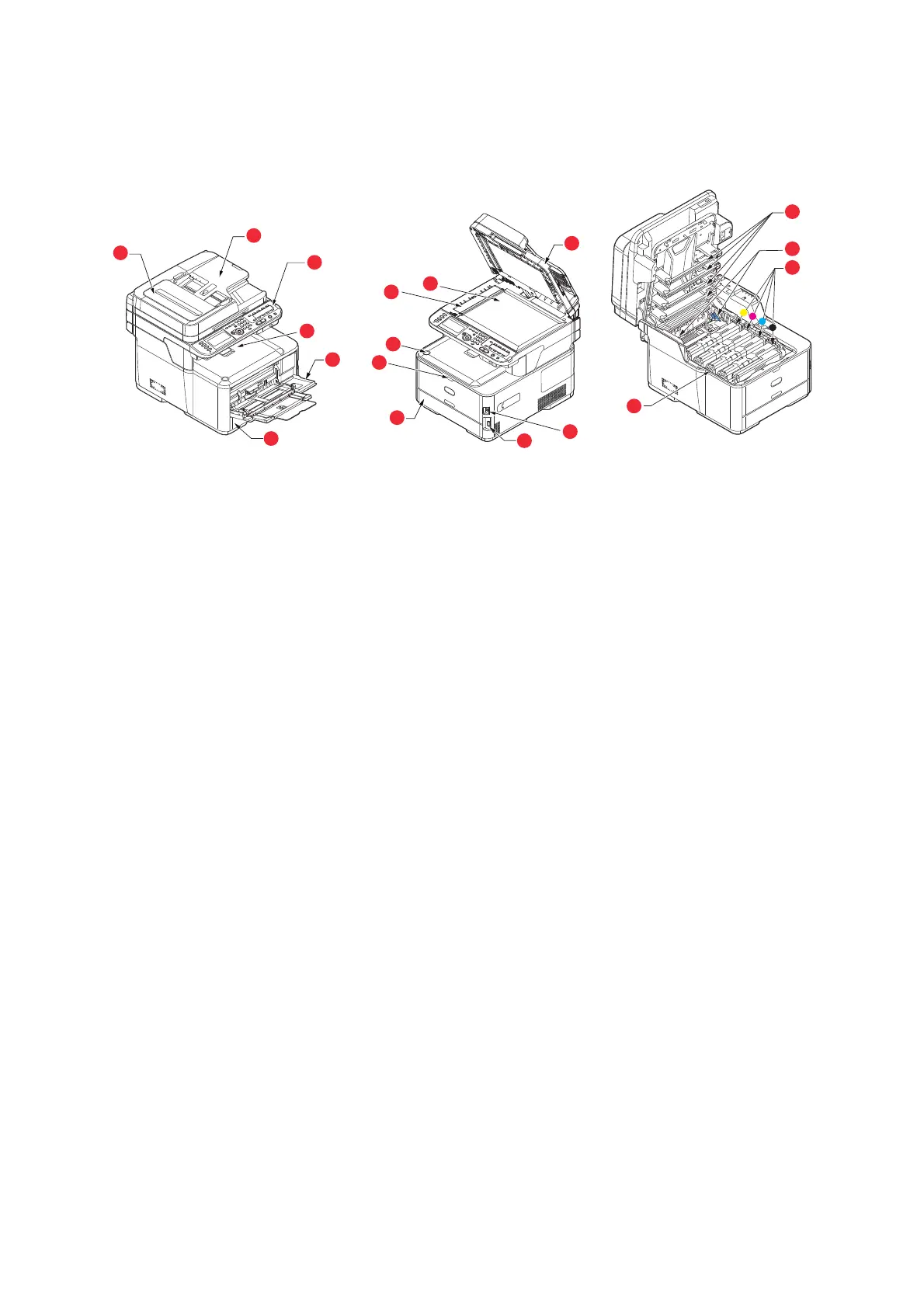Introduction > 13
O
VERVIEW
F
RONT
VIEW
1. ADF unit.
2. ADF paper tray.
3. Operator panel.
Menu driven operator controls and LCD panel
a
.
4. Output tray (face down).
Standard printed copy delivery point. Holds up to
150 sheets at 80g/m².
5. Paper tray.
Standard paper tray. Holds up to 250 sheets of
80g/m² paper.
6. Multi purpose tray.
Used for feeding heavier paper stocks, envelopes
and other special media. Also for manual feeding
of single sheets when required.
a. The display language can be changed to show different languages. (see “Changing the display
language” on page 17).
7. Multi-purpose tray release recess.
8. Output tray release button.
9. Document glass.
10. ADF document glass.
11. Document cover.
12. LED heads.
13. Fuser release levers.
14. Toner cartridges (C,M,Y,K).
15. ID unit.
16. Power Switch.
17. USB memory port.
12
13
14
15
6
2
3
4
5
1
17
9
10
11
7
5
8
16
