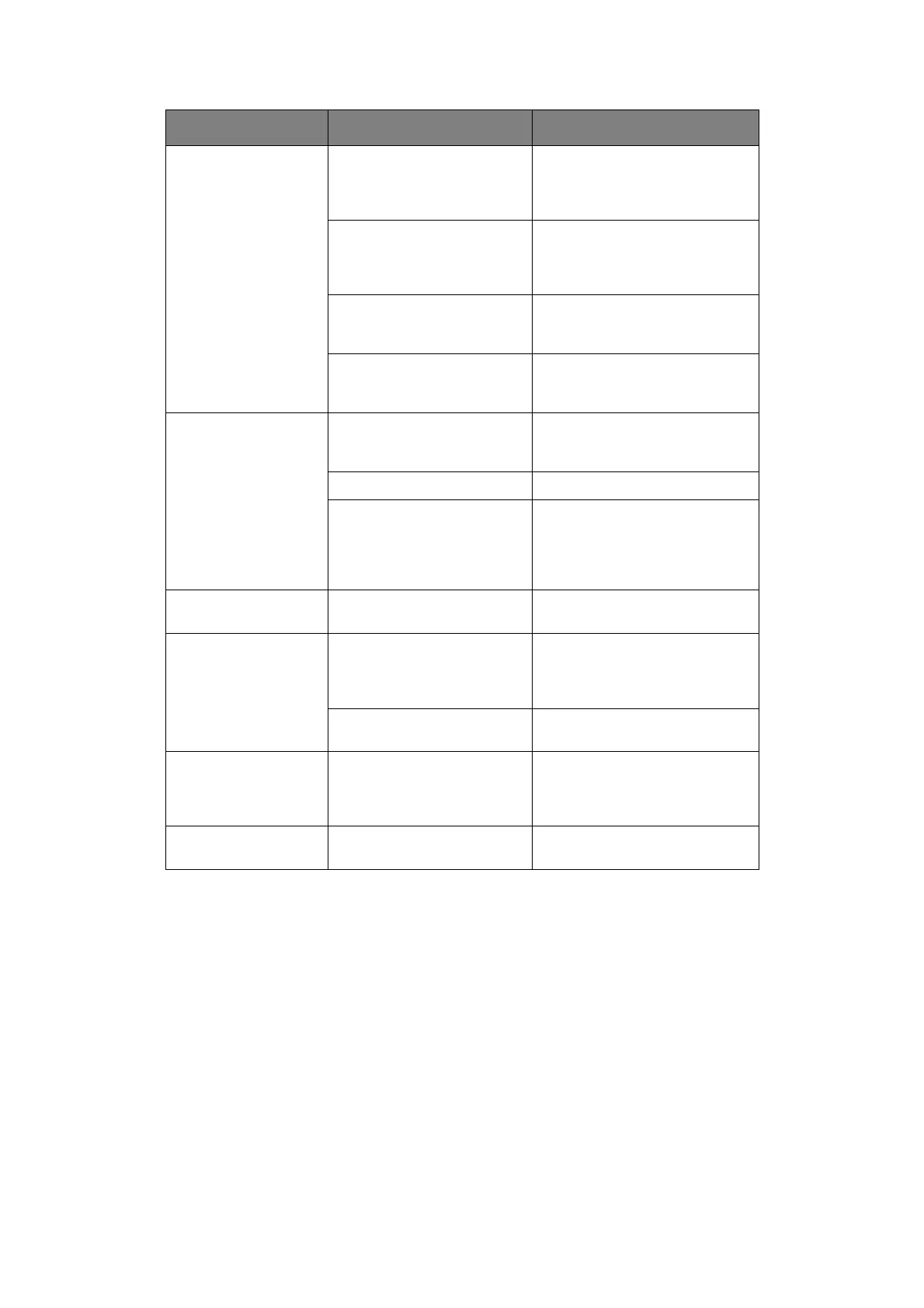Index > 143
I
NDEX
A
Address book
adding a group entry
........ 81
adding an email entry....... 80
deleting a group entry ...... 82
deleting an email entry..... 80
editing a group entry........ 82
editing an email entry ...... 81
B
Belt
how to replace
................ 115
C
Cleaning the LED head........ 120
D
Duplex
paper size and weight
limits
.............................. 32
E
Envelopes
loading
.............................. 36
F
Fax job view/cancel button ... 97
Fuser
how to replace
................ 118
I
Installing drivers
fax
.................................... 26
printer..........................24, 25
TWAIN .............................. 24
Installing MFP drivers and
Utilities
Setting up the Actkey
Utility
.............................. 28
Installing utilities................... 23
L
Loading documents
in the ADF
......................... 43
on the glass ...................... 45
M
Multi purpose tray
how to use
........................ 36
paper metrics ................... 32
Multi-tasking ......................... 42
O
Operation
Sending Document(s) via
E-mail
............................. 59
P
Paper
loading cassette trays
....... 33
loading letterhead............. 34
recommended types ......... 30
supported sheet sizes....... 31
Phone book
adding a group dial
entry
............................. 101
adding a speed dial
entry
............................. 100
deleting a group dial
entry
............................. 101
deleting a speed dial
entry
............................. 101
Printer overview.................... 13
Problem checklist
fax issues
................ 137, 139
unsatisfactory printing.... 135
T
Toner
how to replace
................ 110
U
Upgrades
additional paper tray
...... 124
