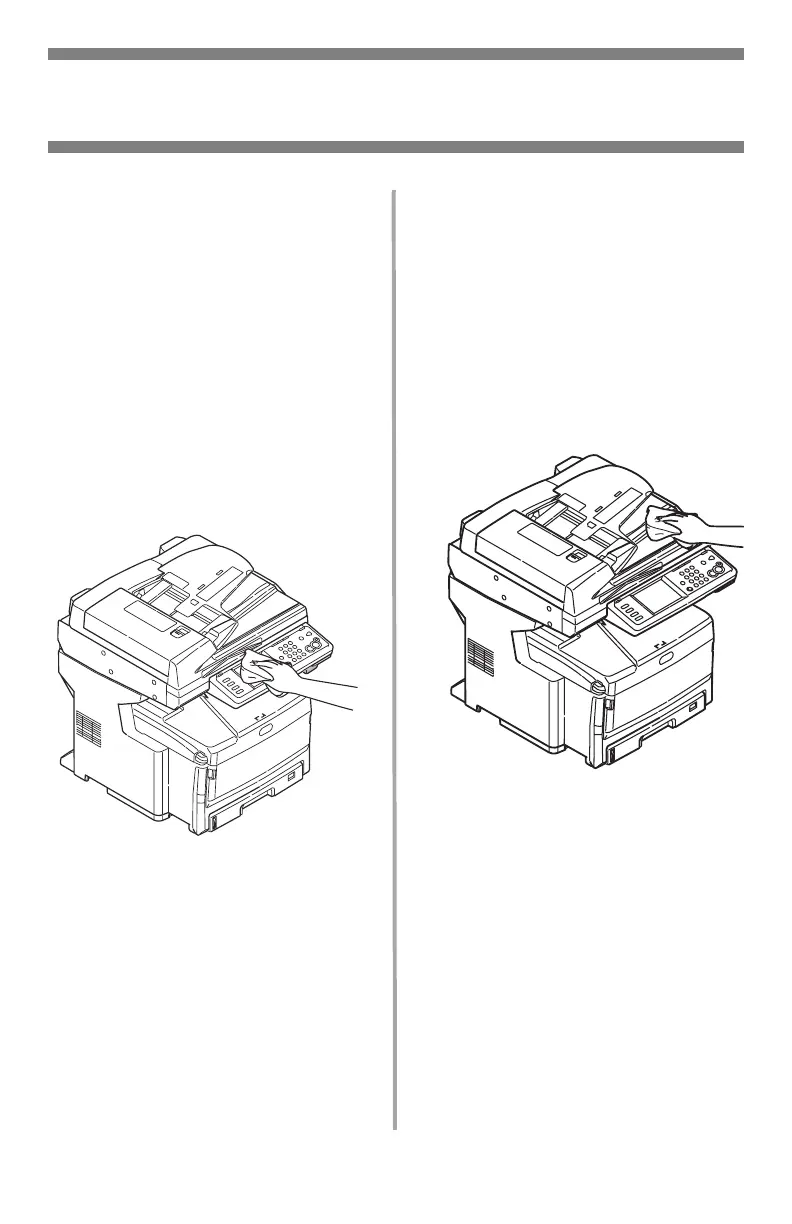26
•
English
Maintenance
Cleaning the Touch Screen and Housing
Cleaning the Touch
Screen
Important!
Do not use any organic solvents, or
acidic or alkaline solutions.
Caution!
Be careful not to stress or
damage the touch screen
display.
Use a soft cloth or slightly
moistened with water, a neutral
detergent or ethanol to gently
clean the touch screen.
Cleaning the Housing
Important!
Never use solvents or strong
detergents on the cabinet: they
could cause damage.
1. Turn off the unit.
2. Use a soft cloth moistened
sparingly with water or a
neutral detergent to wipe the
housing clean.
3. Dry the housing with a soft dry
cloth.
4. Turn the unit on.
