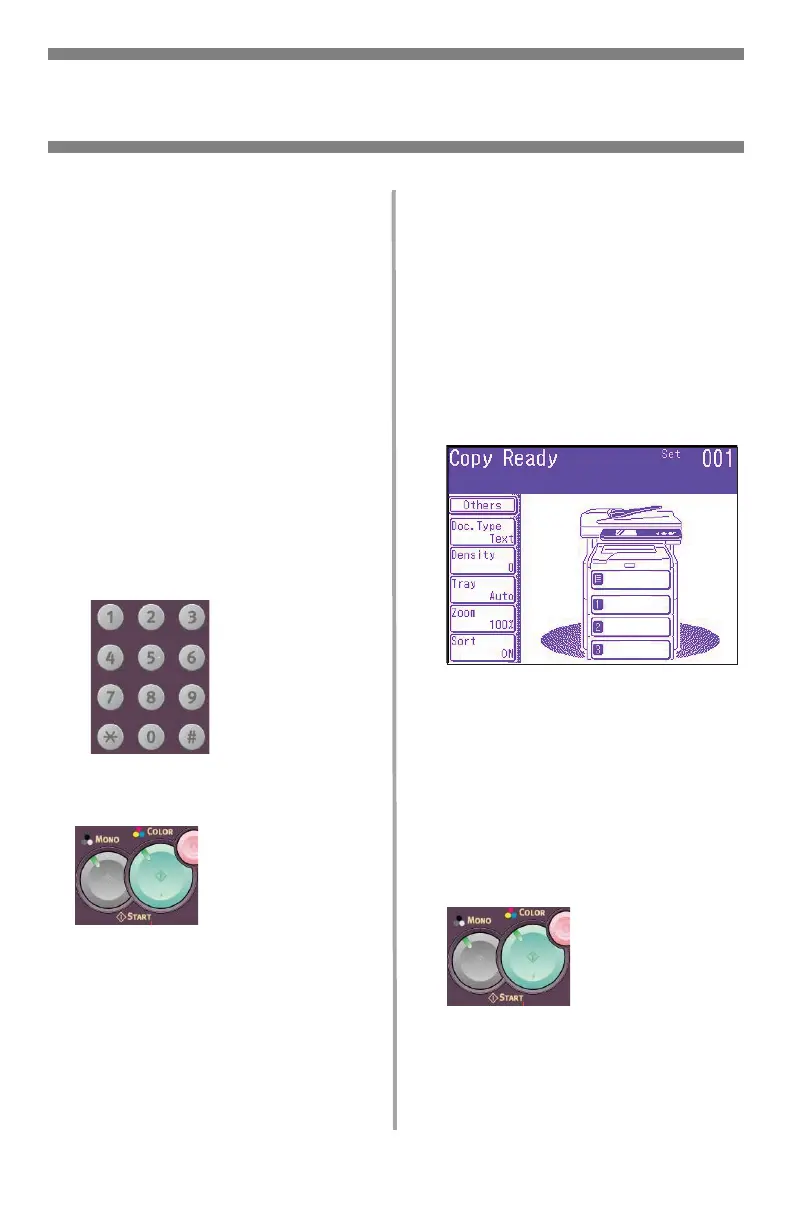8
•
English
Walk-up Operation
Copying
For more information, check with
your System Administrator or see
the on-line User’s Guide provided
with your system.
Important
The system default is the Copy
mode and the C
OPY
button is
illuminated. If it is not, press the
C
OPY
button.
Using the Default
Settings
1. Load the document (see page
6).
2. Use the numeric keypad to set
the number of copies (up to
99).
3. Press the M
ONO
button or the
C
OLOR
button.
Using Special Settings
1. Load the document (see page
6).
2. Use the numeric keypad to set
the number of copies (up to
99).
3. Press the appropriate selection
on the left of the Copy screen
to change the settings.
Note
See the next page for a
summary of the setting tree in
the menu. For more
information, consult the on-line
Users Guide.
4. Press the M
ONO
button or the
C
OLOR
button.
