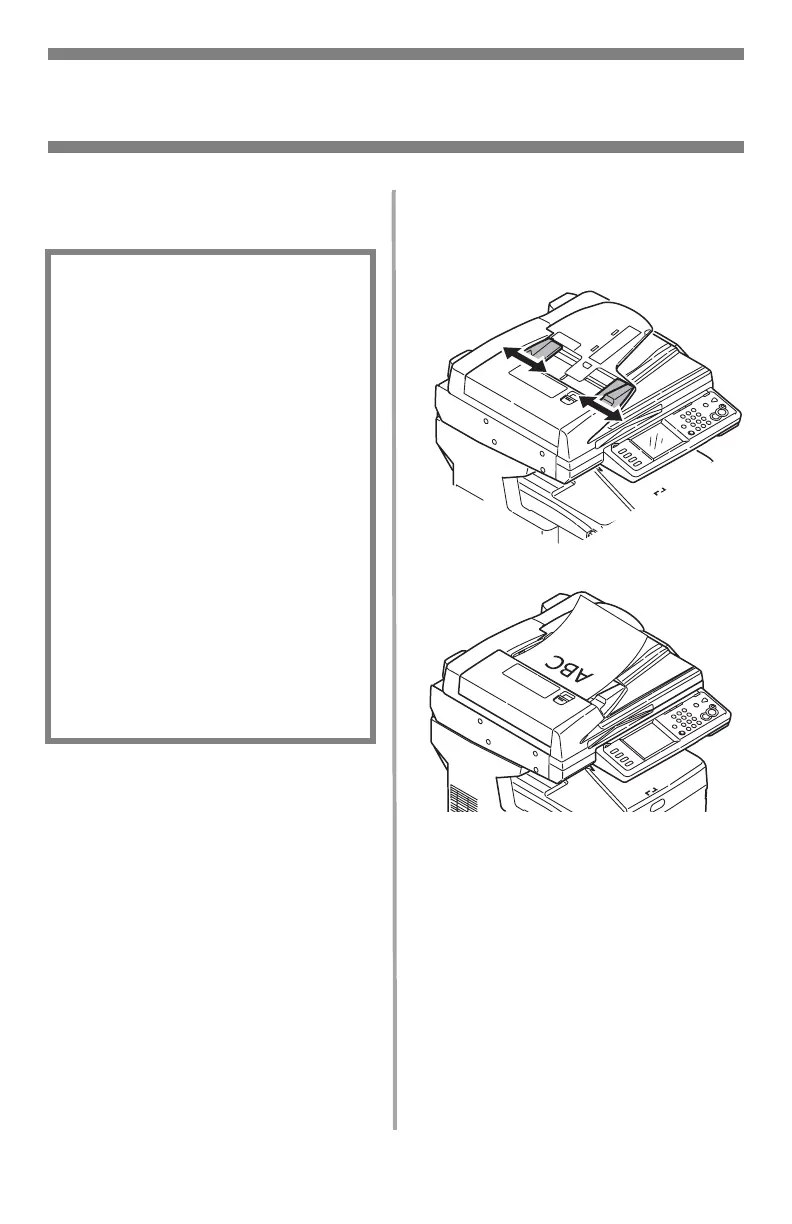6
•
English
Walk-up Operation
Loading Documents for Scanning
Automatic Document
Feeder (ADF)
Adjust the guides for paper size
and load documents face up, with
the top edge entering the
scanner.
• Takes up to 50 sheets 20-lb.
(75 g/m
2
) paper
• No staples, clips, ragged
edges, wrinkles, punch holes,
sticky notes, etc.
• Min. 5" x 5.8"
(128 x 148 mm)
• Max. 11.7" x 18"(297 x 457
mm), plus banners up to
35.4 inches (900 mm) long,
hand fed
• Weight Range:
– Single sheets: 16 to 32 lb.
US Bond (60 to 128 g/m
2
)
– Multiple Sheets: 16 to 28 lb.
US Bond (60 to 105 g/n
2
)
– Banners: 16 to 24 lb. US
Bond (60 to 90 g/m
2
)
