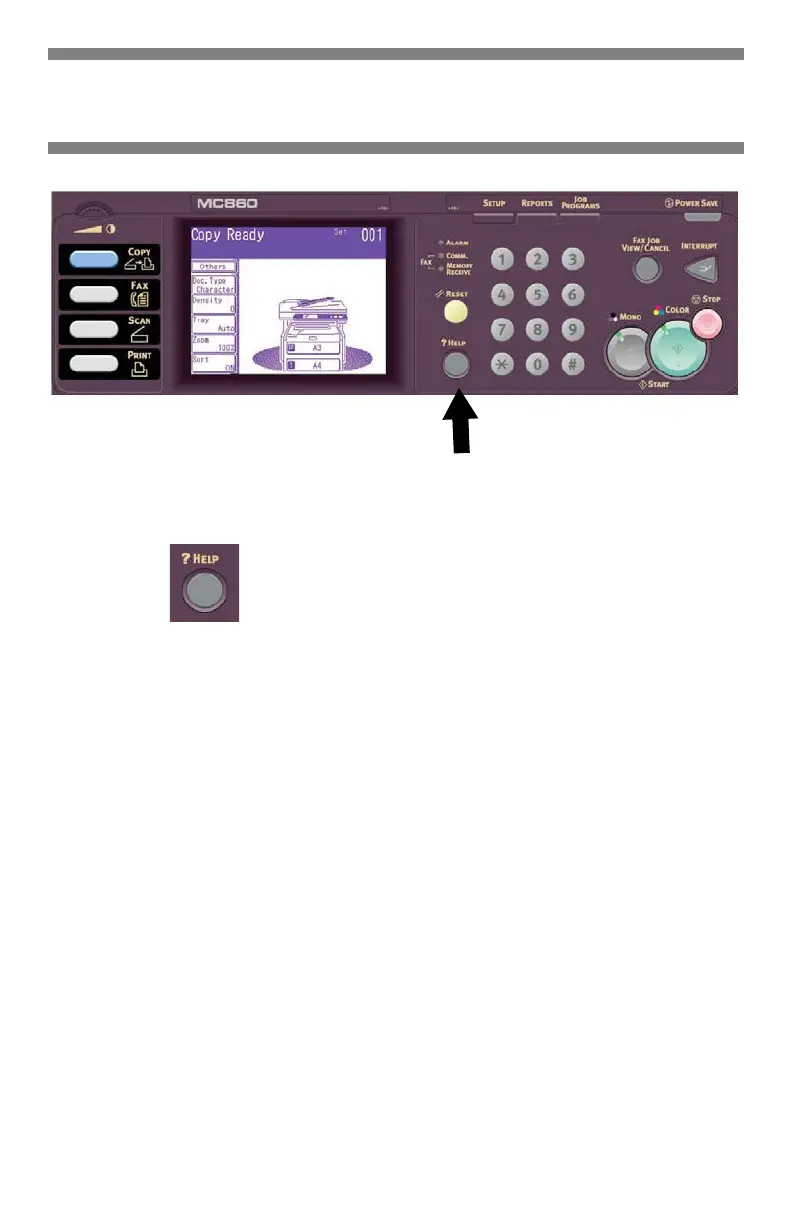94
•
Português
O sistema de ajuda
A impressora tem um sistema de
ajuda embutido.
Quando uma mensagem de erro
for exibida no display, pressione
HELP
. O display mostra
informações que ajudam a
corrigir o erro, incluindo como
eliminar atolamentos de papel.
Nota
Para obter mais informações
sobre como eliminar
atolamentos de papel e lidar
com mensagens de erro
,
consulte a versão eletrônica do
Manual do Usuário no CD que
contém o
software da
impressora
, fornecido com a
impressora, ou visite o site
http://my.okidata.com
.
