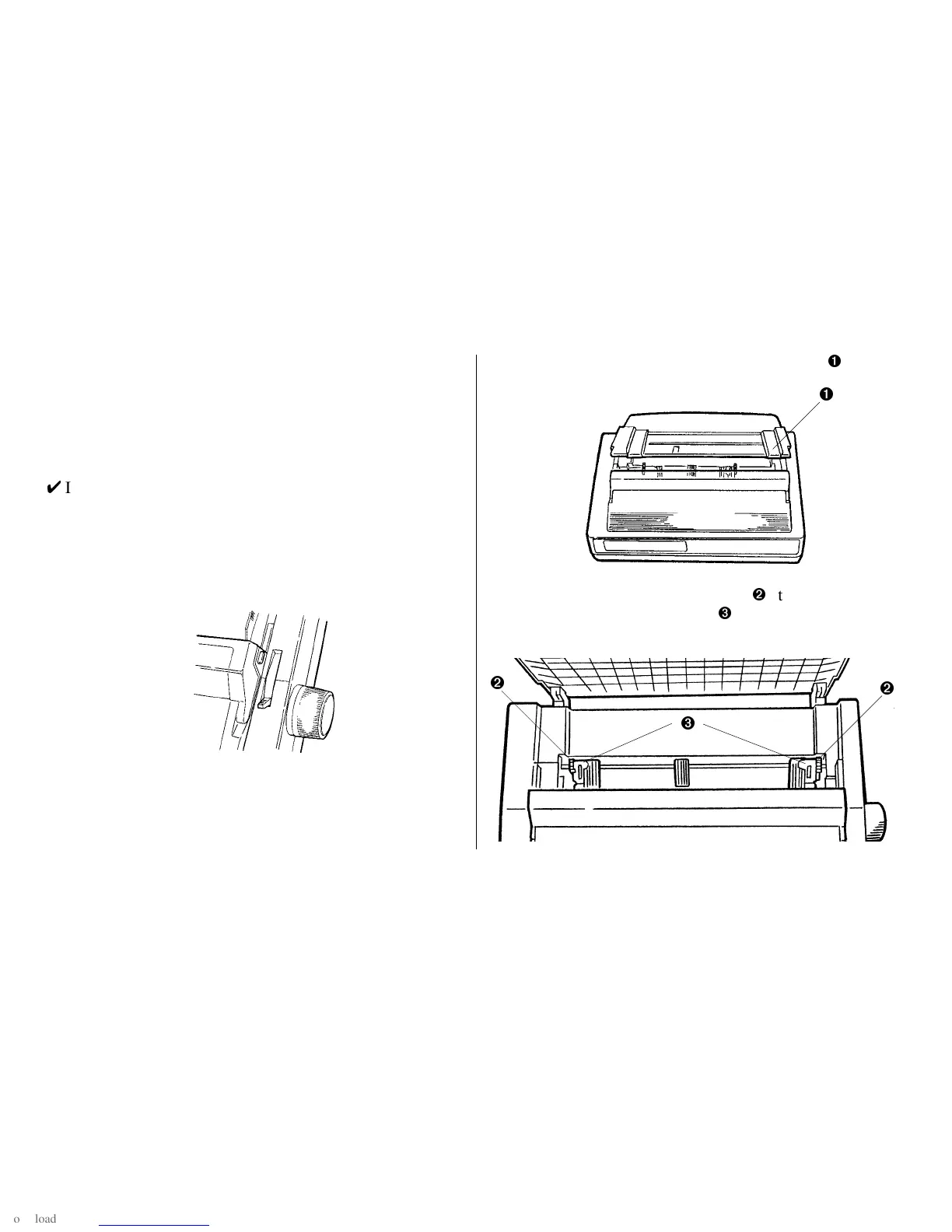Getting Started E-7
Loading Rear-Feed Paper
The rear-feed path is recommended for printing reports,
etc., on single-thickness, continuous fan-fold paper. For
graphics or charts, it’s best to use the single-sheet paper
path.
4
If you have any paper in the paper path, be sure to
remove it from the path before installing rear-feed
paper!
1. Move the paper lever to the position marked “REAR”.
2. Grasp the front edge of the paper separator (
Ê
) and
pull it up to access the tractors.
3. Pull up on the tractor lock levers (
Ë
) to release them,
then open the tractor covers (
Ì
).
Ë
Ì
Ë
Ê