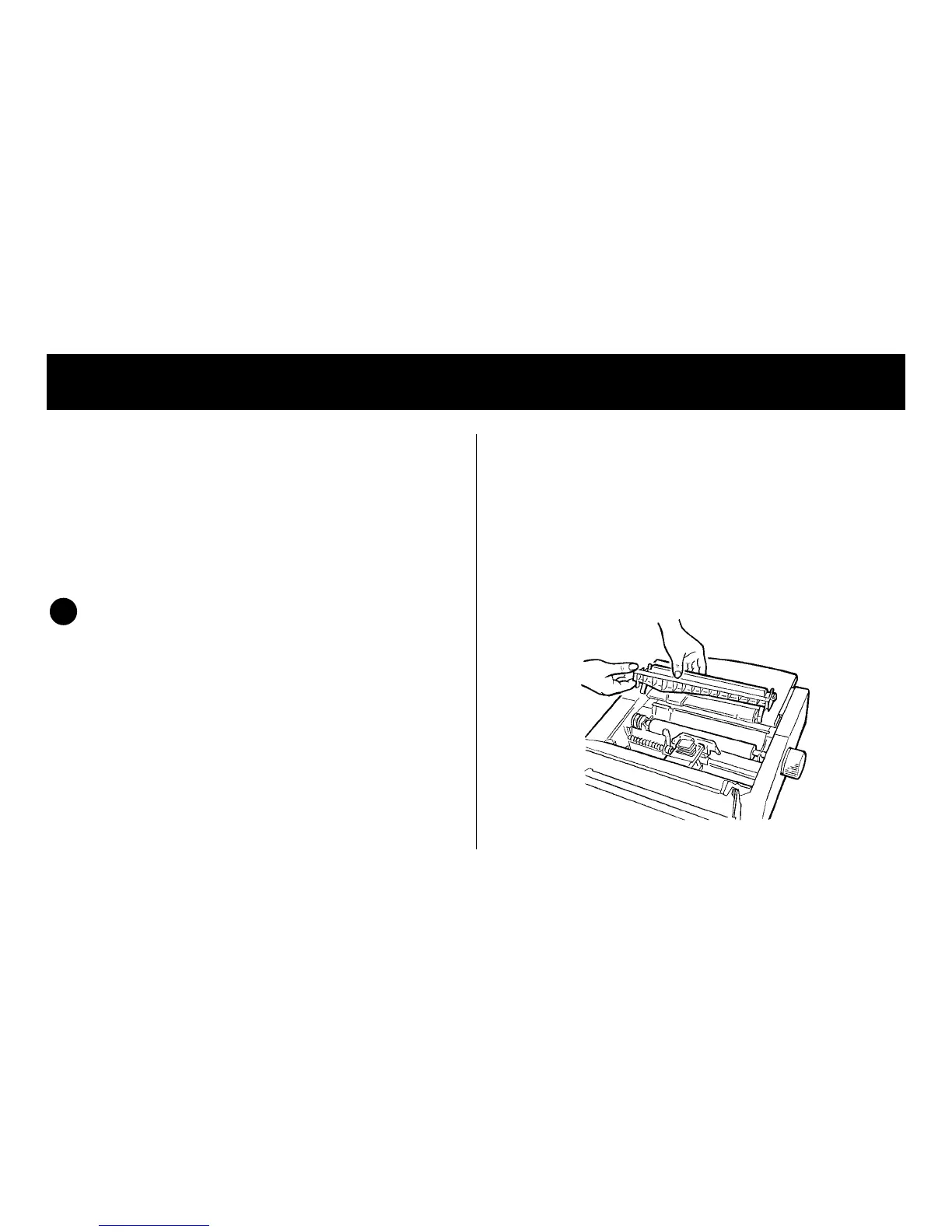English-15
S
ection 2: Maintaining Your Printer
Replacing the Ribbon Cartridge
To replace the ribbon cartridge, see “Install (or Replace)
the Ribbon Cartridge” in Section 1. For the best results,
use genuine Okidata ribbons, Part No. 52107001.
Clearing Paper Jams
Always turn the printer off before you turn the
platen knob!
Clearing Rear Feed Jams
To clear a rear-feed paper jam:
1. Turn off printer then turn the platen knob to back the
paper out of the printer.
2. Remove any ripped pieces of paper.
3. Reload the paper, turn the printer back on and press
the FF/LOAD button.
Correcting for Continuing Rear-Feed Jams
If the paper keeps jamming, you probably have bits of
paper stuck in the paper path.
1. Turn off the printer.
2. Use the platen knob to back the paper out.
3. Open the access cover and lift off the pull-up roller
assembly.
!