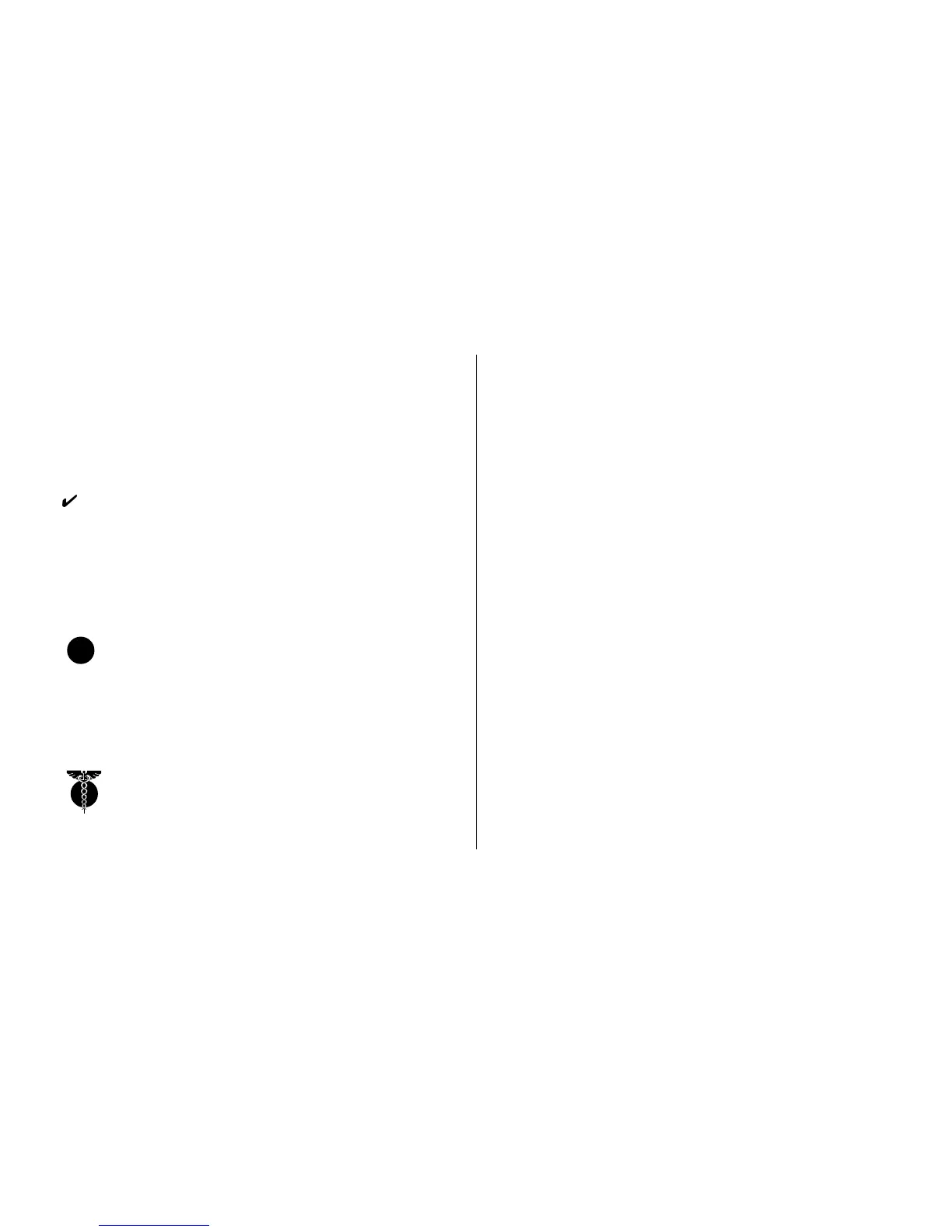E-v
!
Conventions Used in This Guide
The following conventions are used in this guide:
• Notes containing general information are preceded
by the Note icon.
For example:
4
Interface cable and paper are sold separately.
• Statements containing precautions against actions
which could cause printing problems or damage to
the printer are set in italics, preceded by the Caution
icon.
For example:
Leave the ribbon shield on the cartridge!
• Statements containing precautions against actions
which could cause personal injury are set in bold
italics, preceded by the Warning icon.
For example:
Make sure the outlet is grounded. Do not use
an adapter to defeat the grounding.