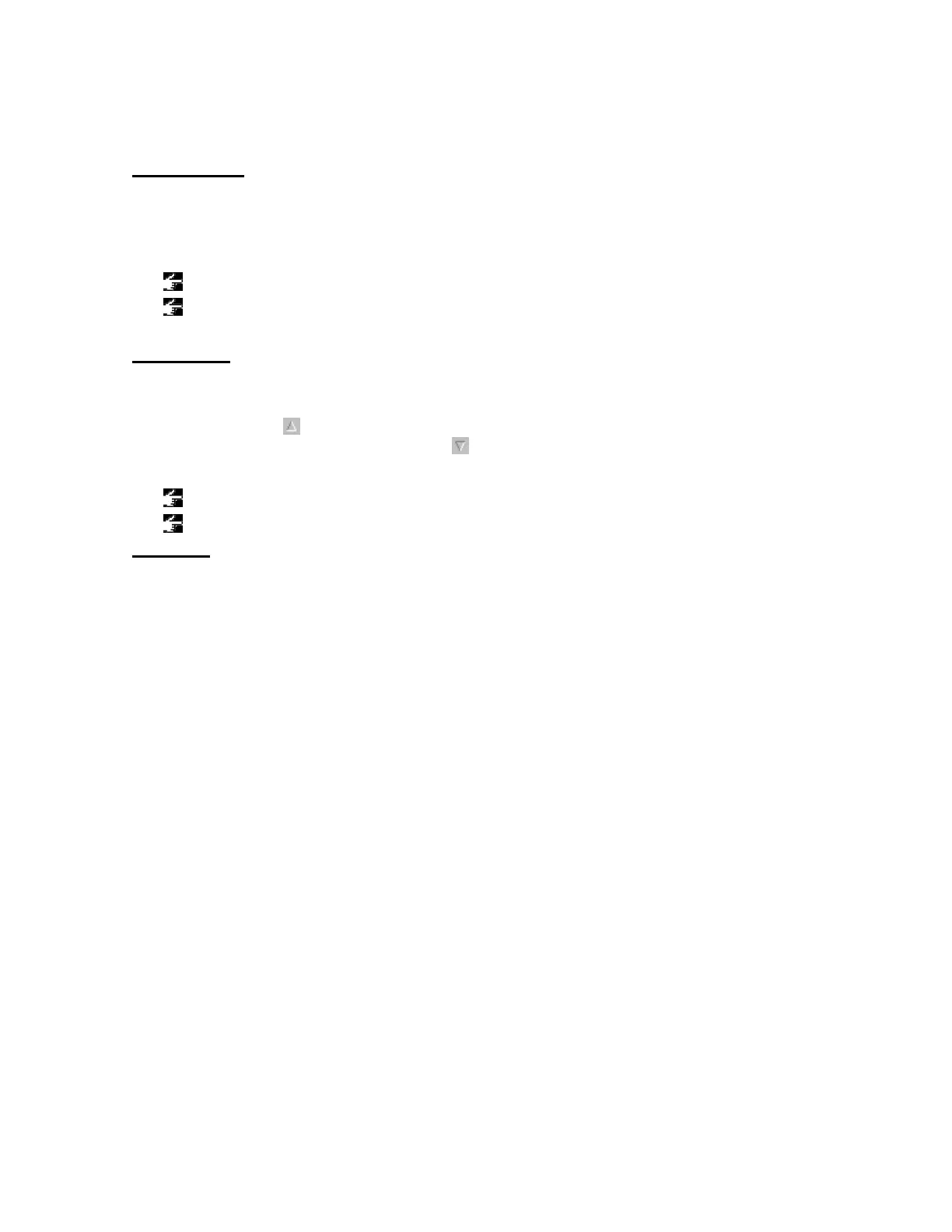29
Edit Item Name
You can edit which items are displayed using [Item Settings ] on the View
menu. The Dictation ListView shows the specified number of items. If the
items do not fit in the width of the Dictation ListView, a horizontal scroll bar is
displayed. You can also change the size of the Dictation Window, TreeView,
and List View in a similar fashion.
Details of the displayed items
Sort by items
Sort by Items
Click an item name on the Header Bar to sort the displayed files according to
the data of the clicked item name in ascending or descending order (click [File
Name] on the Header Bar to sort by file name, for example.) If files are sorted
in ascending order,
appears to the right of the item name used to sort the
files. If files are sorted in descending order,
appears.
You can also use Drag & Drop to move the position of the item.
Details of the displayed items
Edit item names
Status Bar
Displays the current status or a description of the menu command.